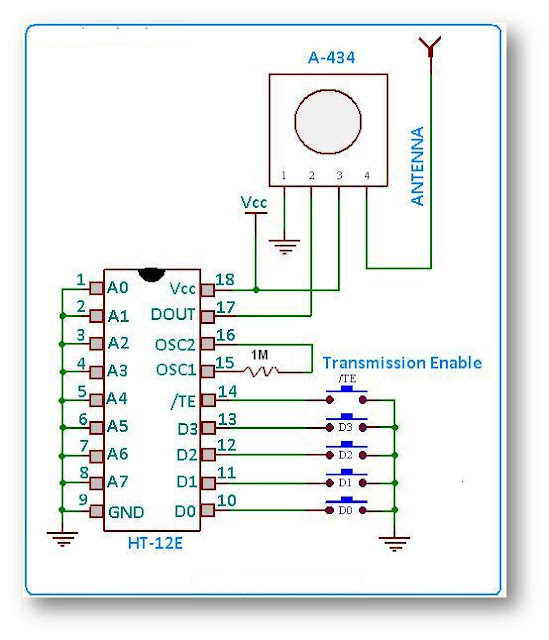The best answer is to make your own, it's easy. Someone else's library parts aren't going to adhere to your conventions for the silkscreen, hole sizes, BOM handling, etc, etc. I never even look in the Eagle libraries as they are basically useless.
In your case, you haven't even said what kind of button, only shown the schematic symbol. There are many many many different "buttons" from various manufacturers. Most of these will require a different footprint. You have to specify a particular part before you can even tell if someone else's Eagle button is applicable to your case.
In the off chance you can live with my conventions, download my Eagle Tools release from http://www.embedinc.com/pic/dload.htm and look around in the "Switch" library. There are some buttons in there, but again, there is no way to know what you actually want.