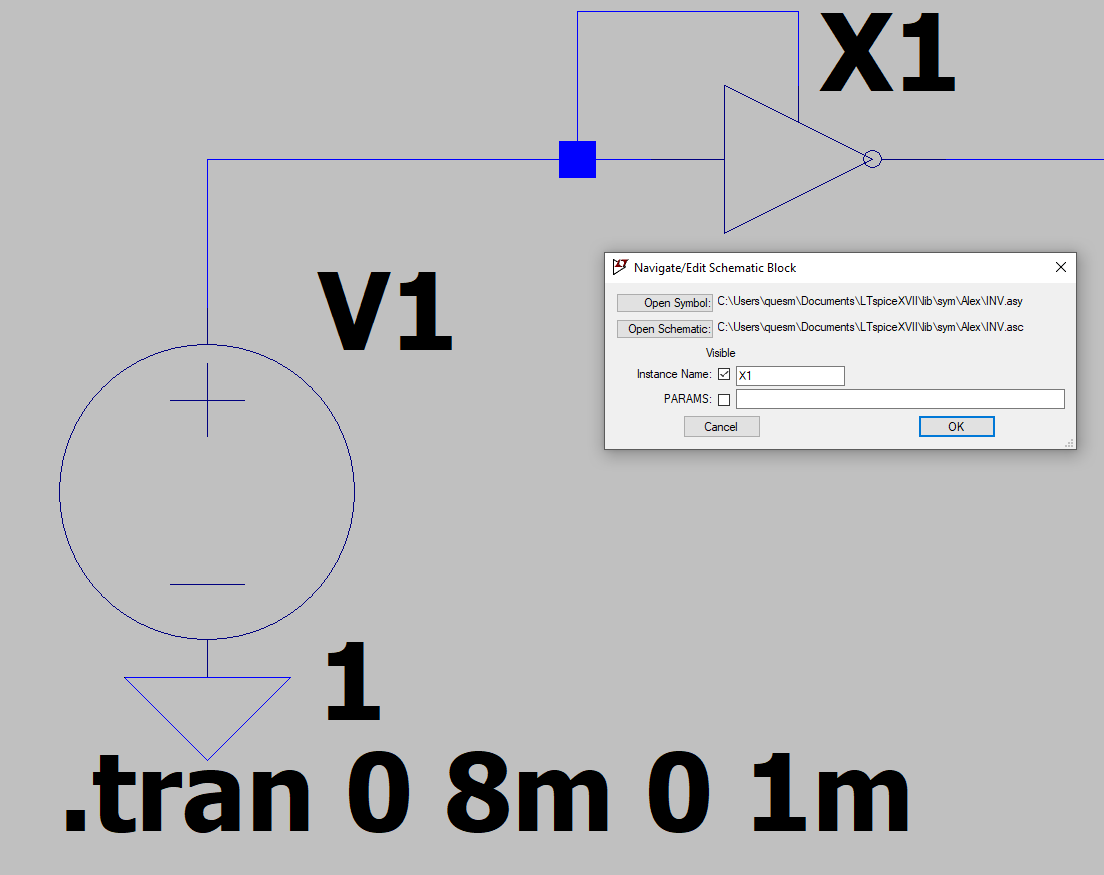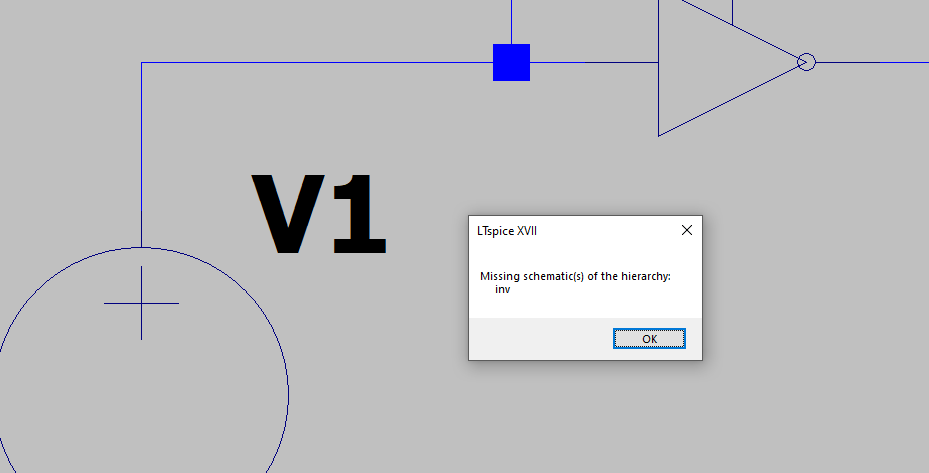I made a simple inverter INV.asc and associated symbol file INV.asy, which I am using in my top-level test file, Top.asc. I would like to store my INV symbols in a subfolder (or somewhere else). I tried to do this by adding the sub-folder res to my path (both Symbol & Library search paths), which lists the component in the component select window, and I can place it in the top-level schematic; however, when I do this, I get the error that LTSpice "cannot find schematic". This is despite that, when I right-click on the part in my top-level, I can select "Open Schematic" and it opens fine.
I'm okay with doing it a different way; my end goal is to just get all of my individual parts in their own folder, so that my top-level schematics don't get cluttered with my own parts. How can I do this?
Link to the files: https://drive.google.com/file/d/1c5If1WNBPw-w9pMh5-f55B_HYko3VJTw/view?usp=sharing
UPDATE 1/23/2020 1:41pm
I moved the .asy and .asc files to my LTSpice\lib\sym\Alex folder, but I still get the error, even after closing/reopening LT. I deleted the part from the Top and re-added using the one in my LT folder.