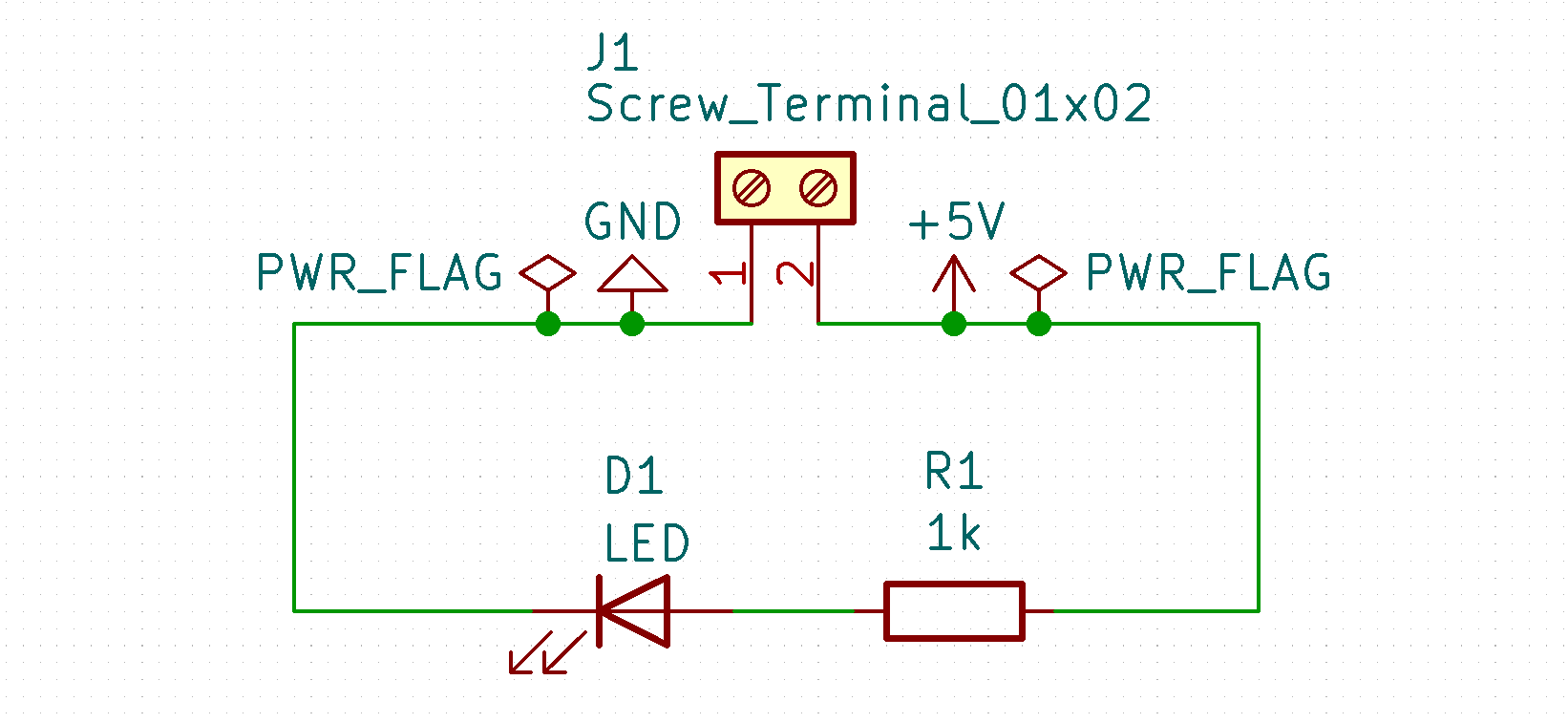For KiCad to detect the +5V and GND parts of a schematic, I assume the power component symbols have to be attached.
How does this work when the power comes in via a terminal?
In the image below, I have had to attach additional GND and +5V symbols to the net, behind the terminal, so tools like the copper fill tool can recognise the different parts of the net.
This (probably naively) feels a little like adding extra connectors that aren't really there. Is there a better way of indicating power is supplied through the terminal or is this the correct approach?