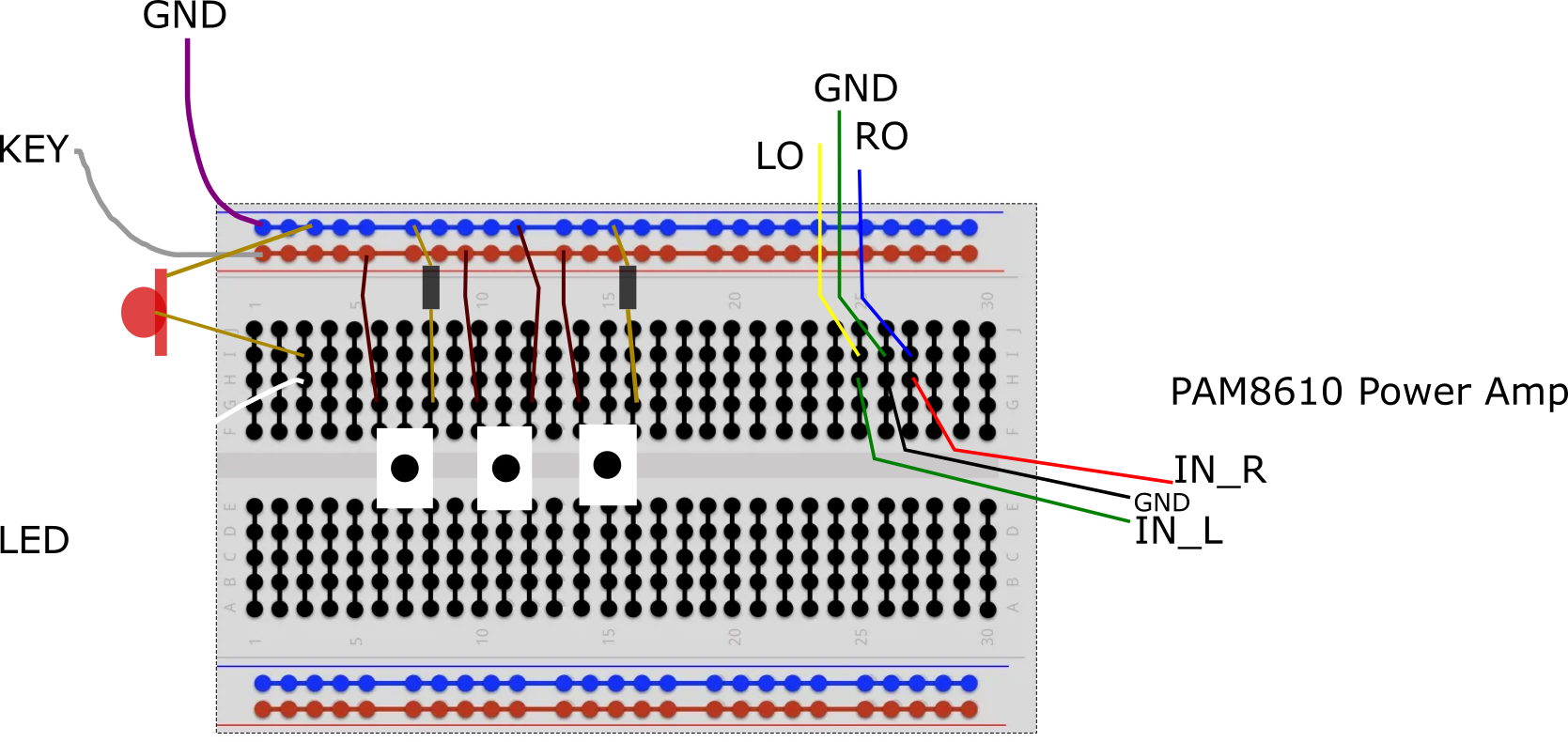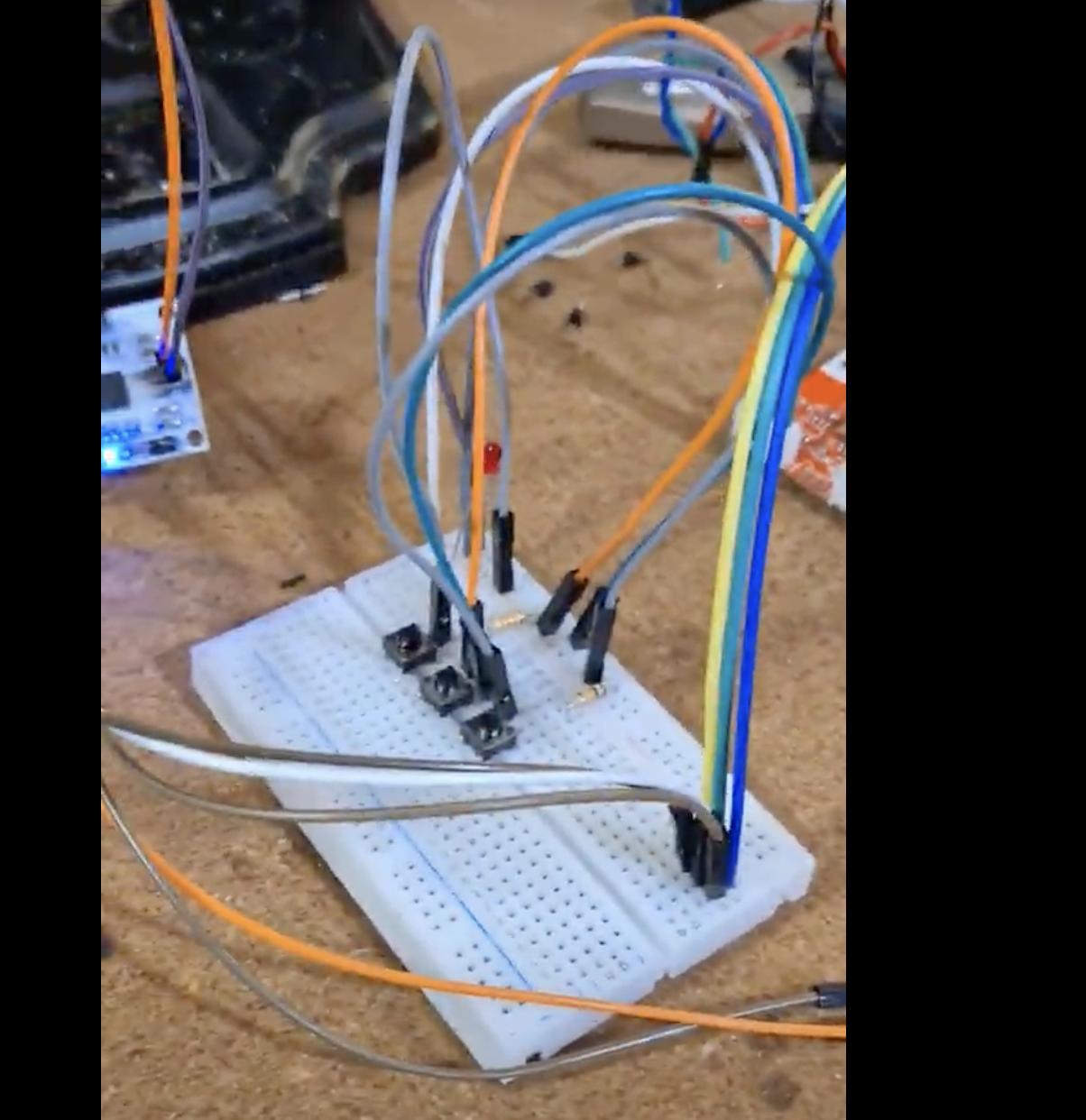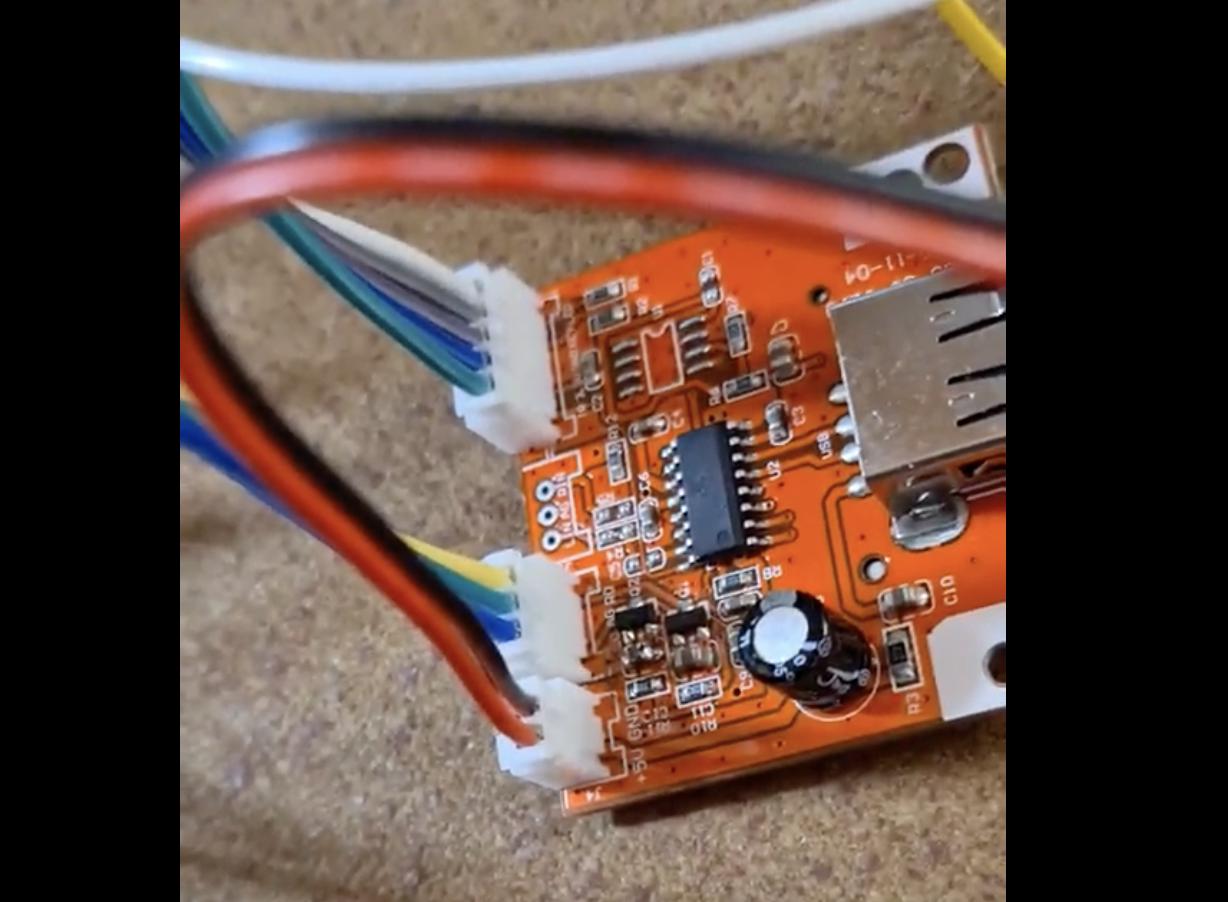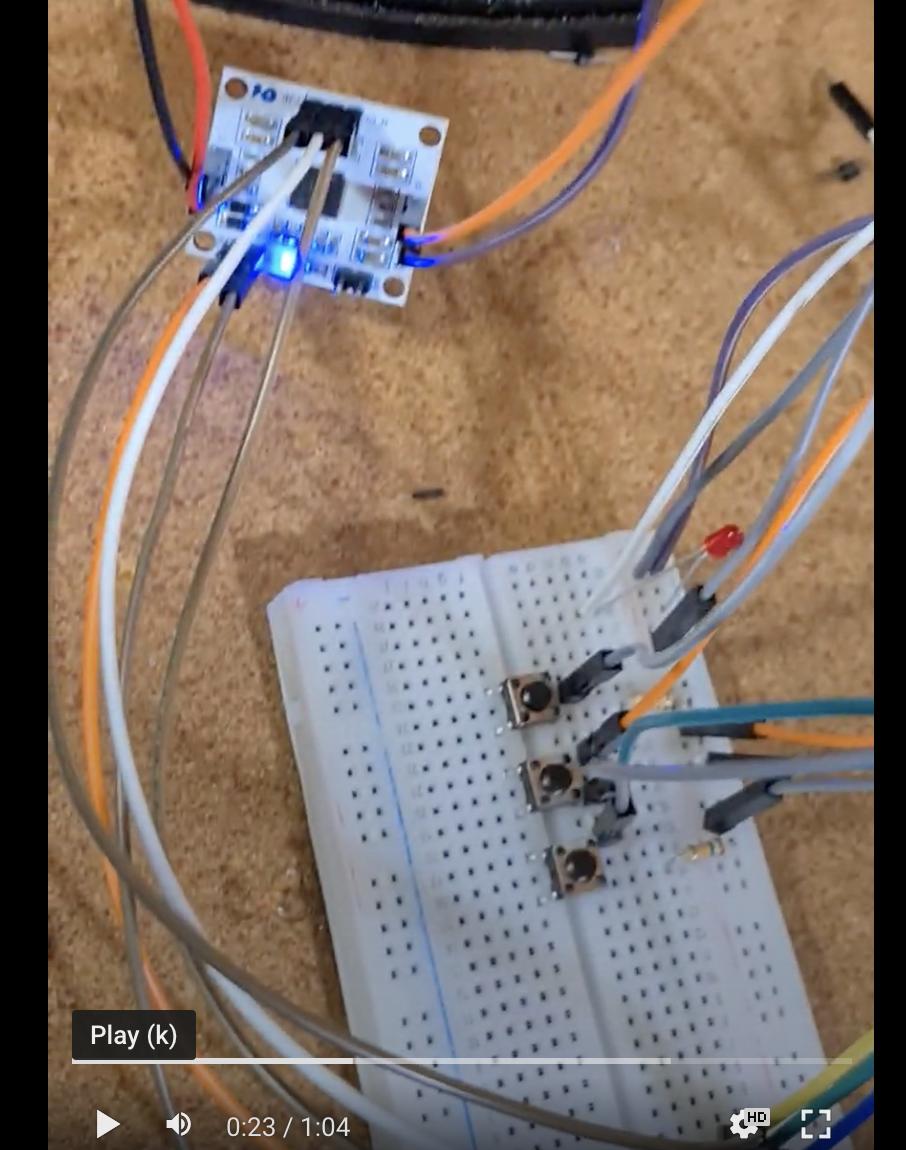I purchased the MP3 Jukebox moduleMP3 Jukebox module (manual) from Velleman (Refref. VM202N): https://www.velleman.eu/products/view/?id=417492.
and I have some trouble making the connections on my breadboard. (I'm a newbie)
Here is what I think is the best I can do:
The result is that the music plays correctly (it is amplified quite too much by the power amp though, given my 8 Ohm/0Ω, 0.5W5 W speakers), the LED is blinking together with the input noise intensitylevel, but the push buttons are not doing the appropriate thingdon't do what they should do:
- None of the buttons connected to a resistance really workworks
- The only push button connected without a resistance don'tdoesn't do the "previous song" action. Instead, it lowers the volume if I keep it pushed, and, when released, the volume goes back to max.
My only guess so far would be that I should use reversed buttons, but it doesn't work either ifwhen I triedtry to fake a reverse behavior (using my finger to hold the buttons down, and removing one of them to trigger a "click").
I don't want to rush into buying new buttons if the error is elsewhere.
PS: The values of the resistors are correct. I double-checked multiple times.
Link to the manual:
https://www.velleman.eu/downloads/0/modules/usermanual_vm202n.pdf
The purple wire connected to the "-" (blue lane) on the schematic is the GNDGND corresponding to wire 33 in the manual.
The grey wire connected to the "+" (red lane) on the schematic is the KEYKEY corresponding to wire 22 in the manual
The white wire connected to the led (3rd column from left) on the schematic is the LEDLED corresponding to wire 11 in the manual.
All the push buttons on the schematic have their left armpin connected to the red lane (KEY) and the right armpin connected either directly (center button) to the blue lane (GND), or with an intermediate resistor (left button and right button).
The Purplepurple, Greygrey, Whiteand white color coding is visible on the pics below, specially on the second one.
Here are some more pics: