I am new to Eagle and trying to wire up a schematic. I have an IC and the first basic task I'm doing is connecting ground pins to a GND symbol. Here is what I tried with the error:
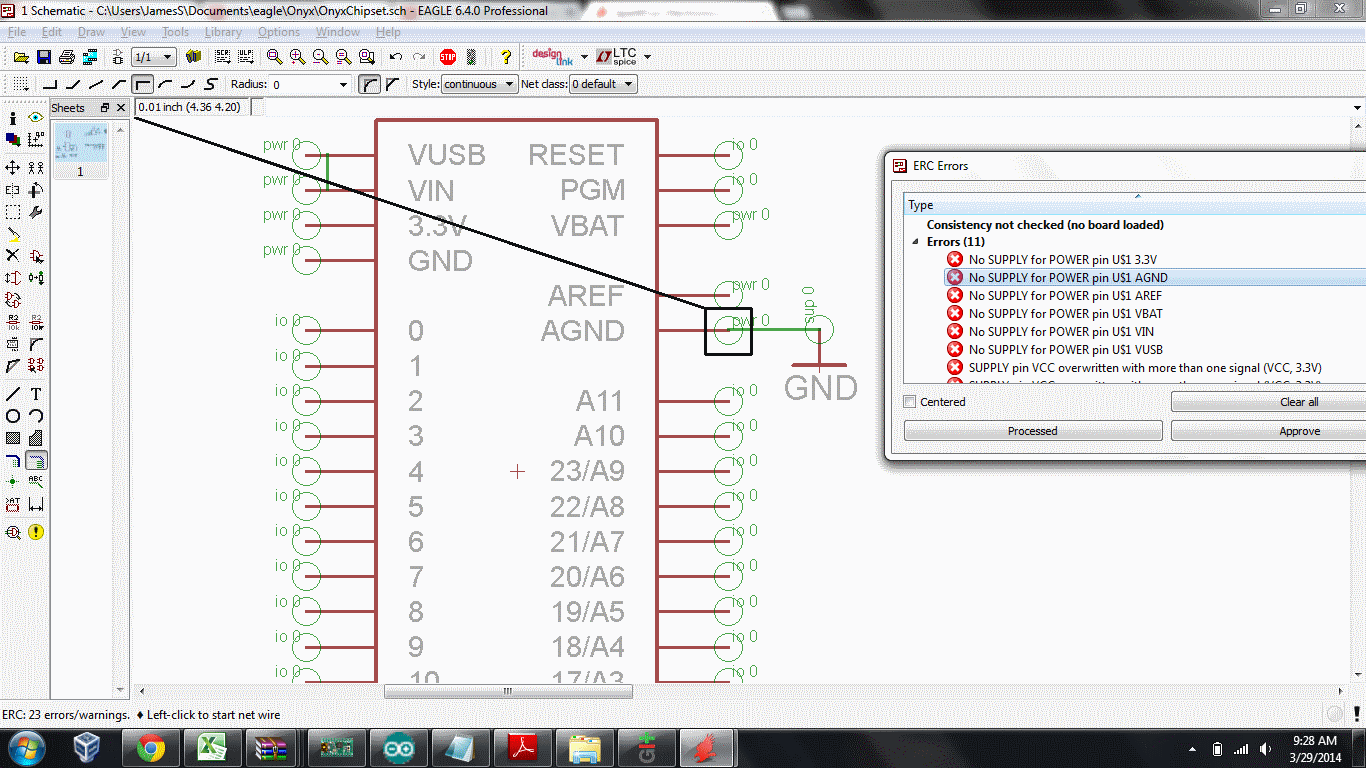
(Note: I'm showing "all" layers on the schematic. I'm a little confused as to what the green circles are.)
I was worried perhaps my net wasn't lined up with the IC's AGND brown line and so maybe that net is not properly connected. But I tried a bunch of times and I can't get it to look any more "connected" than this.
Let me summarize exactly what I am trying to do in case this hints at more errors to come.
The IC chip represents a "Teensy" microcontroller. I got the library from here: http://forum.pjrc.com/threads/935-Eagle-library-with-Teensy-3-0-footprint?p=20178&viewfull=1#post20178
Eventually my goal is to connect pins 19 and 18 to a sensor chip, so the Teensy can read them through I2C. I have the sensor chip schematic as well and I'm essentially trying to "combine" the schematics so I can create a single PCB with both components. Then I want to add a bluetooth module, etc.
The point is I am trying to take existing schematics and combine them with this Teensy chip schematic.
