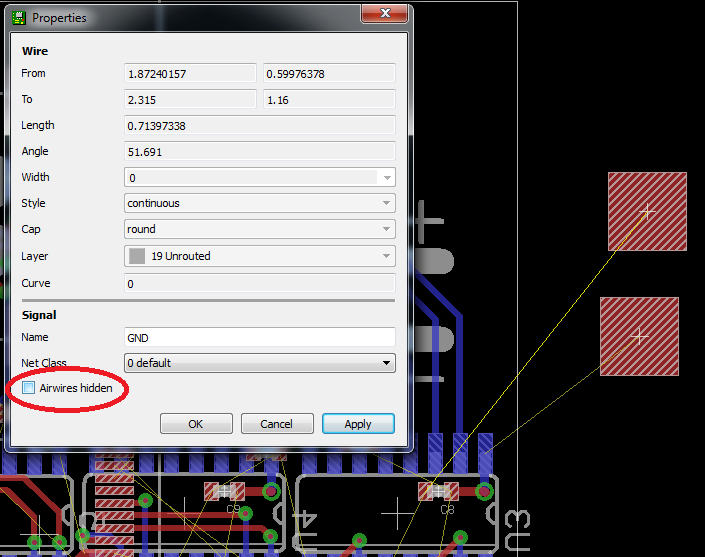Is it possible to hide particular airwires in eagle, without hiding all of them?
So if there's a net I am not currently interested in, but it has a lot of connections, confusing where other airwires go, I can hide it. I am wanting to do this for GND and +V but, don't want to run ratsnest resulting in a pour.
Any ideas?

 , select the airwire you want to hide, and click on the "Airwires hidden" checkbox. All airwires on that same net will be hidden.
, select the airwire you want to hide, and click on the "Airwires hidden" checkbox. All airwires on that same net will be hidden.