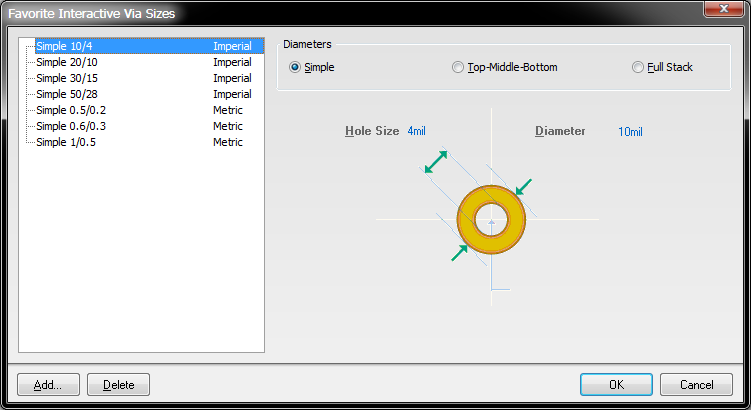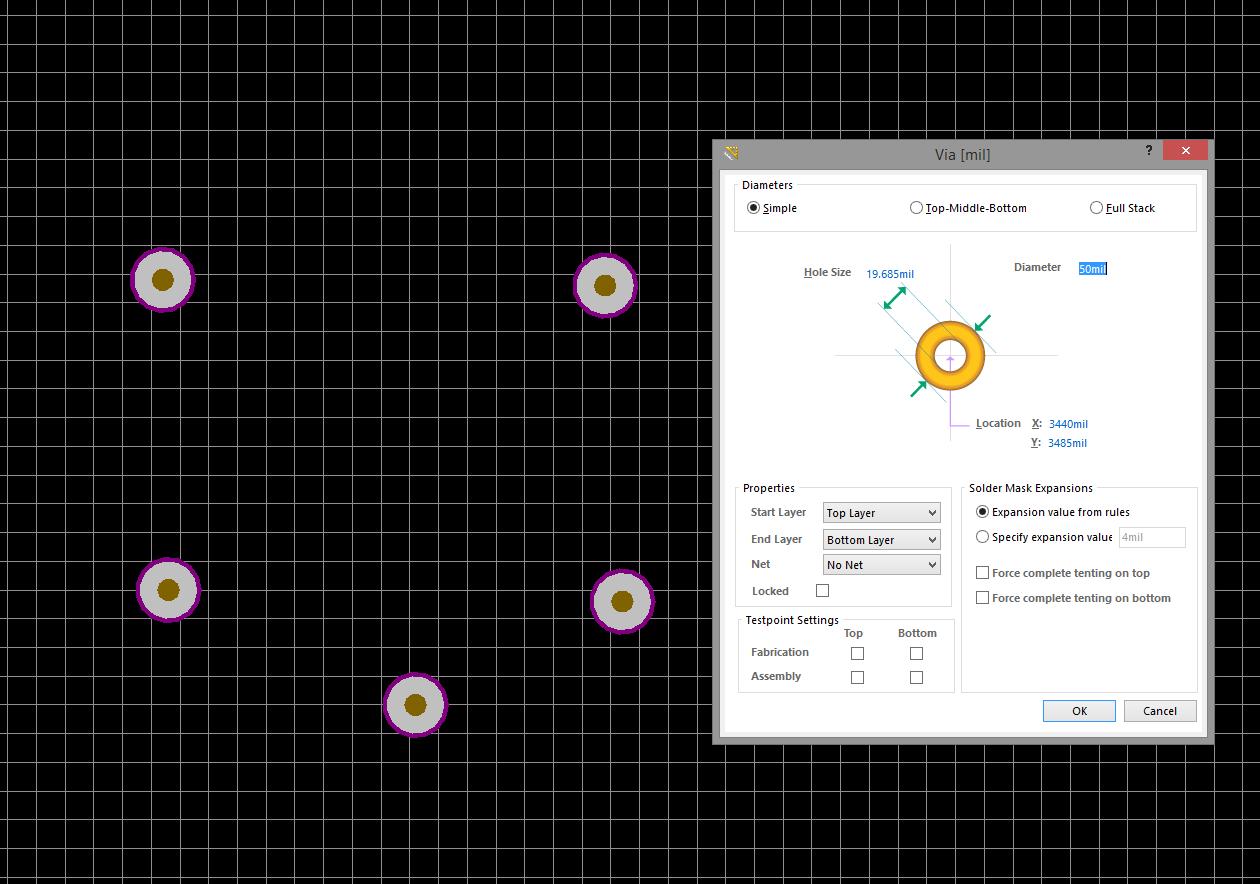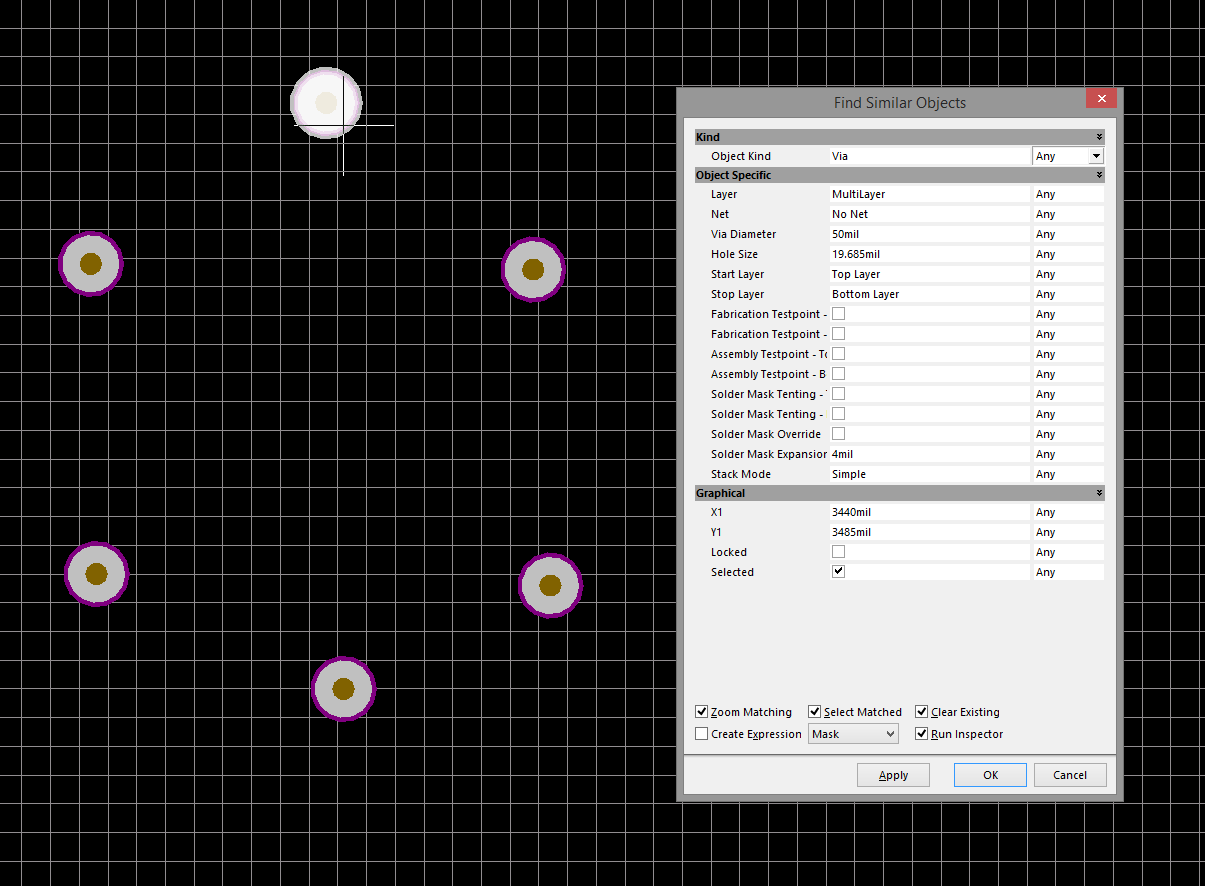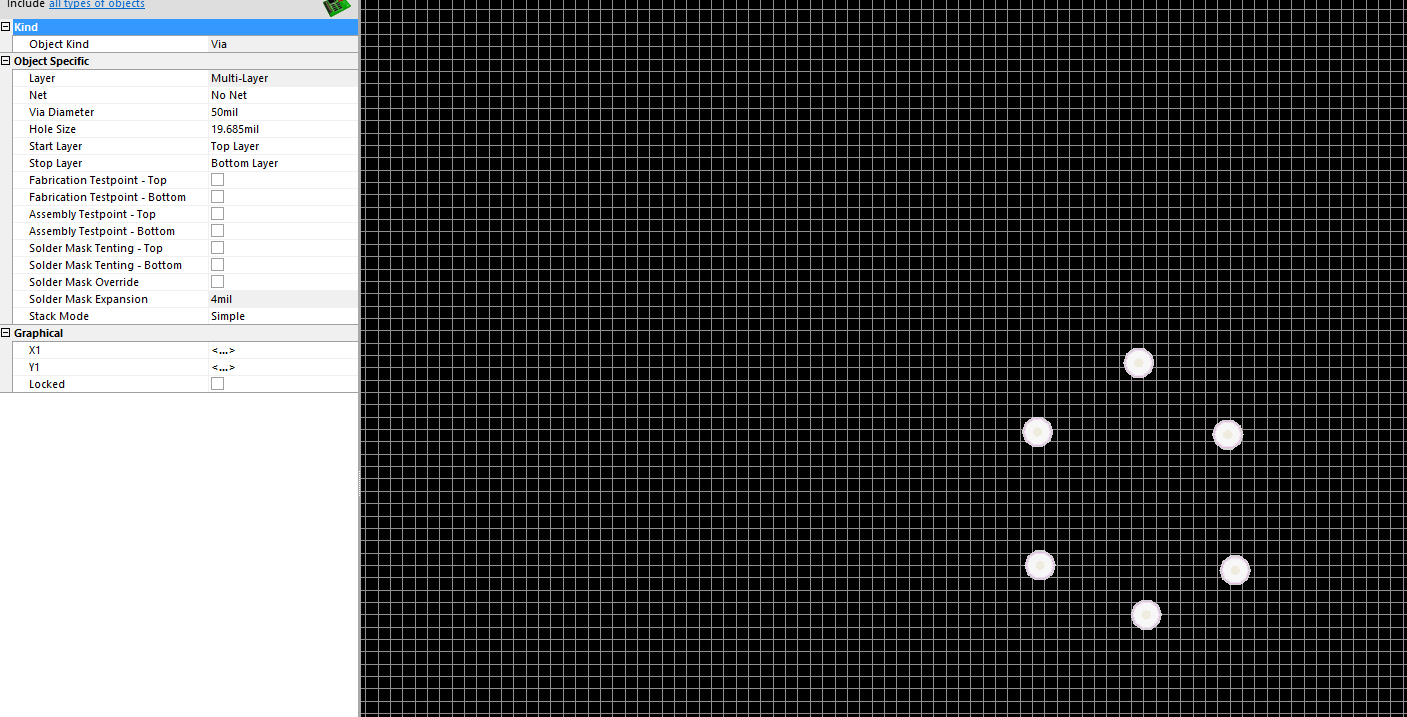@markt answer is correct.
This is more of a side answer since it doesn't address your question directly, but it does help if you have made a mistake of choosing the wrong via size in the first place and need to change it.
If you have a bunch of vias (this method actually applies to any object within Altium) like in the image below
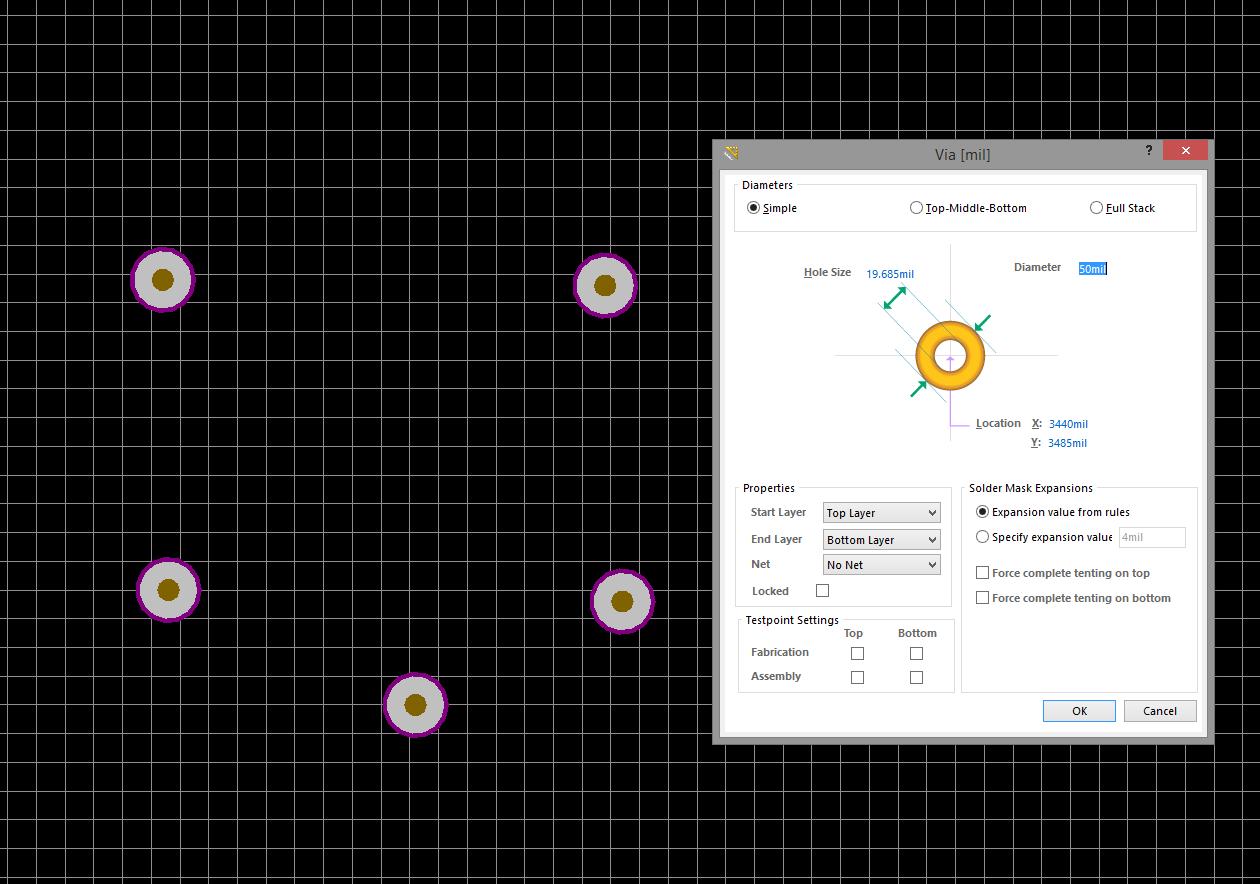
If you right click one of the vias, and select Select Similar Objects..
You'll get a window like this
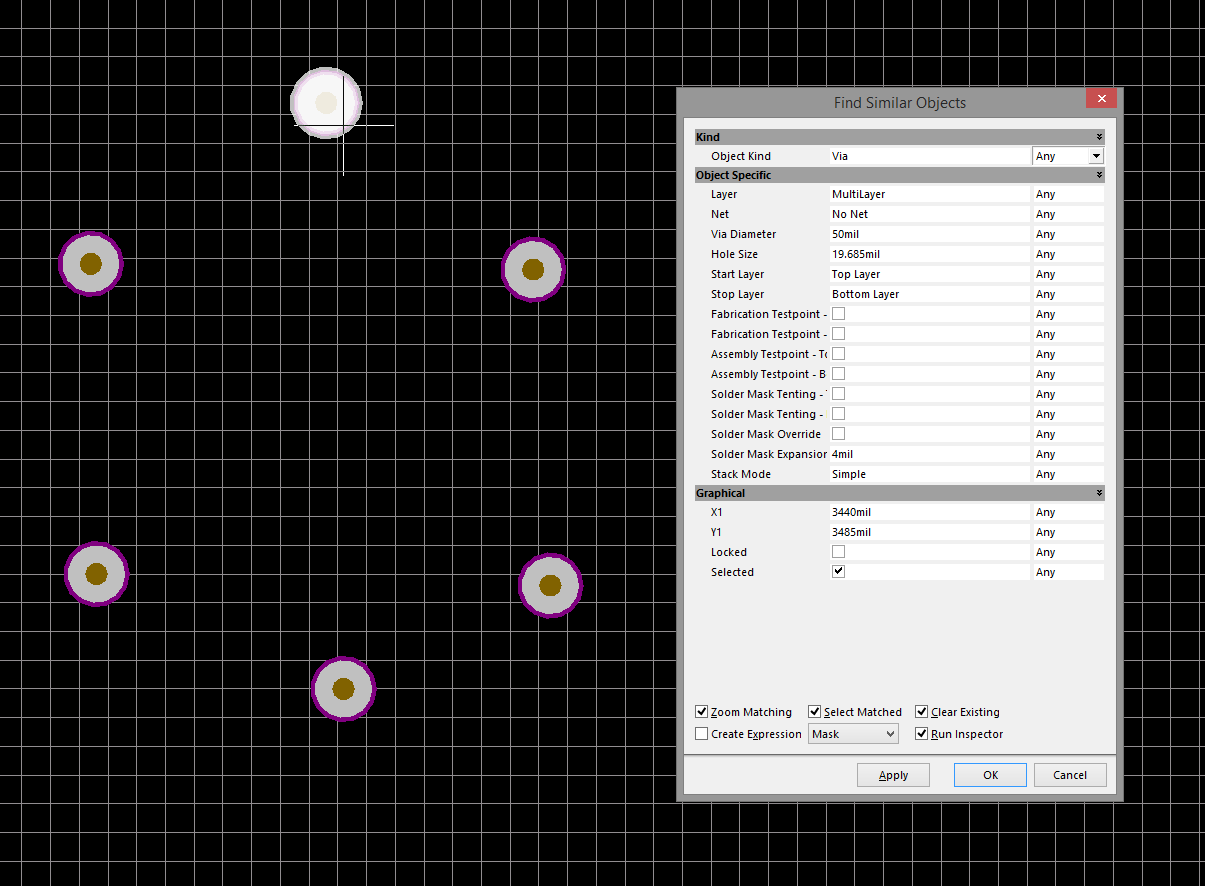
These are basically search critera for you to find similiar objects.
If I'm looking for any via, I would change the Object Kind - Via to Same
If I'm looking for vias that have a certain hole size or via diameter, I would change those parameters to Same
Check the Selected Matched check box at the bottom of the window and it will create find and select all those objects that meet your criteria.
Now the awesome part.
In your PCB Inspector Panel (it would have opened up if you have checked the Run Inspector at the bottom of the previous window). If not, then just open up your PCB Inspector Panel.
You would see something like this
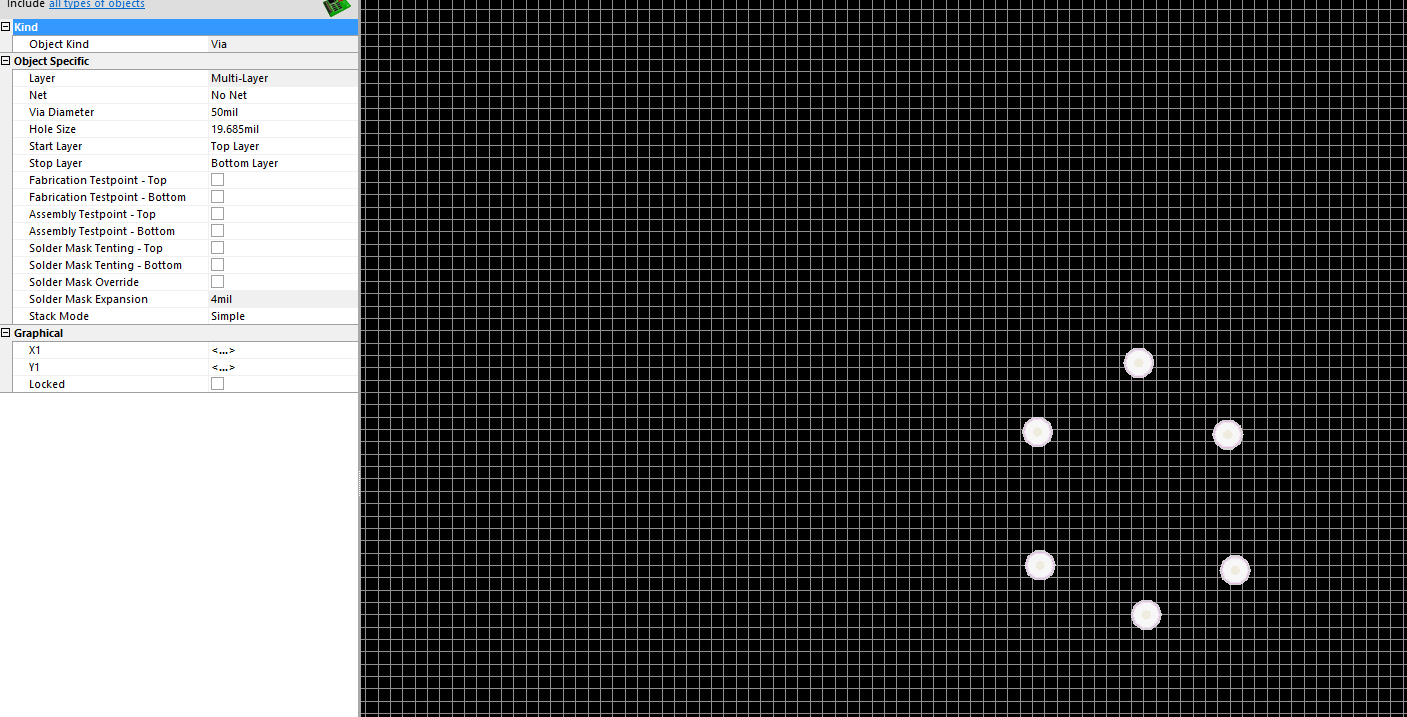
If I were to change anything here, it would apply to all the selected objects. I can change its hole size and via diameter and it will change it for every via I have selected.
It helped me a few times when I made a via too small and my fab house said it cant do it. To go through the entire PCB and find every single via and manually change it would have been a nightmare. But in a few short clicks, I changed all of them.