Right, so I have ripped the 1.7" (ish) TFT module out of an HP PhotoSmart C4780. Despite HP's best efforts I can plainly see that it is made by AUO. No model number on it though.
Now, I have never had anything to do with TFT screens before now, but I want to have a play.
The screen has a single mylar strip connector, and I can see which of the connections break off to the back-light, so that's not a problem.
From what I can see the rest of it doesn't need anything 'special' - the board it normally plugs into is powered by a PIC16F727, so it must be possible for me to interface it to some other PIC instead (I have a selection to hand).
But how do I get started? I don't even know what connections to expect there to be on the mylar strip, and how to work out what should be where.
I have found some AUO data sheets, but none for a 1.7", only 1.5" and 2" and upwards, though I have identified one possible 1.7" model - A017CN01, but I can't find a data sheet for it anywhere.
Any pointers would be most appreciated.

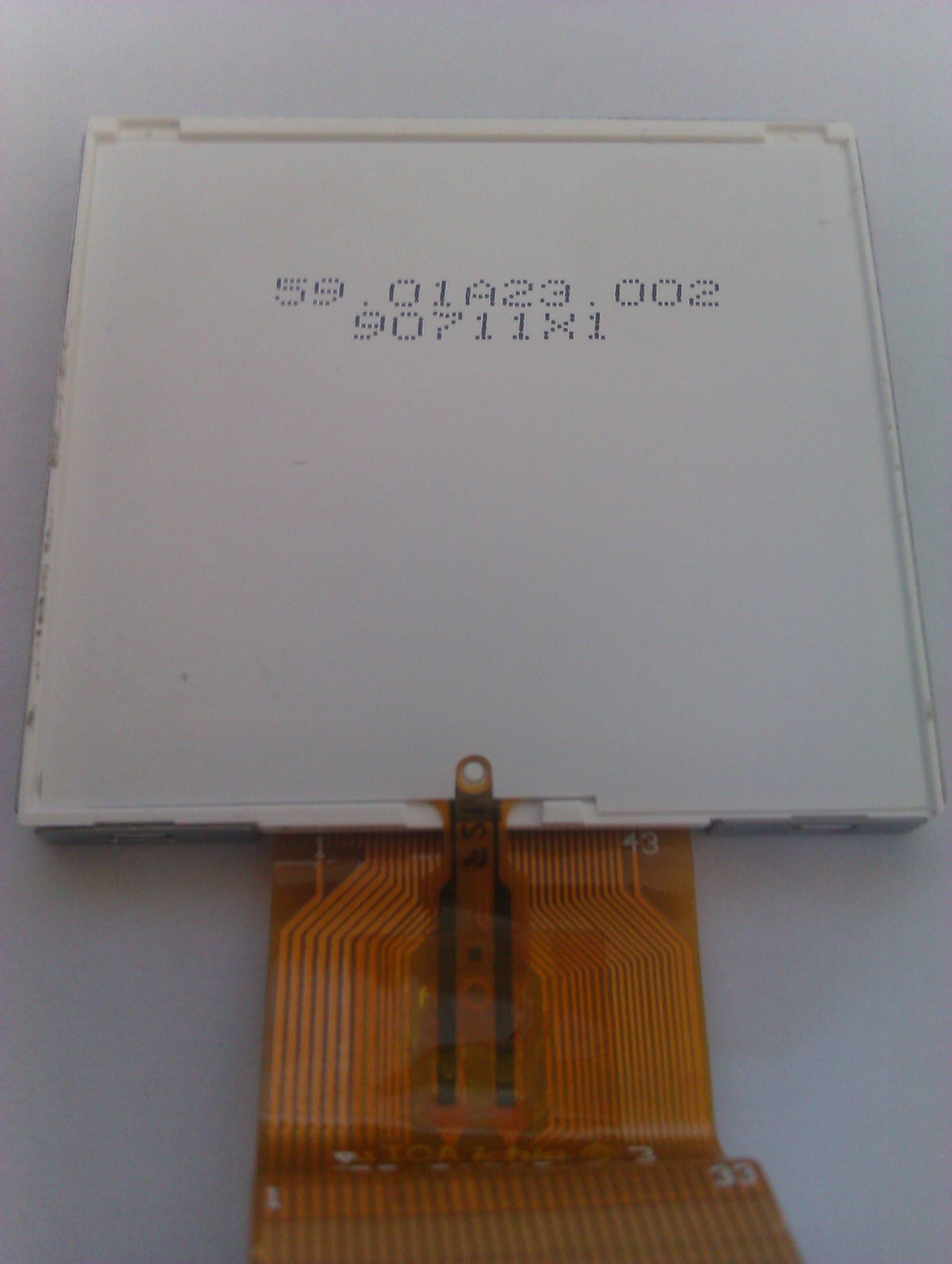
****Update:****
I think I may have just found a data sheet for this device - I'm still none the wiser though...
I see it has a serial data (SPI-like) interface to it - ideal for PIC usage. Nothing in the data sheet about how to use it. Would this interface be likely to be common to all AUO devices?
