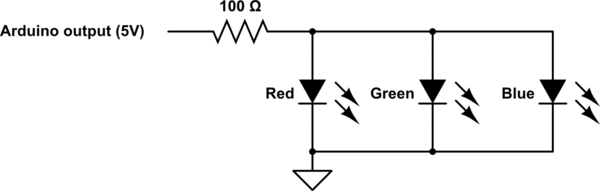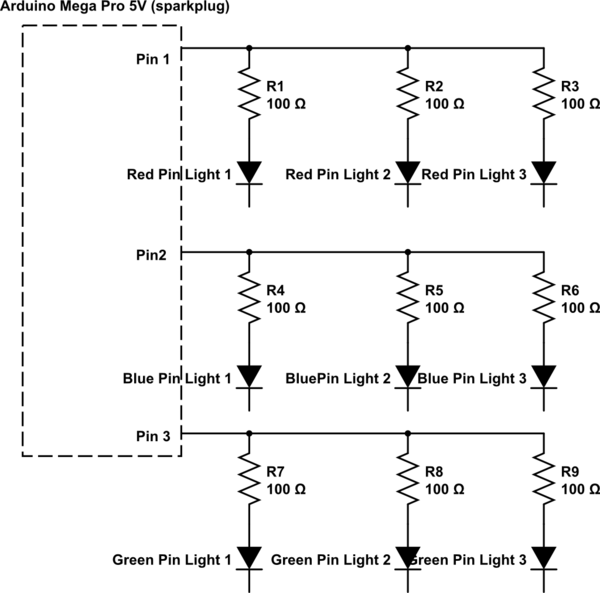
simulate this circuit – Schematic created using CircuitLab
I'm using Arduino Mega Pro 5V. Pins use a max of 40-50mA.
I'm connecting 3 RGB super bright 5mm LEDs. Currently wired in parallel each light with 100Ω resistor.
I'm hooking the lights up to fiber optic fabric and they just aren't lighting the Fiber optics up very well. I'm having them switch from Pink to Blue with PWM pins. I'm trying to figure out how to get the lights brighter. After thinking about it I'm confused to if I need the resistors or if I'm using to high since they are all connected to the same pin. I think this is dulling the light alot.
I need 10 lights total 2 groups of 3 lights and two groups of 2 lights so on the two lights I can see where I may need a small resistor but since the Aurdino already limits part of the current.
This is only my 2nd project, its for a costume Sewing I'm expert. I've only recently started adding electronics and I'm teaching myself so sometime need the help of other more experienced than me.
Here is the only information I have on the lights. And I'm Using the Arduino Mega Pro 5V from Sparkplug. Currently I'm using a lilypad max 40MA but I need more PWM pins so I'll be switching to sparkplug board (it shipped today) I tested my lilypad red pin with multimeter and it was drawing 30-40MA.
Condition: 100% Brand new and high quality Material: Plastic and metal Quantity: 100 pcs Mode: Common Cathode Forward Voltage: 1.8~3.4V Power: 0.06W Bulb Diameter: 5mm Total Length: 36mm Package include: 100pcs common cathode 4-Pins Led light