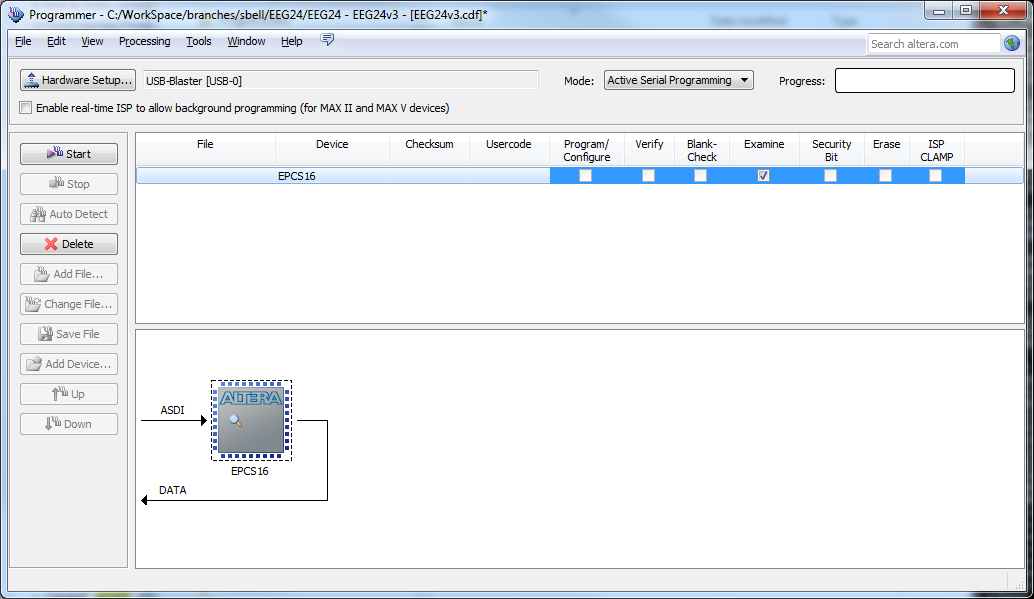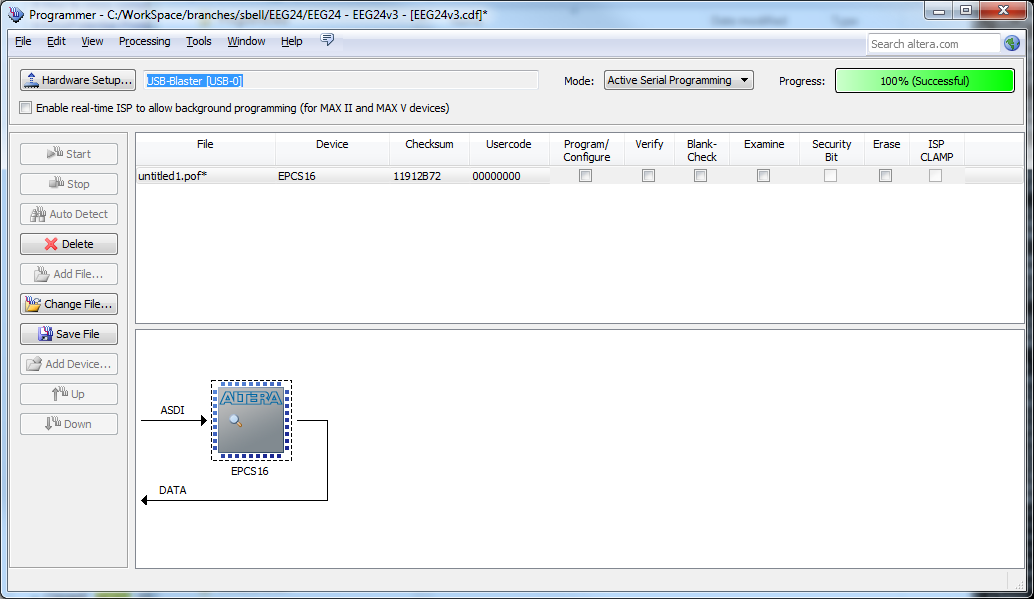I'm starting to investigate Altera's Cyclone IV FPGA to use in my projects. Now I borrowed from neighboring company a real device with USB Baster Rev.C. I'd try to use one instead of evaluation board which I don't have for the moment.
Before I will put any code into the device I'd like to download original firmware to make me possible to return the device to it's initial state at any moment.
However after I connected USB Blaster to the device via JTAG and run Programmer I did not find any "Read" button (as I usually see on AVR programmers GUIs):
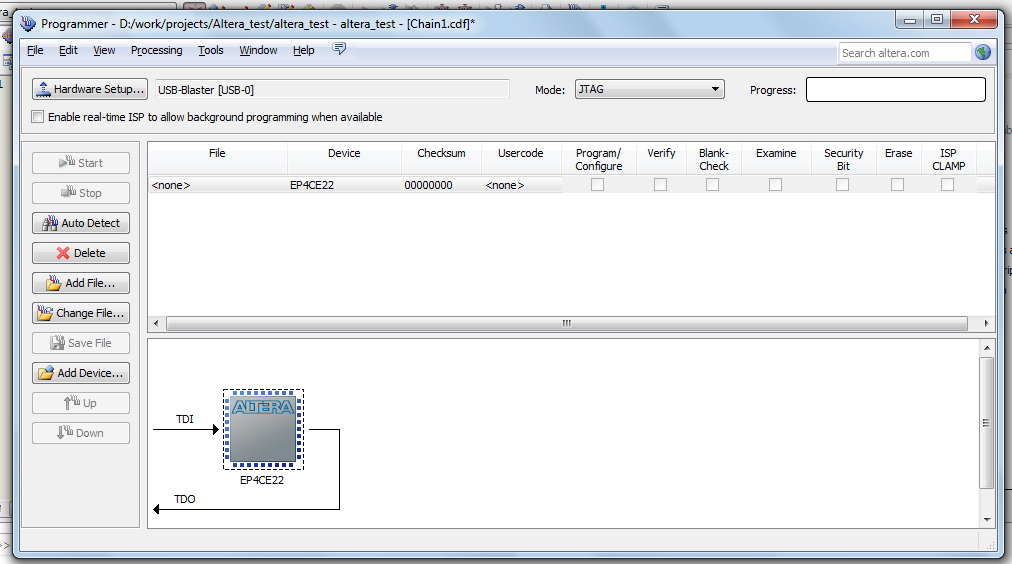
Brief search in Internet did not help.
EDIT 1
It looks like there are additional memories on the board:
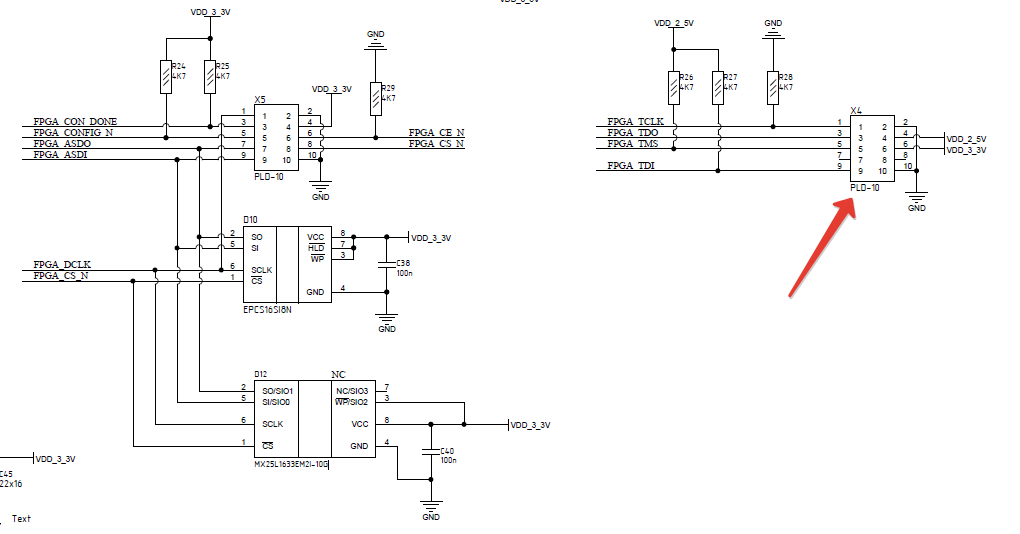
I used to connect via X4 (pointed with a big red arrow).