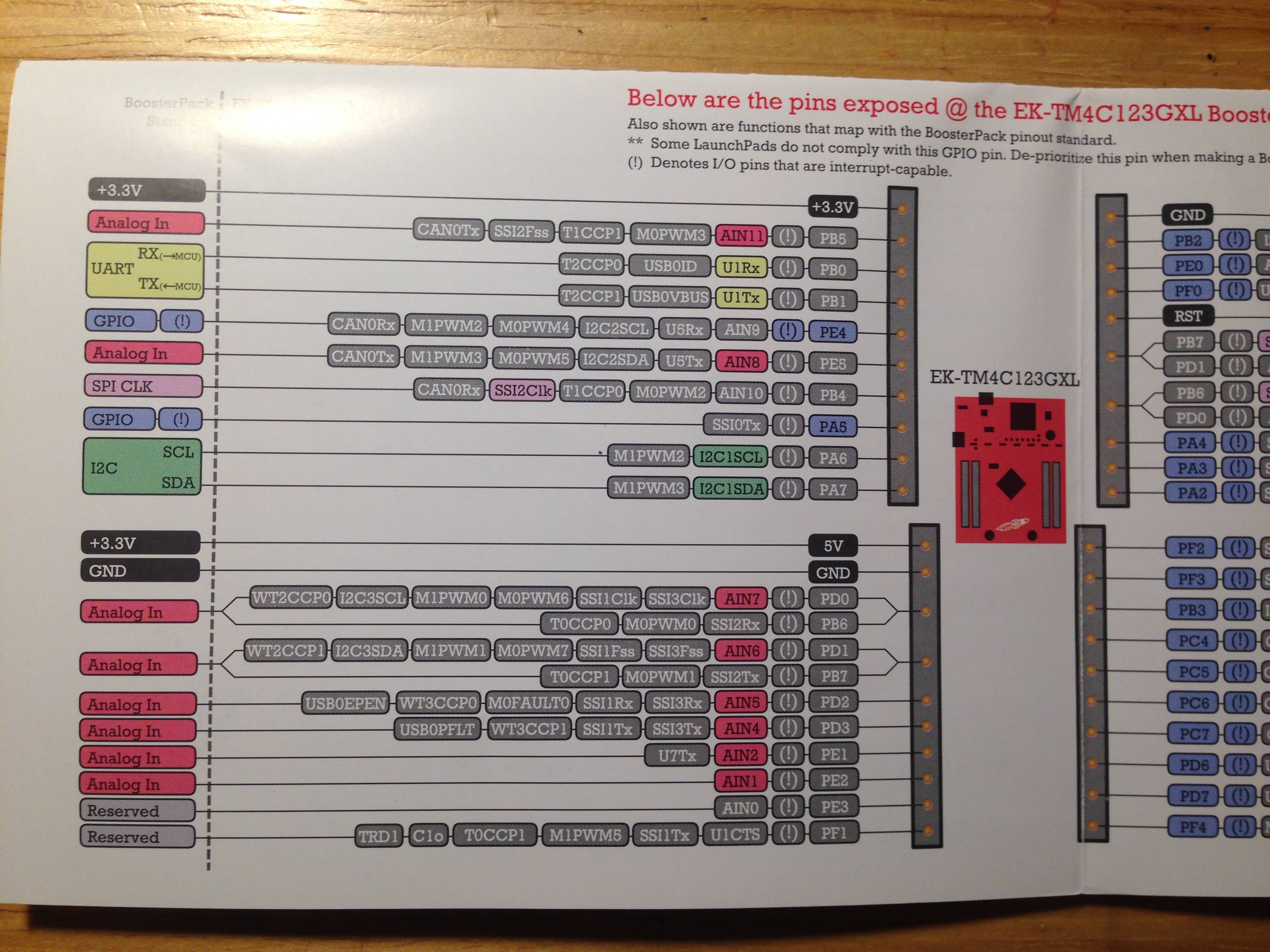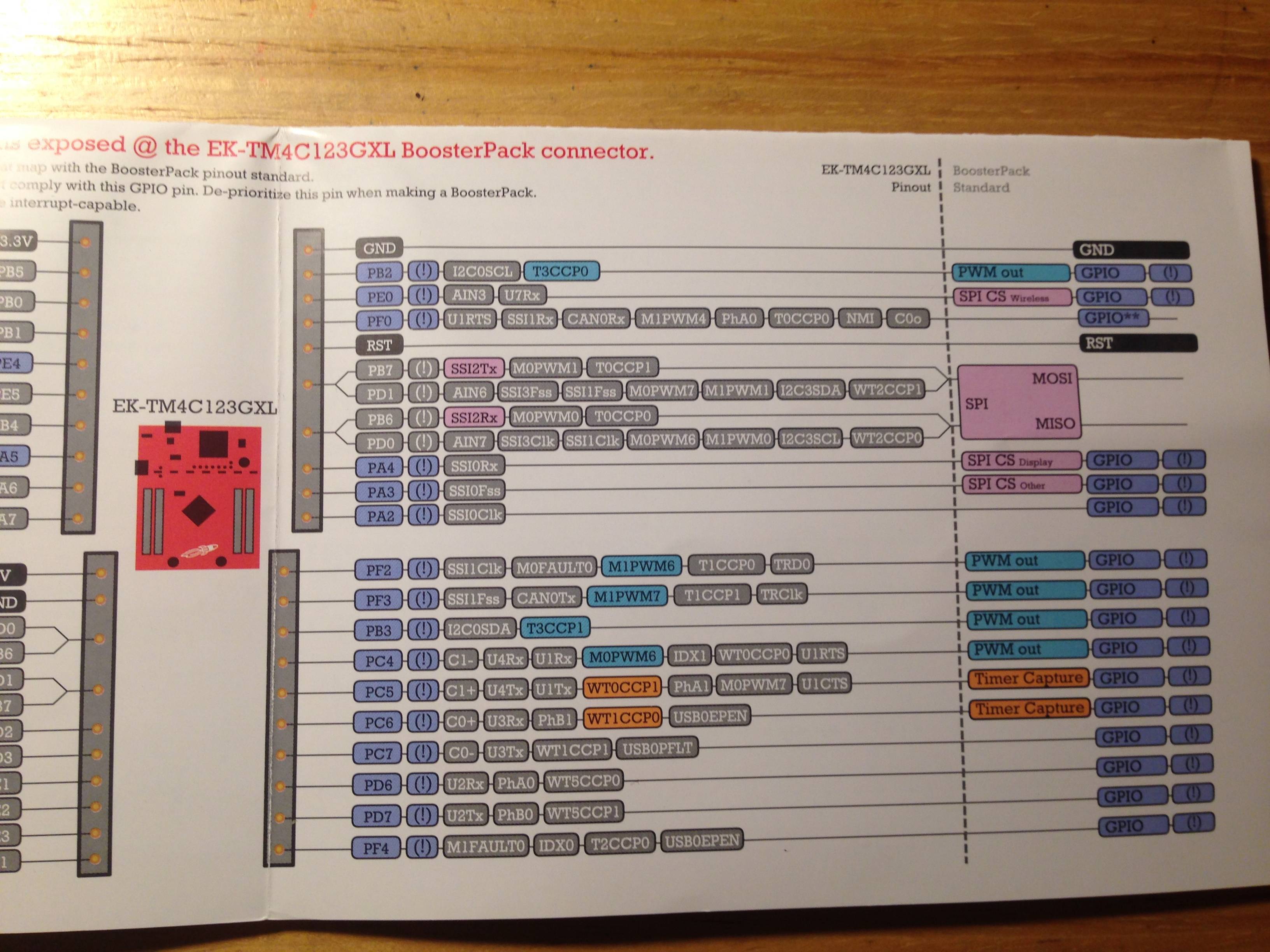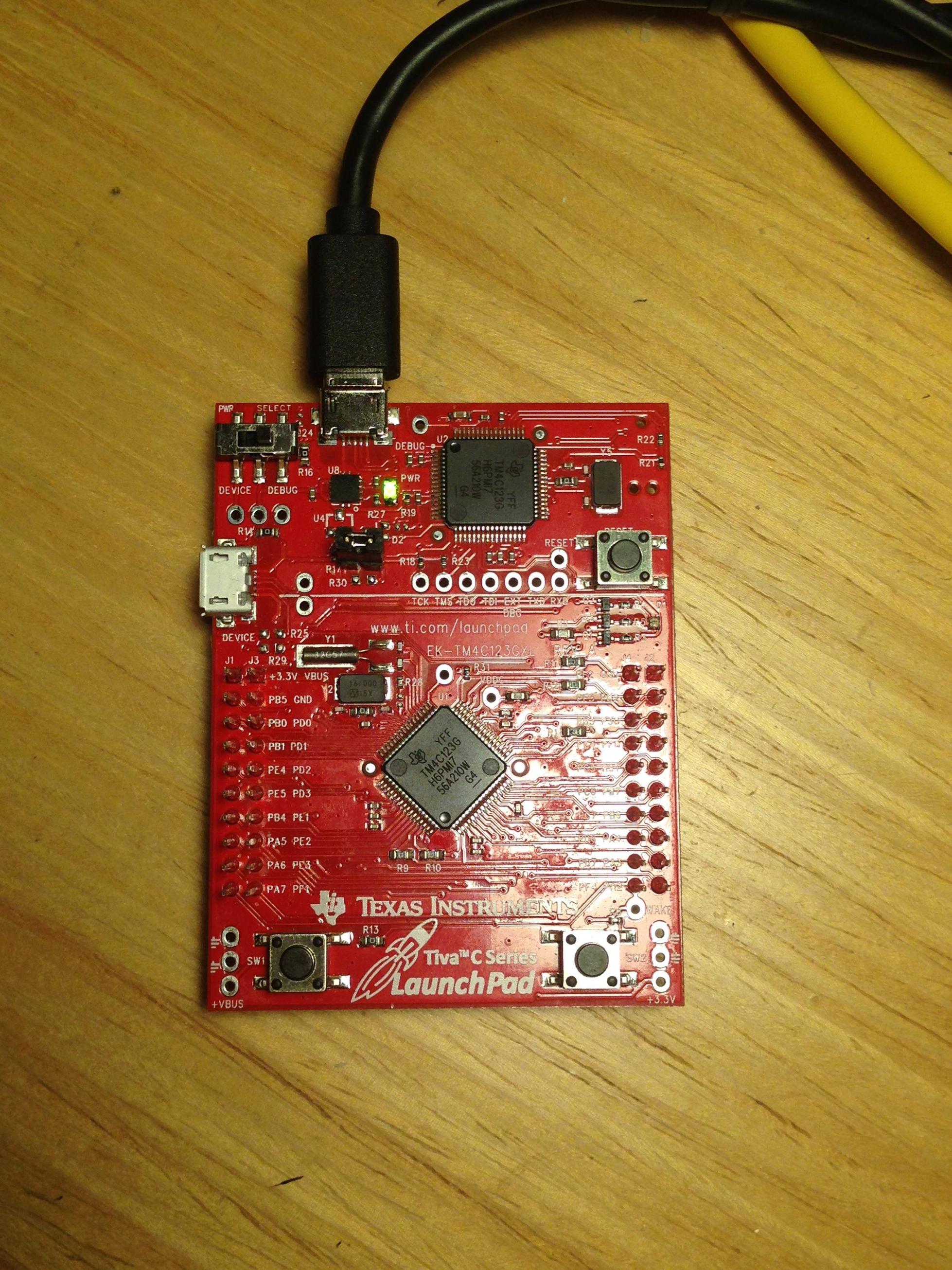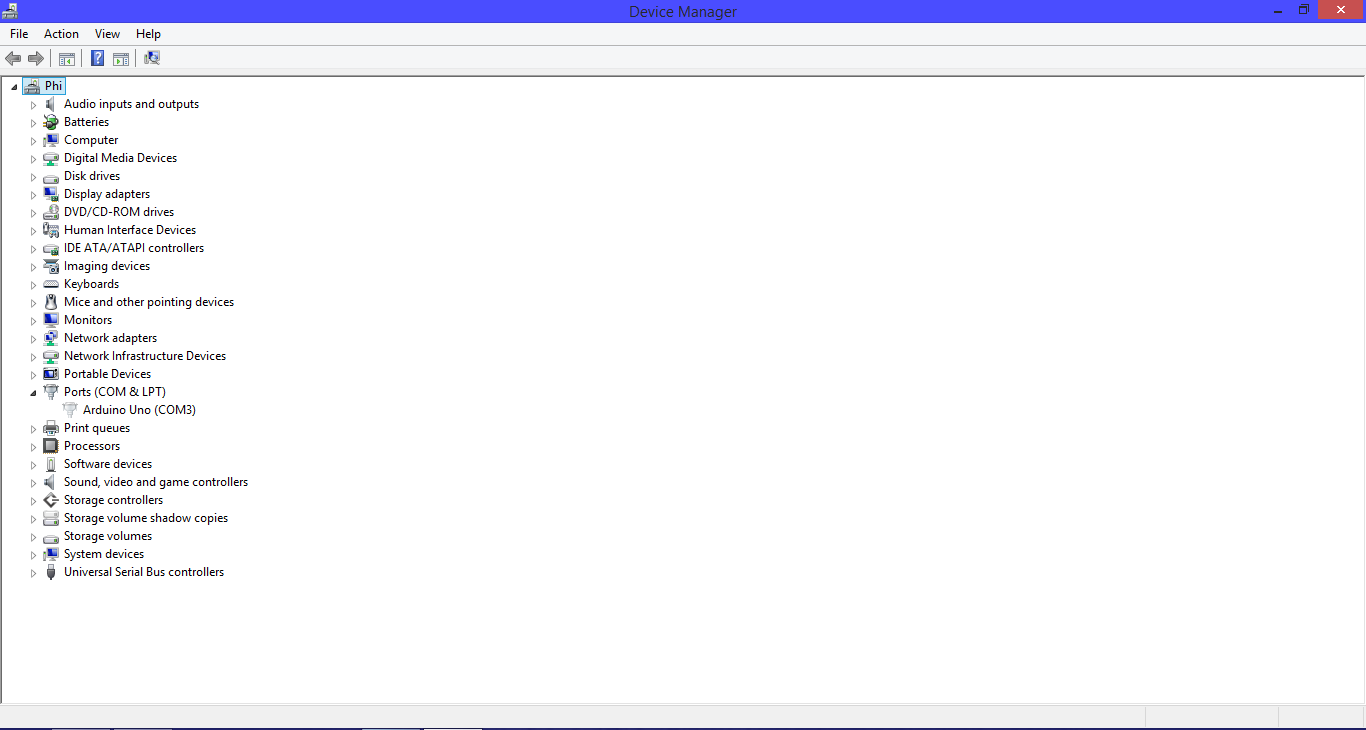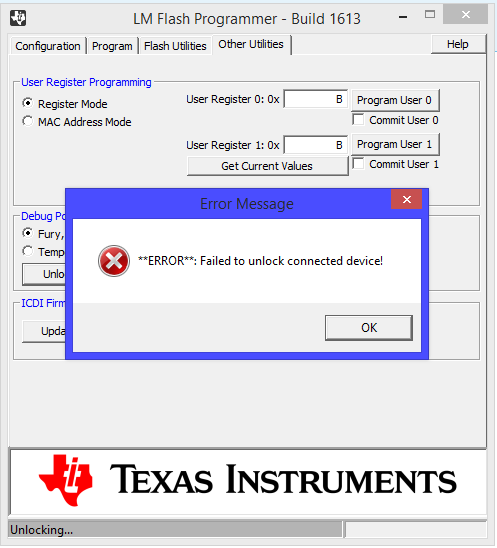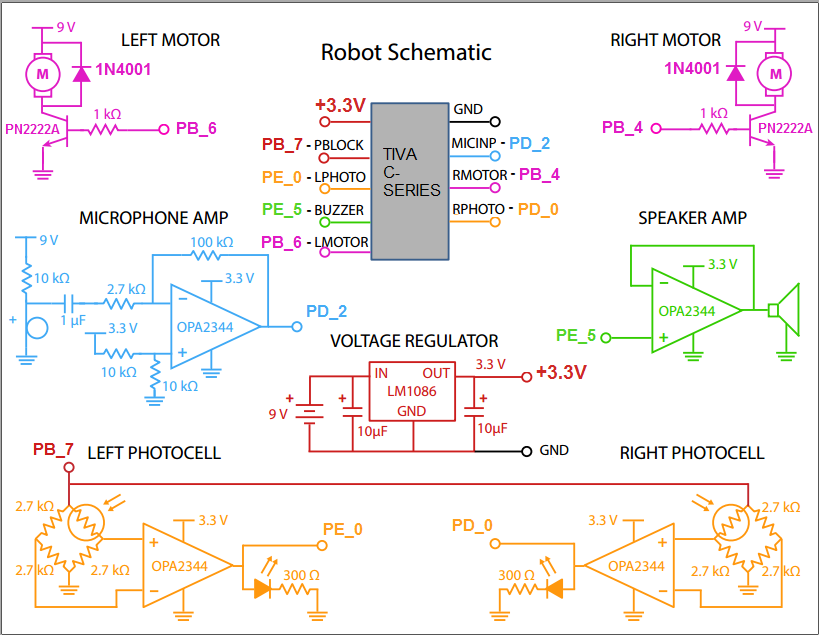I have a Texas Instruments Tiva C-Series LaunchPad (Part Number: EK-TM4C123GXL). I've got the LaunchPad for only a month. Most recently, I used Energia to upload the following code into my LaunchPad:
https://gist.github.com/phil3c7r0n/4e22cd686ae196f92e6b
In my code, I used the following pins: PB_7, PE_5, PB_6, PB_4, PE_0, PD_0, PD_2
And here is the guideline of the LaunchPad:
As you see, in my code I wanted to use PB_7, PE_5, PB_6, PB_4 as OUTPUT with Pulse Width Modulator (~PWM). However, for a stupid reason that I forgot about the guideline included in the LaunchPad's box, I messed them all up: I used Analog pins for Digital-purposed pins and Digital pins for Analog-purposed pins.
Importantly and deadly, I used PB_4, which has main functionality as "SPI CLK" (according to the guideline), for ~PWM (!!!). I also did the same thing with PB_6 and PD_0, which both have functionality as "SPI MISO" (according to the guideline).
Now my LaunchPad is dead now, and this is exactly how it looks:
Let me describe it: A steady half-green-and-yellow light indicating the power on, and that's all. I strongly want you to know that I PLUGGED the LaunchPad in my computer and it did NOT CONNECT to the computer AT ALL:
- The computer didn't play the sound as usual when it detected USB connection.
- There is no driver appeared in Device Manager although I had already viewed all hidden Devices:
There should be Stellaris Virtual COM Port located inside Ports, and there should be Stellaris In-Circuit Debug Interface (ICDI) driver as well. They disappeared, all of them.
- From 1 and 2, I'm pretty sure that there is no way to erase and reset the factory settings for the LaunchPad.
- I had already used LMFlashProgrammer from TI:
- I had already used other USB ports on my computer.
- I had already used other computers.
- I had already tried to press the Reset button, even SW1 and SW2, but nothing happened.
- Please don't tell me to upload the blink example (or any code) to the LaunchPad. I had told you, the computer didn't recognize the LaunchPad AT ALL.
[Editted] My schematic:
IMAGINATIVELY, IT WAS LIKE I LEFT THE KEY IN THE ROOM AND LOCKED THE DOOR.
Please help me with this problem! I feel frustrating now, and I need the LaunchPad back. I'm in an online course and it is in session! SINCERELY THANKS!