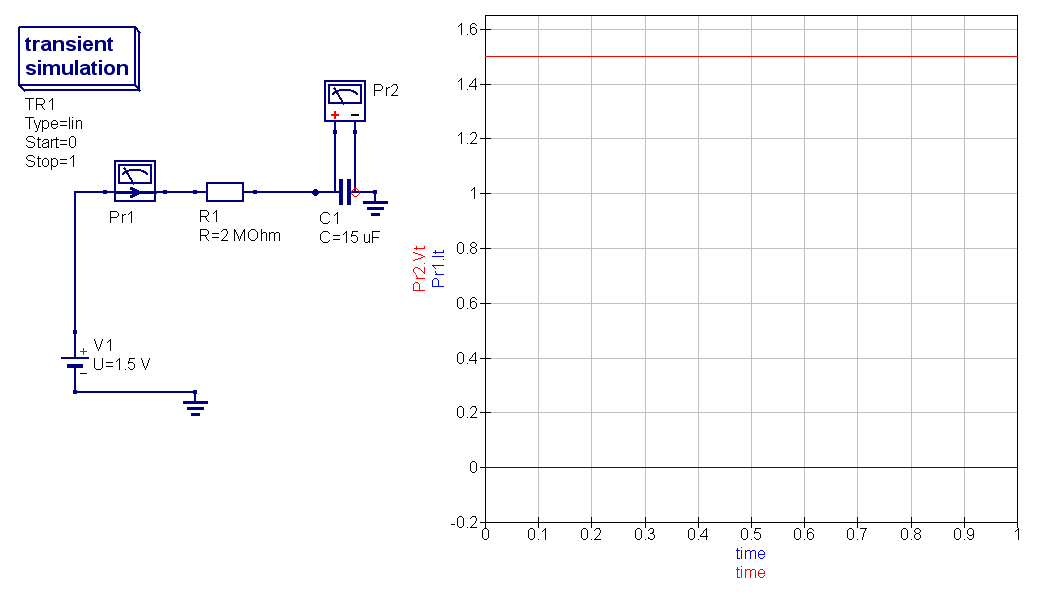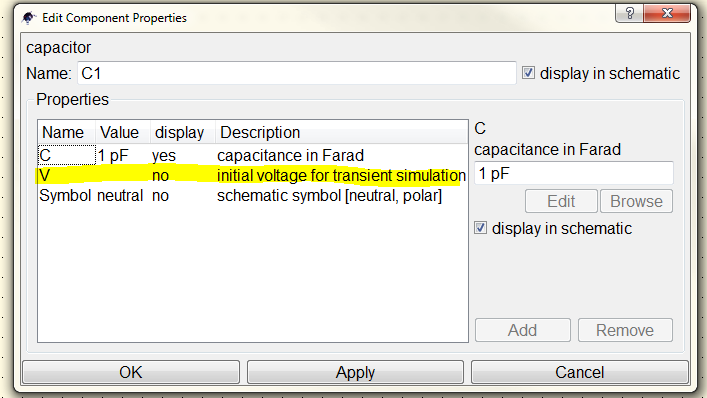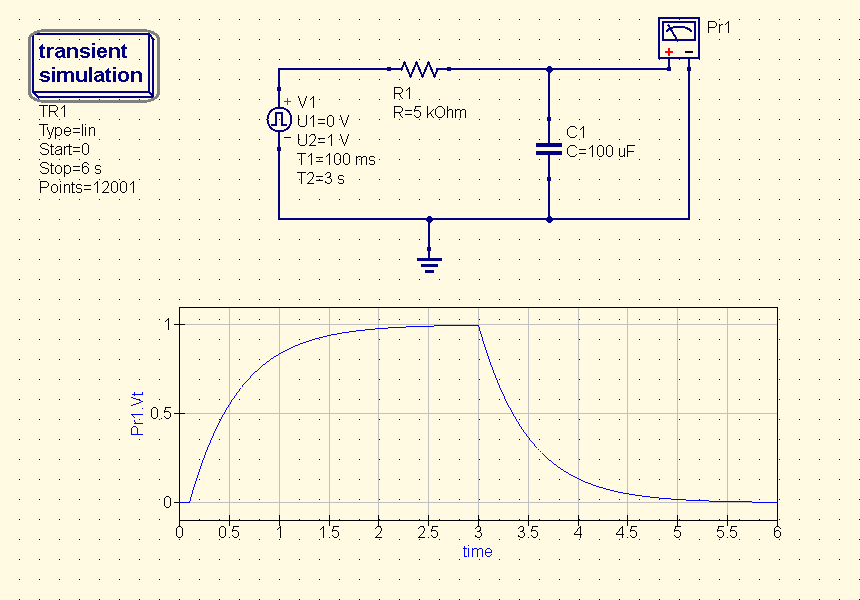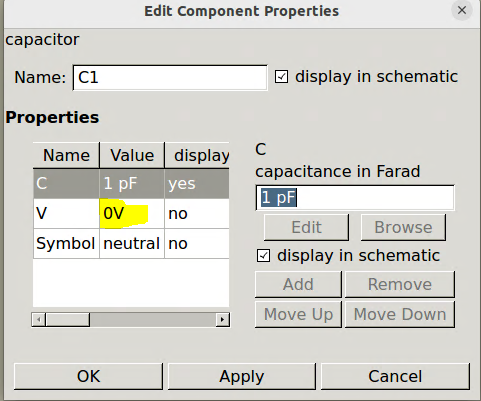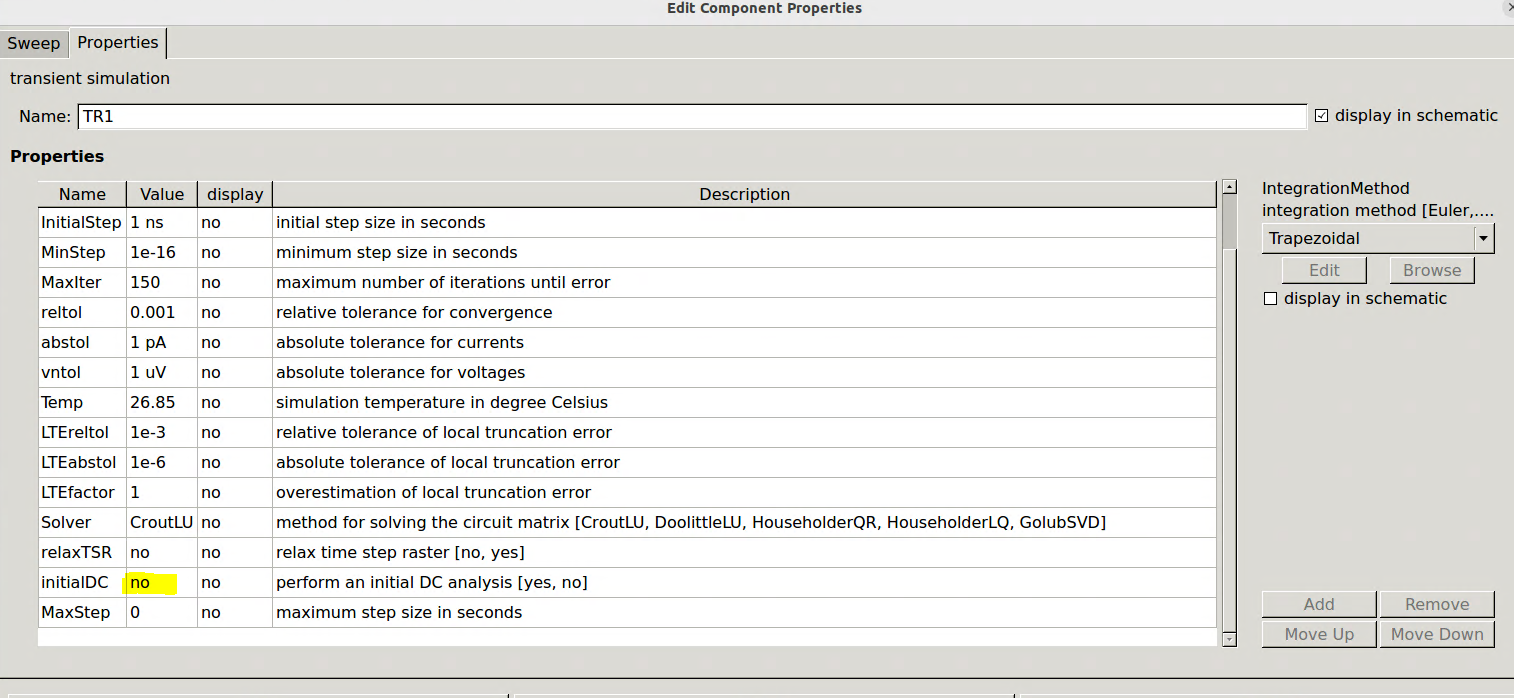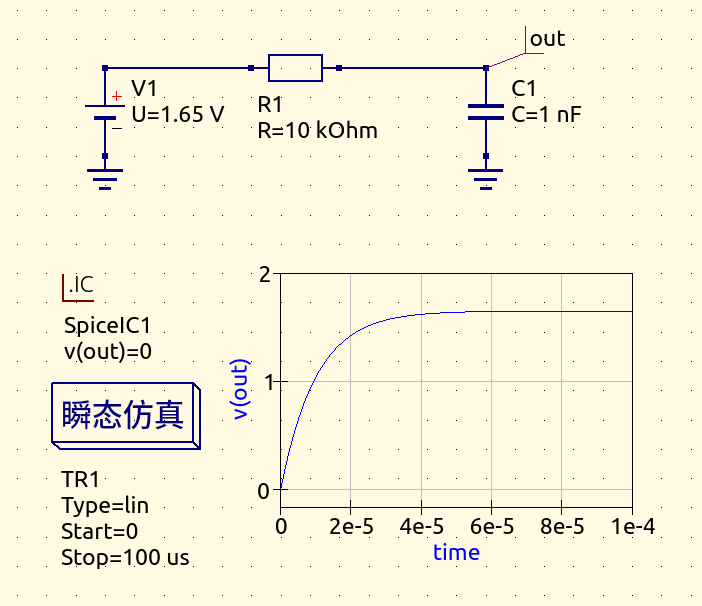Hi I have just started to learn electronics. In order to understand the RC constant I have built the following very simple circuit in QUCS simulator.
RC time constant = R x C = 2,000,000 ohms x 0.000015 farads = 30 seconds
I would expect the graph of voltage on capacitor C1 rise steadily till it reaches 2/3 of 1.5 after 30 secs . However as it can be seen the the simulation shows straight graphs of both current and capacitor's voltage without any difference in time.
Can someone explain these results