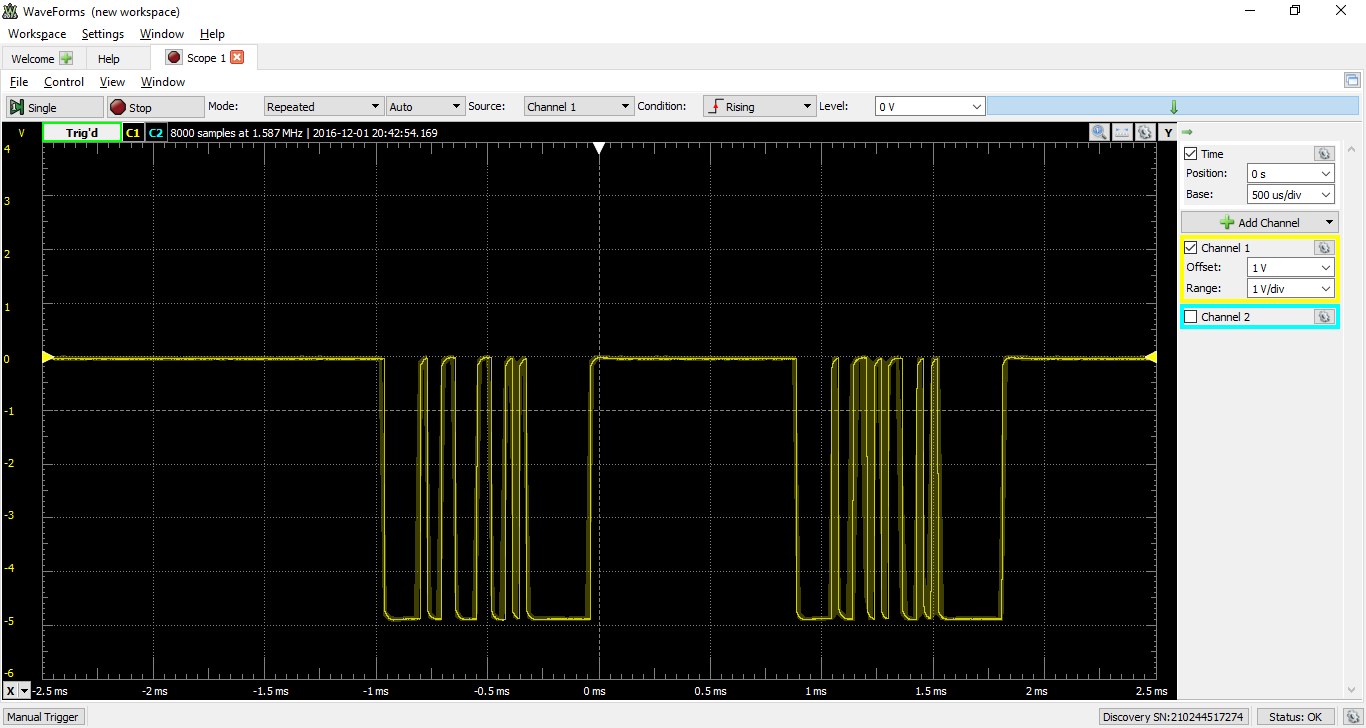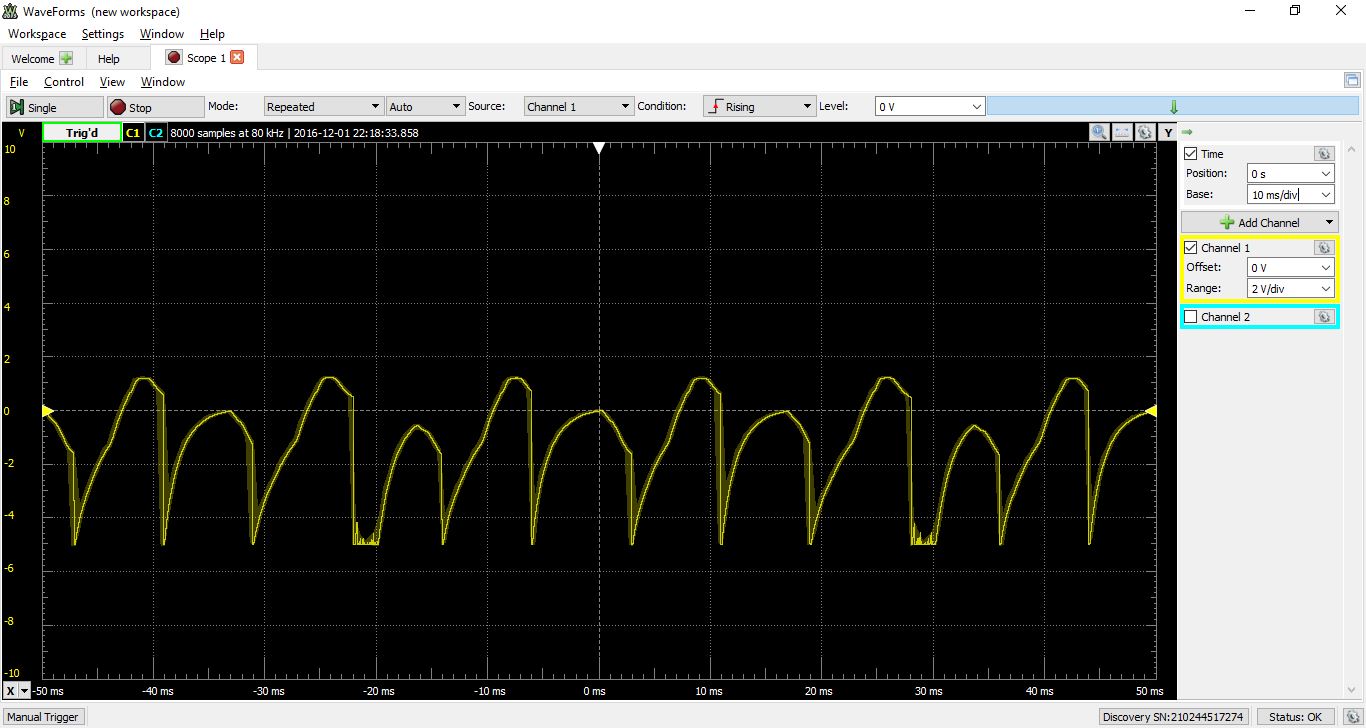I have two MIDI output devices: an Axiom49 keyboard and a Korg SQ-1 step sequencer. The Axiom49 drives a MIDI input circuit that I've built using an Arduino just fine. The Korg SQ-1, however, does not work with it at all.
The Axiom49's output is simply 31.25k baud RS-232, which conforms with the MIDI specification. The output on the Korg SQ-1, however, is totally different than I was expecting and does not work with my MIDI input circuit at all.
So, I hooked both of them up to an oscilloscope (across pins 4 and 5 of the MIDI 5-pin DIN connector, coming from the MIDI OUT plug on both devices) to see what their output looked like (screenshots below).
Also worth noting is that I was able to hook the Korg SQ-1 up to a friend's computer using a MIDI-to-USB cable and drive a software synth.
So, does anyone know why the waveforms between two MIDI devices could be so different?