I am using the U62256A 32K x 8 bit static RAM. For testing purposes I connected all outputs to LEDs and since they are also inputs to a dip-switch so I'm able to write data.
The write mode works nicely and stores everything correctly. Data rentention in the RAM chip is also working. What doesn't quite work to my satisfaction is the read mode. Stored 1's (high) are properly output at a stable 5V, but 0's are flickering. My cheap voltmeter reads about 2.4V at the output and the LEDs are visually flickering at about half the brightness of a high output. According to the datasheet there should be a maximum voltage of 0.4V when the output is low.
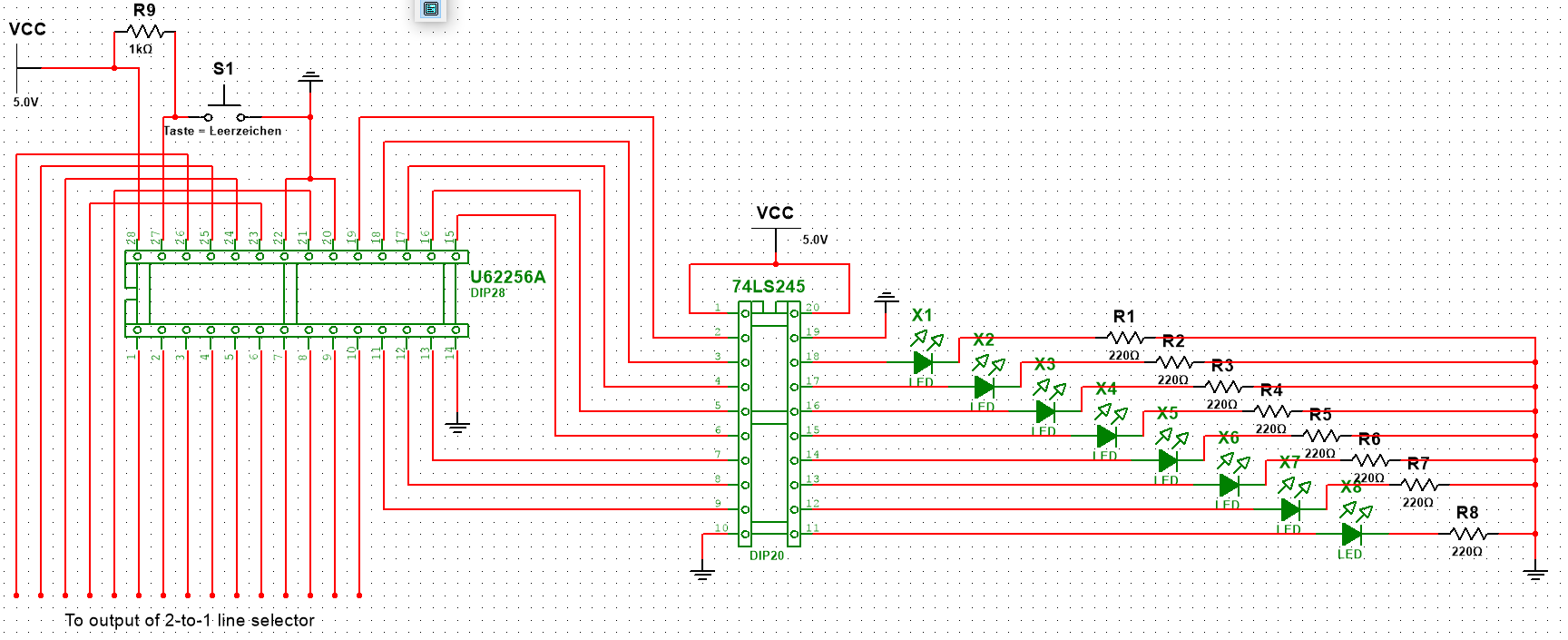 This is the circuit. The right side of the LS245 is there so I can connect the RAM output to a bus. I have already tried removing it and connecting the outputs directly to the LEDs, as well as disconnecting the dip-switches (not shown in the schematic). I'd like for the LEDs to be simply off when the outputs are low, but with my little knowledge on electronics I can't figure out why they are flickering or what to do about it.
This is the circuit. The right side of the LS245 is there so I can connect the RAM output to a bus. I have already tried removing it and connecting the outputs directly to the LEDs, as well as disconnecting the dip-switches (not shown in the schematic). I'd like for the LEDs to be simply off when the outputs are low, but with my little knowledge on electronics I can't figure out why they are flickering or what to do about it.
I'll appreciate any and all help!
