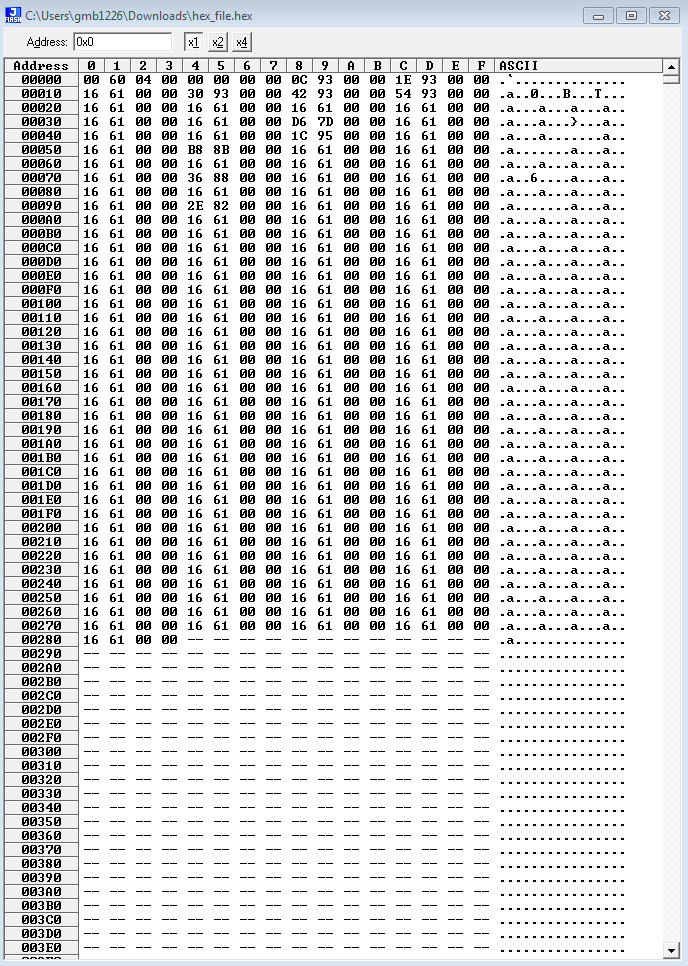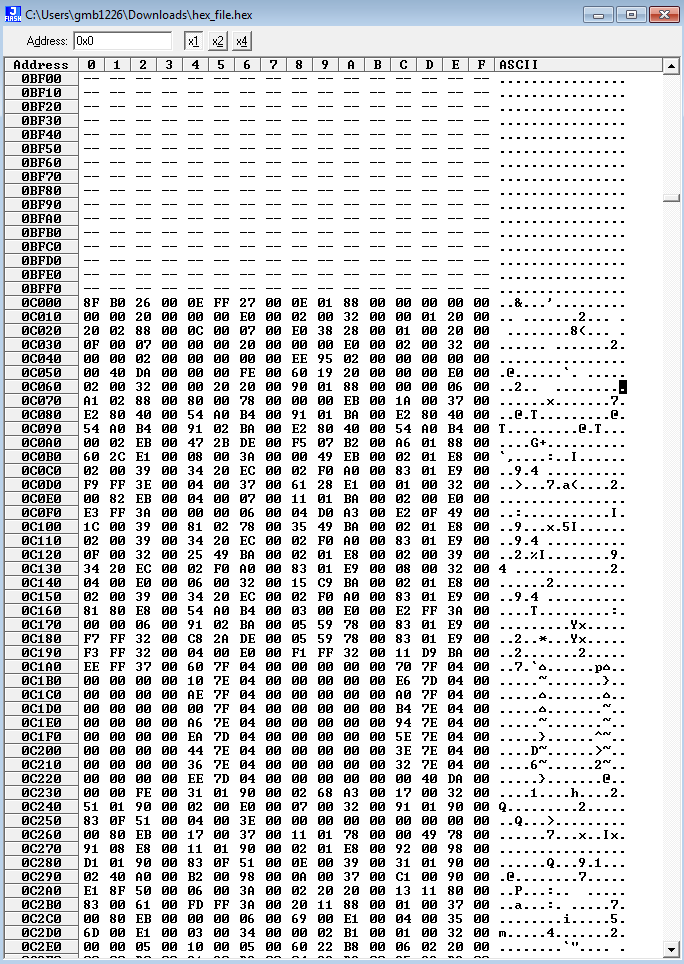I am working on pic24EP bootloader. My bootloader has it's own packet format to communicate with a python script to update the firmware of the microcontroller. The bootloader resides at the first free page after Interrupt Vector Table (0x000800). To make space for application, i have edited linker script of my application firmware so that application hex file wouldn't use any space in between 0x200 and 0x005BF0. The linker script of application project is given below:
/*
** Memory Regions
*/
MEMORY
{
data (a!xr) : ORIGIN = 0x1000, LENGTH = 0x8000
reset : ORIGIN = 0x0, LENGTH = 0x4
ivt : ORIGIN = 0x4, LENGTH = 0x1FC
program (xr) : ORIGIN = 0x6000, LENGTH = 0x23FFE
FICD : ORIGIN = 0x2AFF0, LENGTH = 0x2
FPOR : ORIGIN = 0x2AFF2, LENGTH = 0x2
FWDT : ORIGIN = 0x2AFF4, LENGTH = 0x2
FOSC : ORIGIN = 0x2AFF6, LENGTH = 0x2
FOSCSEL : ORIGIN = 0x2AFF8, LENGTH = 0x2
FGS : ORIGIN = 0x2AFFA, LENGTH = 0x2
FUID0 : ORIGIN = 0x800FF8, LENGTH = 0x2
FUID1 : ORIGIN = 0x800FFA, LENGTH = 0x2
FUID2 : ORIGIN = 0x800FFC, LENGTH = 0x2
FUID3 : ORIGIN = 0x800FFE, LENGTH = 0x2
}
__FICD = 0x2AFF0;
__FPOR = 0x2AFF2;
__FWDT = 0x2AFF4;
__FOSC = 0x2AFF6;
__FOSCSEL = 0x2AFF8;
__FGS = 0x2AFFA;
__FUID0 = 0x800FF8;
__FUID1 = 0x800FFA;
__FUID2 = 0x800FFC;
__FUID3 = 0x800FFE;
__CODE_BASE = 0x6000;
__CODE_LENGTH = 0x23FFE;
__IVT_BASE = 0x4;
__DATA_BASE = 0x1000;
__DATA_LENGTH = 0x8000;
It looks like my bootloader rejects firmware (hex file) at some point as it has address in between 0x200 and 0x005BF0 but i have edited the application linker script to only use addresses above 0x6000 by modifying variables: __CODE_LENGTH and program.
The memory map of my micro-controller is below:
The size of flash is 256kB and page size is 1024 instructions (1024*4 Bytes). The Hex File is over here. And the linker script is over here.
EDIT:
I have solved my problem. Looks like PIC uses a slighty different HEX File Format than INTEL. The addresses in HEX file are 2 times the real address in PIC. So, i need to divide the address in hex file by 2 to get flash address of PIC microcontroller.
However, i have identify new issue with my system. I am not able to post a new question. So, i am adding it here. Now, my application(well tested) uploaded via bootloader works until any interrupt fires up. If any interrupt fires up, it hangs. All i can check is that it doesn't end up in any trap. Can anyone point me to right direction?