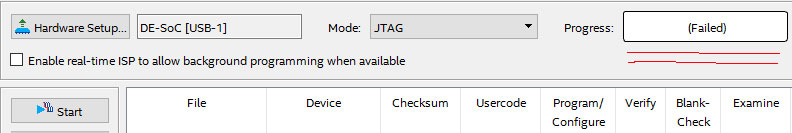I am very new to FPGA programming. Got my Atlas DE0-Nano-SoC 5CSEMA4U23C5N board today and now trying to program the board using Quartus Prime Lite. Have created some VHDL code and run analysis and synthesis successfully, done the pin assignment and compiled and the programmer is picking up my device however when i add my output file and hit 'start' i just get "failed" in the progress bar. I suspect it has something to do with the configuration settings on the board. My university tutorial material mentions putting the switch with RUN and PROG on RUN however i have no idea what these switches are. (consultation of device manual didn't clarify this either.)
I currently have the configuration set to 1 up 2 down 3 up 4 up 5 down 6 down.
Could someone please explain what each switch does on the configuration and what it should be set to in order to put my program on the board. I am using Windows 10. Have put images of current configuration, code and the error below.
library ieee;
use ieee.std_logic_1164.all;
entity FirstProject is
port ( i1, i2 : in std_logic;
o1 : out std_logic);
end FirstProject;
architecture dataflow of FirstProject is
begin
o1 <= i1 and i2;
end dataflow;