Software engineer fearlessly venturing into the deep, terrifying, murky waters of electronics here. And hoping everyone can take pitty on me (and be gentle) as I ask this simple question...
I'm looking to connect this momentary switch to a solderless breadboard but its datasheet seems to be a datasheet for a generic set of devices in the same family of switches that the manufacturer makes.
I'm just looking to understand what its wiring would look like. I have to assume (based on my heavily limited knowledge of electronics) that there are pins for: output signal (when the switch is pressed/closed), ground/GND and (because its illuminated) its internal LED...or would pressing the switch also trigger the internal LED to light up?
I guess my question is: is there information in its datasheet, or on the DigiKey page, that would tell me how to wire it up on a breadboard? Or is the datasheet junk? Or am I supposed to just have working knowledge with switches/electronics to begin with and the wiring of this device would be obvious to most EE folks? Thanks in advance!

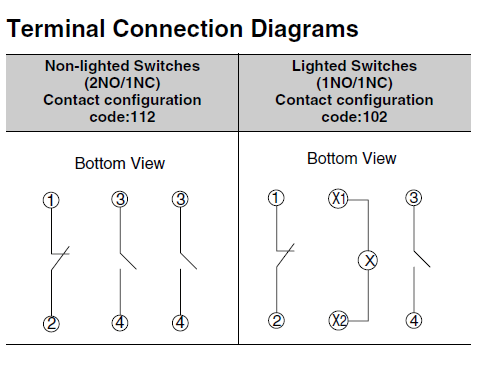
A22NZ-*, but the family isA22NL. Also I can't find the specific PN in the catalog ordering information. \$\endgroup\$