The spice model is available from the TI web site for the part:
* TL074 OPERATIONAL AMPLIFIER "MACROMODEL" SUBCIRCUIT
* CREATED USING PARTS RELEASE 4.01 ON 06/16/89 AT 13:08
* (REV N/A) SUPPLY VOLTAGE: +/-15V
* CONNECTIONS: NON-INVERTING INPUT
* | INVERTING INPUT
* | | POSITIVE POWER SUPPLY
* | | | NEGATIVE POWER SUPPLY
* | | | | OUTPUT
* | | | | |
.SUBCKT TL074 1 2 3 4 5
*
C1 11 12 3.498E-12
C2 6 7 15.00E-12
DC 5 53 DX
DE 54 5 DX
DLP 90 91 DX
DLN 92 90 DX
DP 4 3 DX
EGND 99 0 POLY(2) (3,0) (4,0) 0 .5 .5
FB 7 99 POLY(5) VB VC VE VLP VLN 0 4.715E6 -5E6 5E6 5E6 -5E6
GA 6 0 11 12 282.8E-6
GCM 0 6 10 99 8.942E-9
ISS 3 10 DC 195.0E-6
HLIM 90 0 VLIM 1K
J1 11 2 10 JX
J2 12 1 10 JX
R2 6 9 100.0E3
RD1 4 11 3.536E3
RD2 4 12 3.536E3
RO1 8 5 150
RO2 7 99 150
RP 3 4 2.143E3
RSS 10 99 1.026E6
VB 9 0 DC 0
VC 3 53 DC 2.200
VE 54 4 DC 2.200
VLIM 7 8 DC 0
VLP 91 0 DC 25
VLN 0 92 DC 25
.MODEL DX D(IS=800.0E-18)
.MODEL JX PJF(IS=15.00E-12 BETA=270.1E-6 VTO=-1)
.ENDS
You can use that in LTSpice. If you want to just be simple about it, click on the schematic to make sure it is active and type the letter S and you will get a spice dialog. Paste the above model into that and then put it onto the schematic. Go into the opamps sections (using F2 and selecting the opamp folder) and scroll to the end of the list to see "opamp2" as a selection. Grab that and put it on the schematic. Carefully hover over the word "opamp2" on the symbol and right-click that name. A dialog showing "opamp2" in a box will pop up. Change it to TL074 and hit ENTER.
Use that symbol.
Your circuit will simulate similarly, I believe.
I don't use ORCAD and do not have access to it, so I can't help on that score. It's likely that there are some simulation controls you need to adjust to help it out in finding a solution. It could be that it is selecting a poor choice for the simulation step time, for example. But there are a number of other options in spice that could affect the outcome, too.
Here is what I got from LTspice:
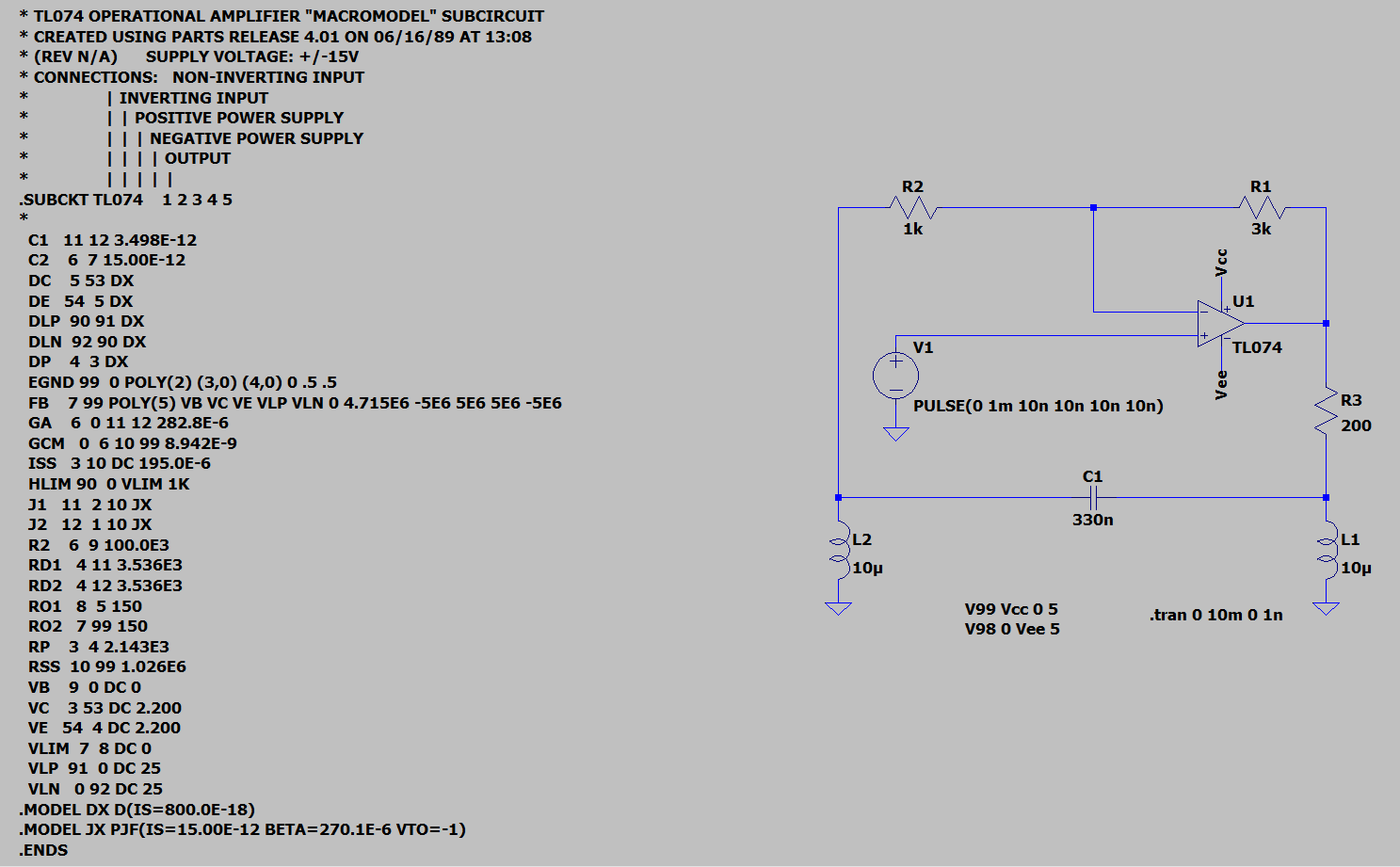
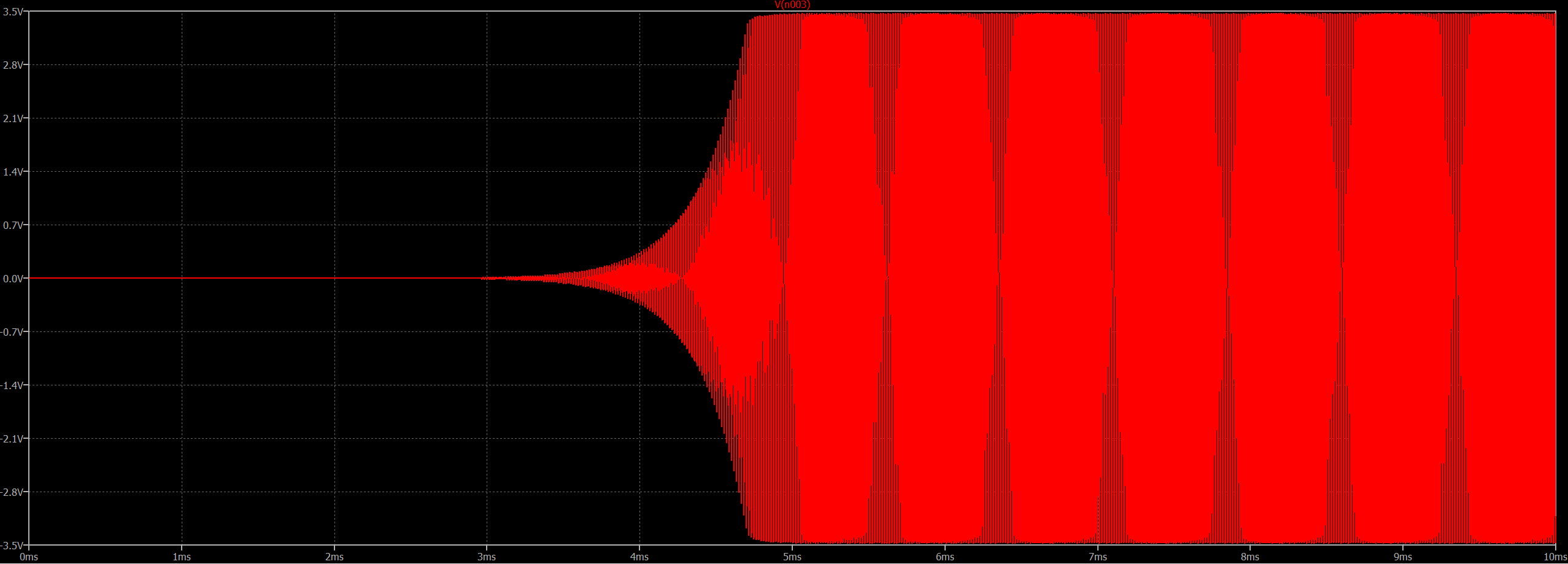

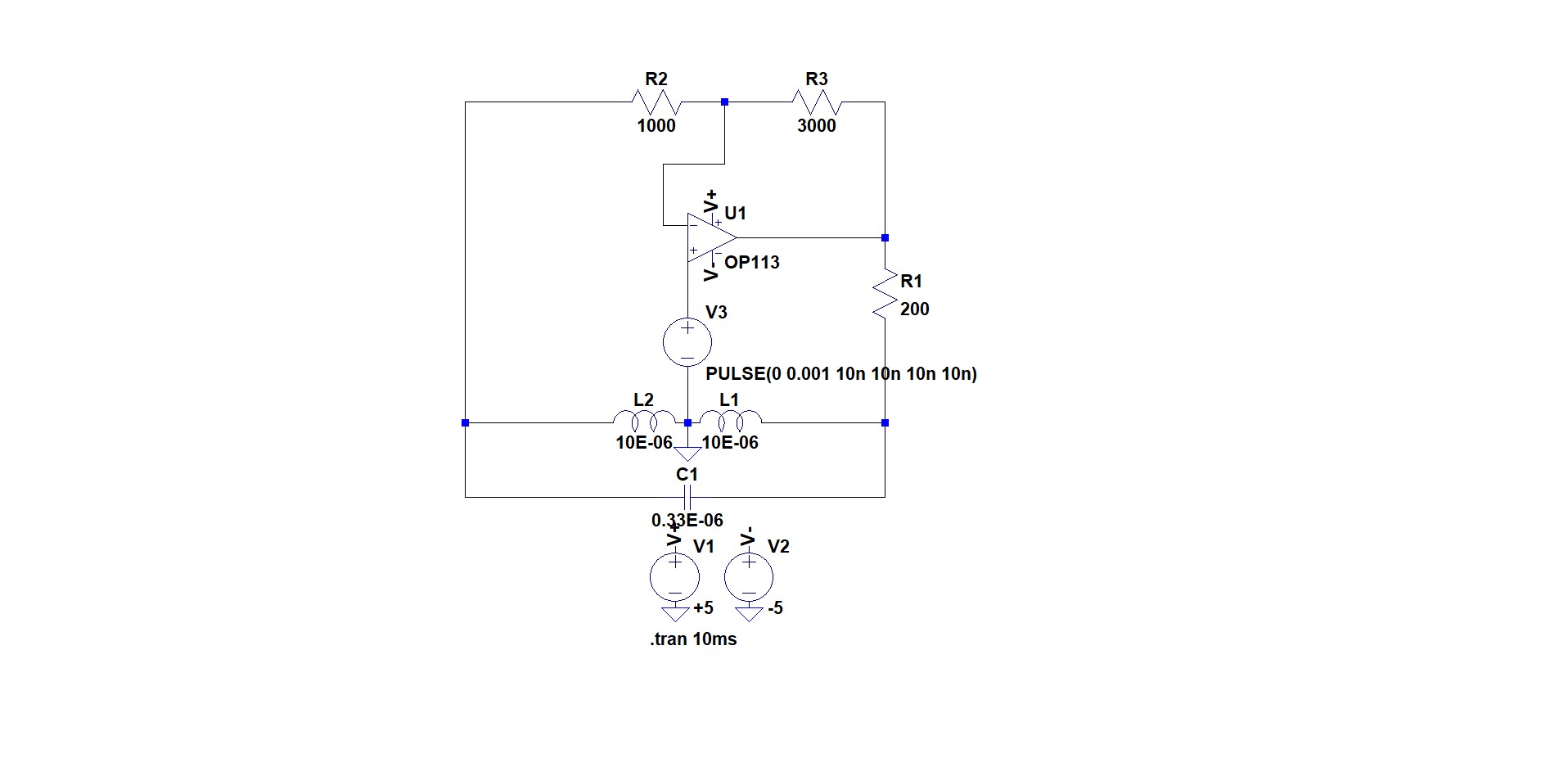
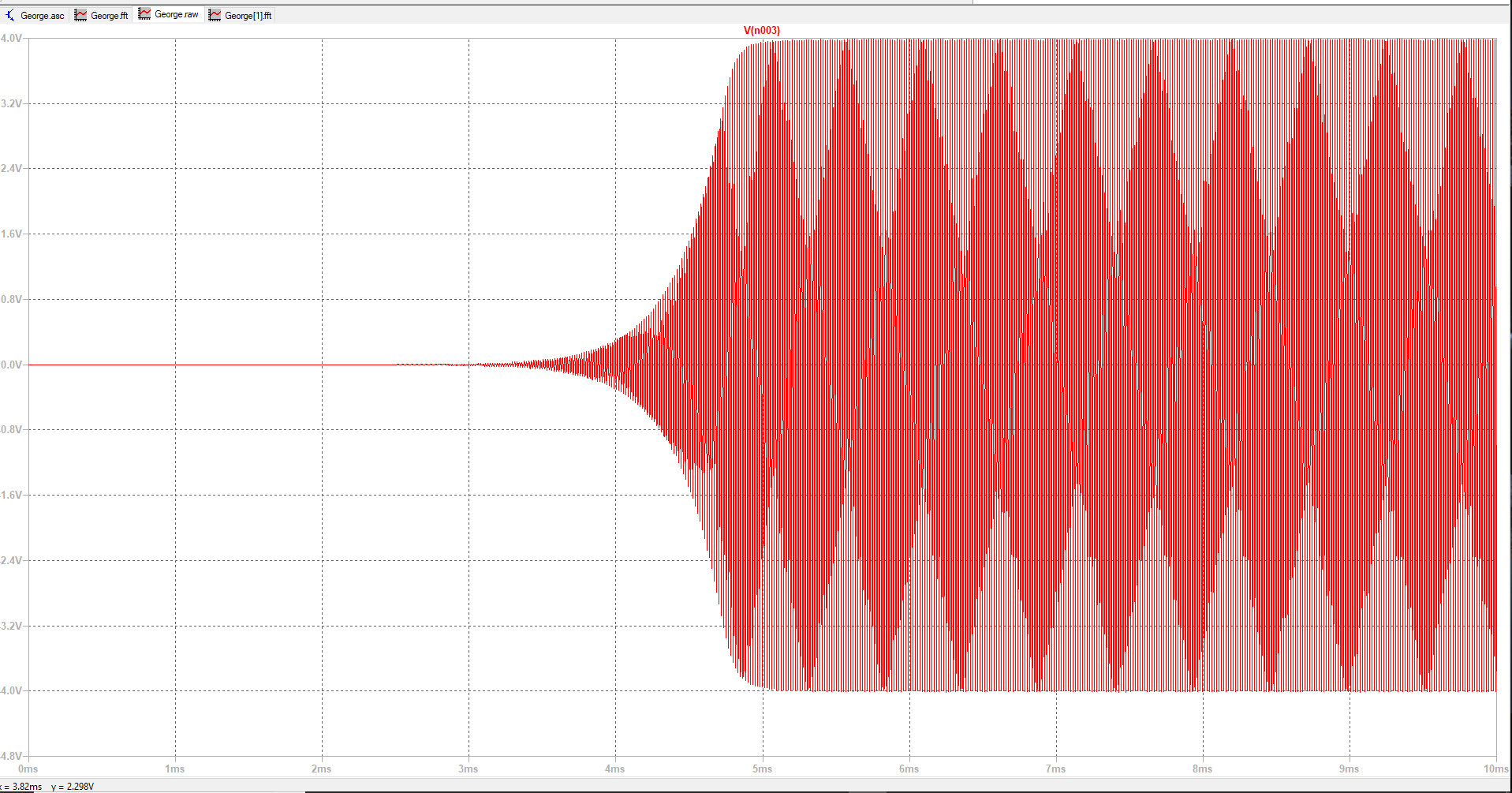
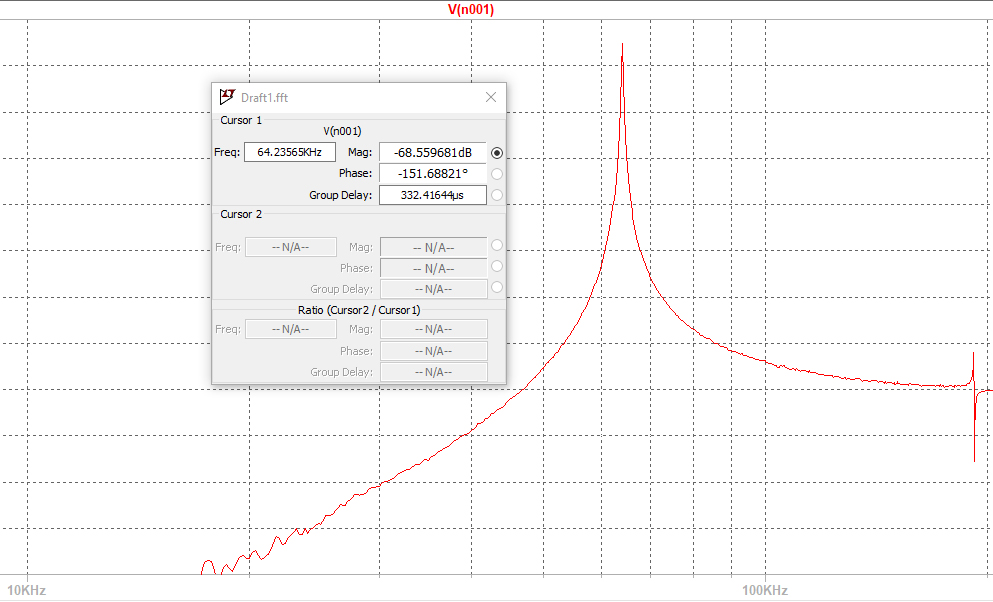
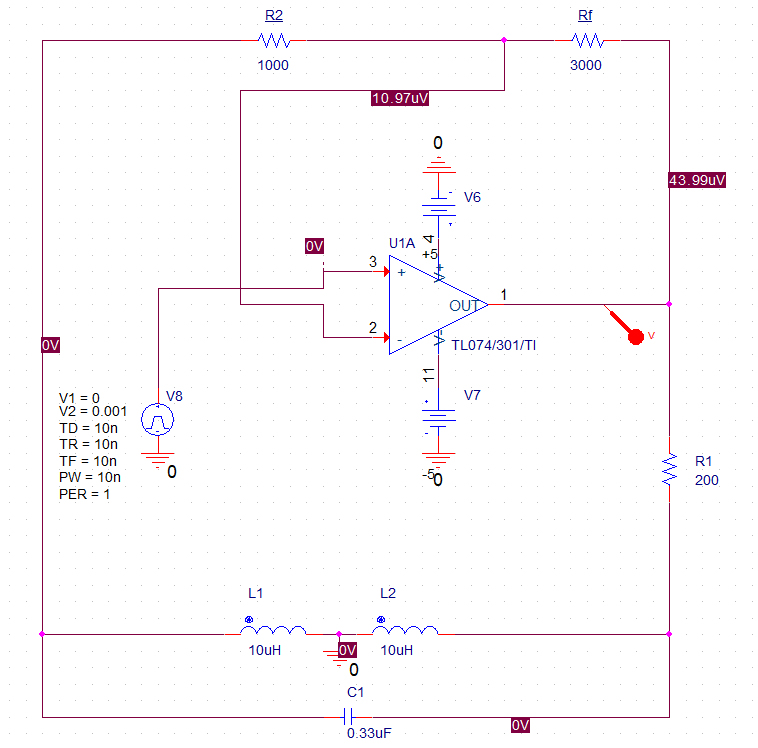
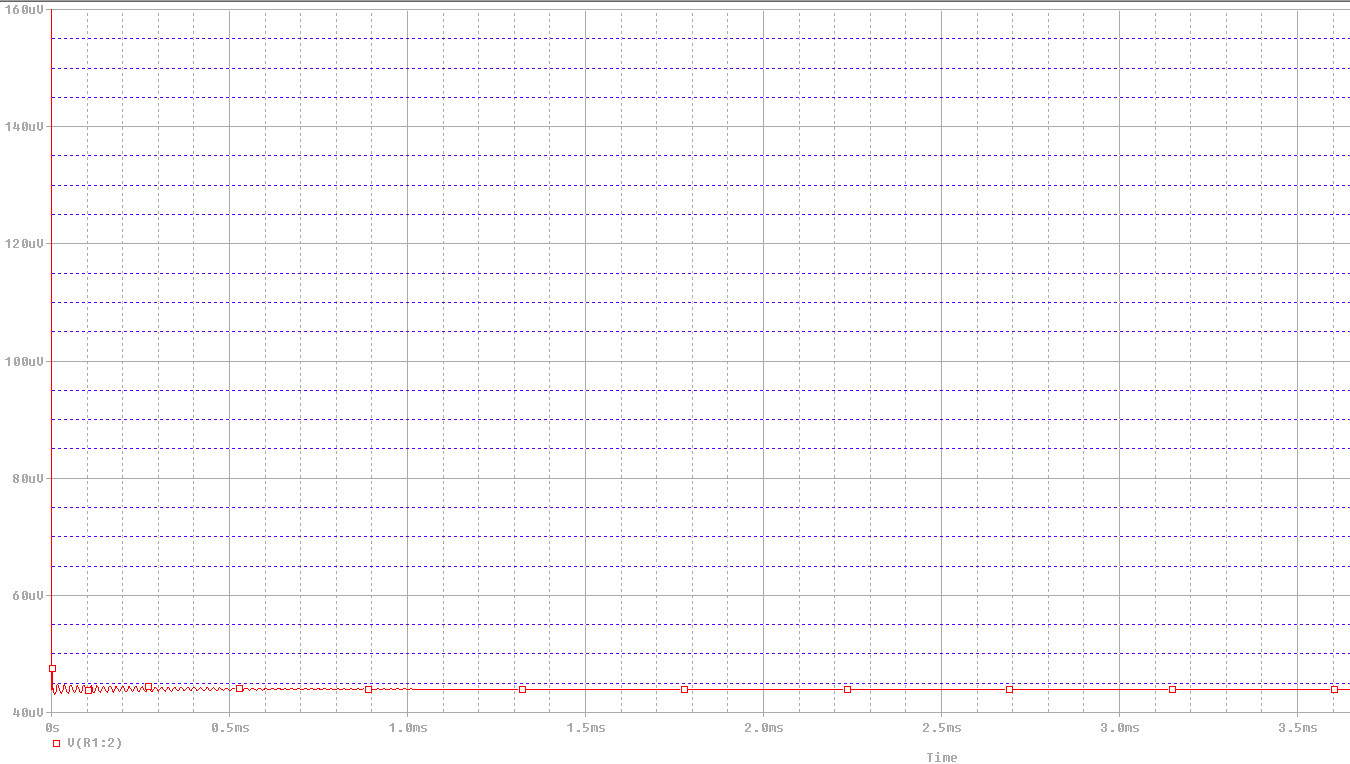
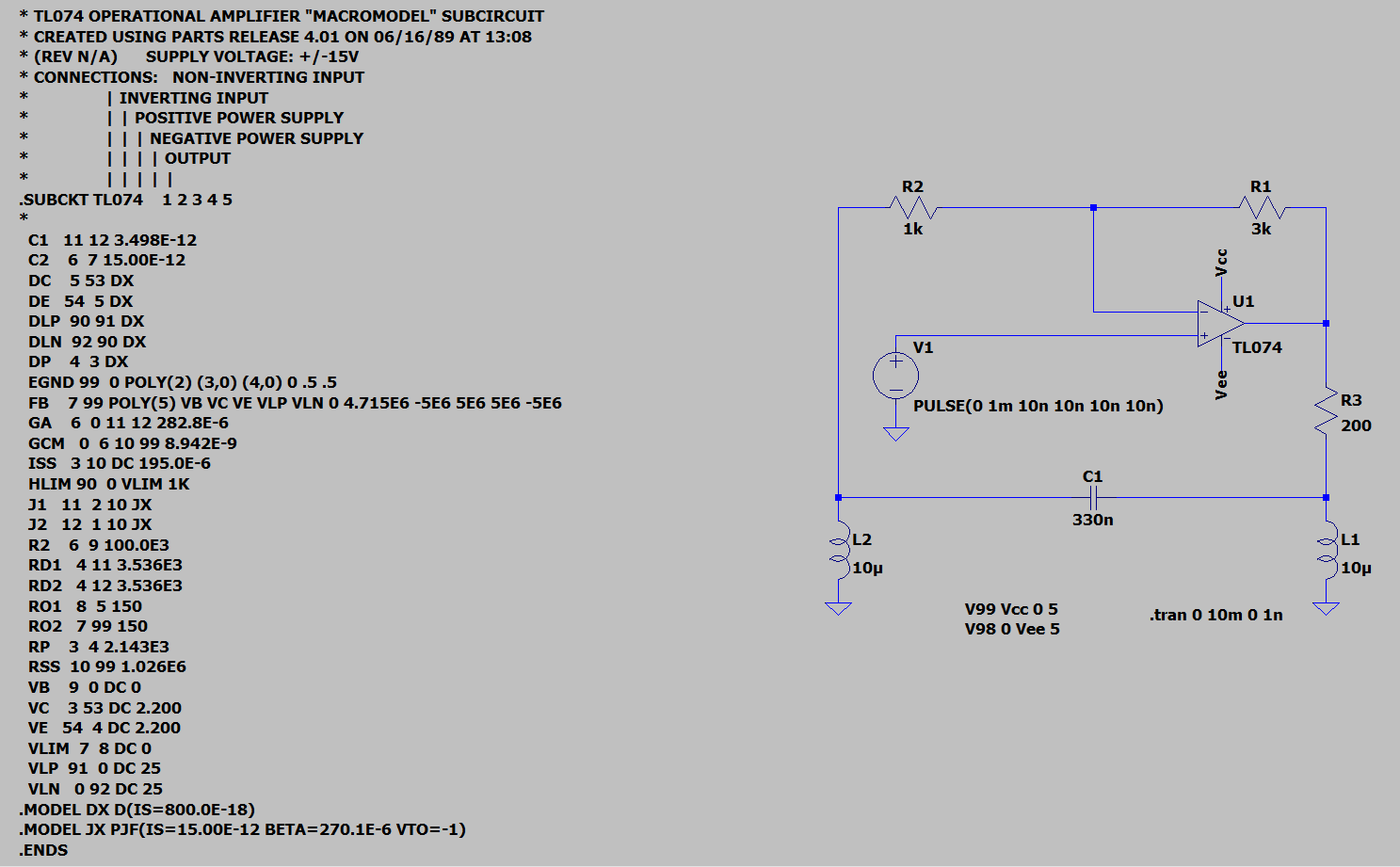
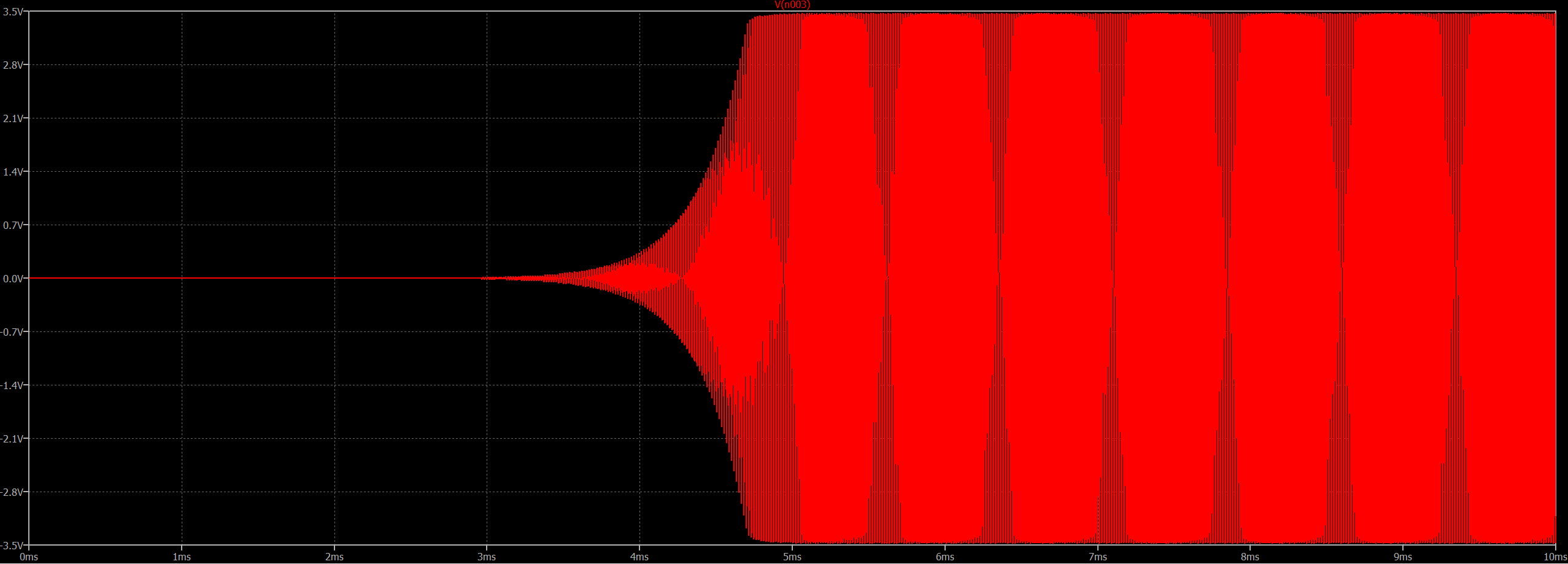
uicin OrCAD? I don't know where the setting is, though, I don't have OrCAD. Or try a different opamp, the TL has JFET inputs, IIRC. @LvW Looking at the values they seem to be fine, +5 and -5. \$\endgroup\$