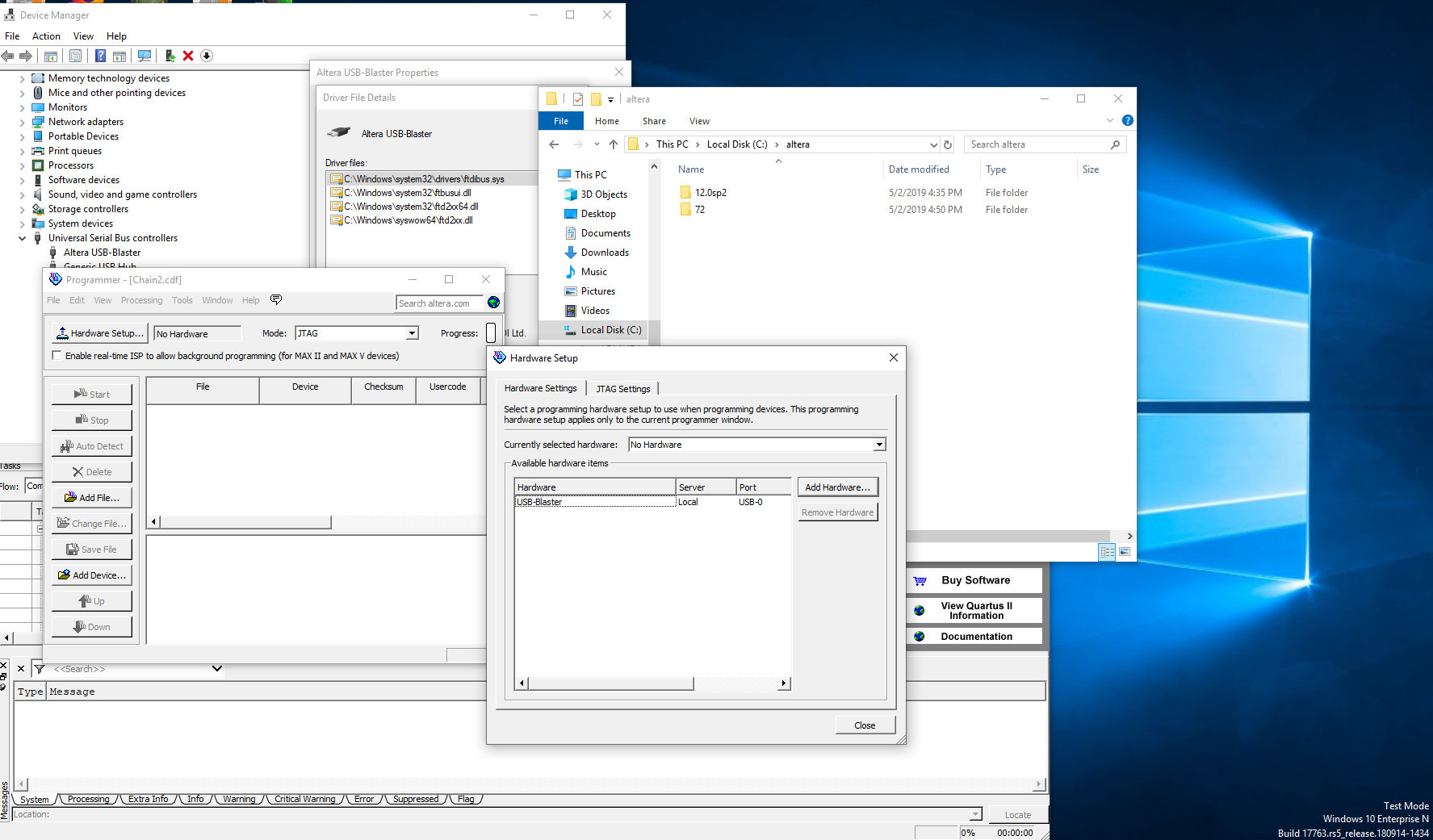I use Quartus II web edition and using that driver my computer can find the card:
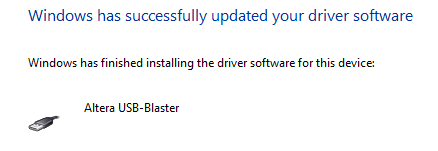
And the card appears in the device manager so it indeed looks correct so far.
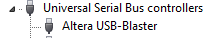
But when I start Quartus Programmer to download my logic to the board, the hardware part of the interface is blank where I expect to see my card:
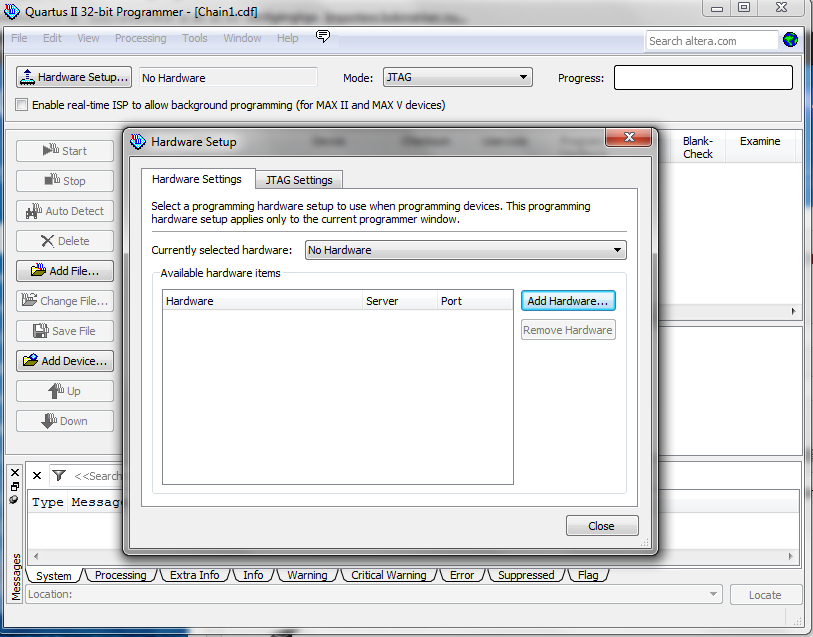 What can be done? The instructions I have are available here.
What can be done? The instructions I have are available here.
Can you help me?
Update
I reinstalled the drivers, reinstalled Quartus II different versions many times, reset the board, tried both the Quartus version from the CD and from the internet, I see many other people have the same problem with the same board, thank you Altera for making us lose valuable time wasting our time on faulty software. Why can't it work? From the command-line I can run a tool named jtagconfig that actually seems to find the board but this is from the command line:
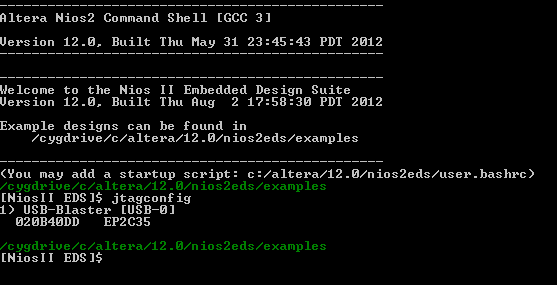
Update 2
I reinstalled and ran the program this time with admin privileges and antivirus turned off and then it worked. The DE2 board appears in my Quartus Programmer and I can download the logic to the board.