I'm trying to apply a filter to an audio signal in MATLAB and having some trouble processing it.
So far, I have a transfer function that describes a K-weighted filter, and I am able to create a bode plot that looks correct.
Here is the script for that one:
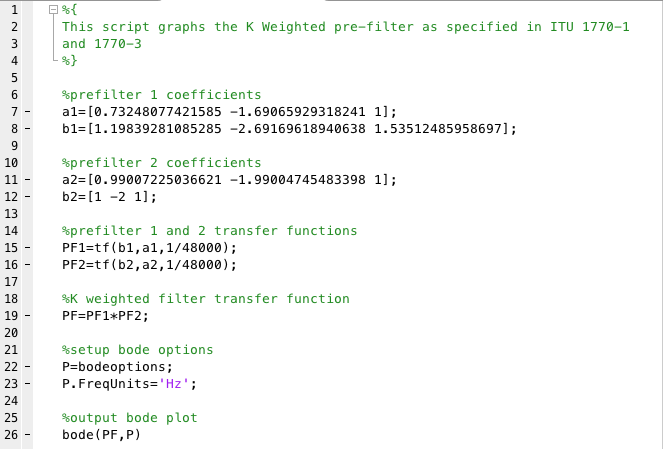
I have another script that reads audio from a .wav file, plays it, and plots the waveform.
That works properly too. Now I want to run that audio file through the K-weighted filter but I'm having trouble with that part.
I am able to use the "designfilt" and "filter" functions to create various filters and process the audio, but I can't get that to work with the transfer function I've created.
My transfer function PF is expressed in the z domain, but it doesn't show up as a proper digital filter in MATLAB.
Is there a way to create a digital filter from my PF transfer function or its coefficients directly?
I've tried using "filtfilt" and "lsim" to process the audio but I haven't had any luck yet.
I've also tried "output=filter(PF,audio)", which returns an error message saying there aren't enough input arguments, and "output=filter(b1,a1,audio)" which returns a matrix that says "NaN" repeatedly.
I'm sure there's something obvious I'm missing or some syntax errors, hopefully somebody here can point me in the right direction.
Thank you for your time.


