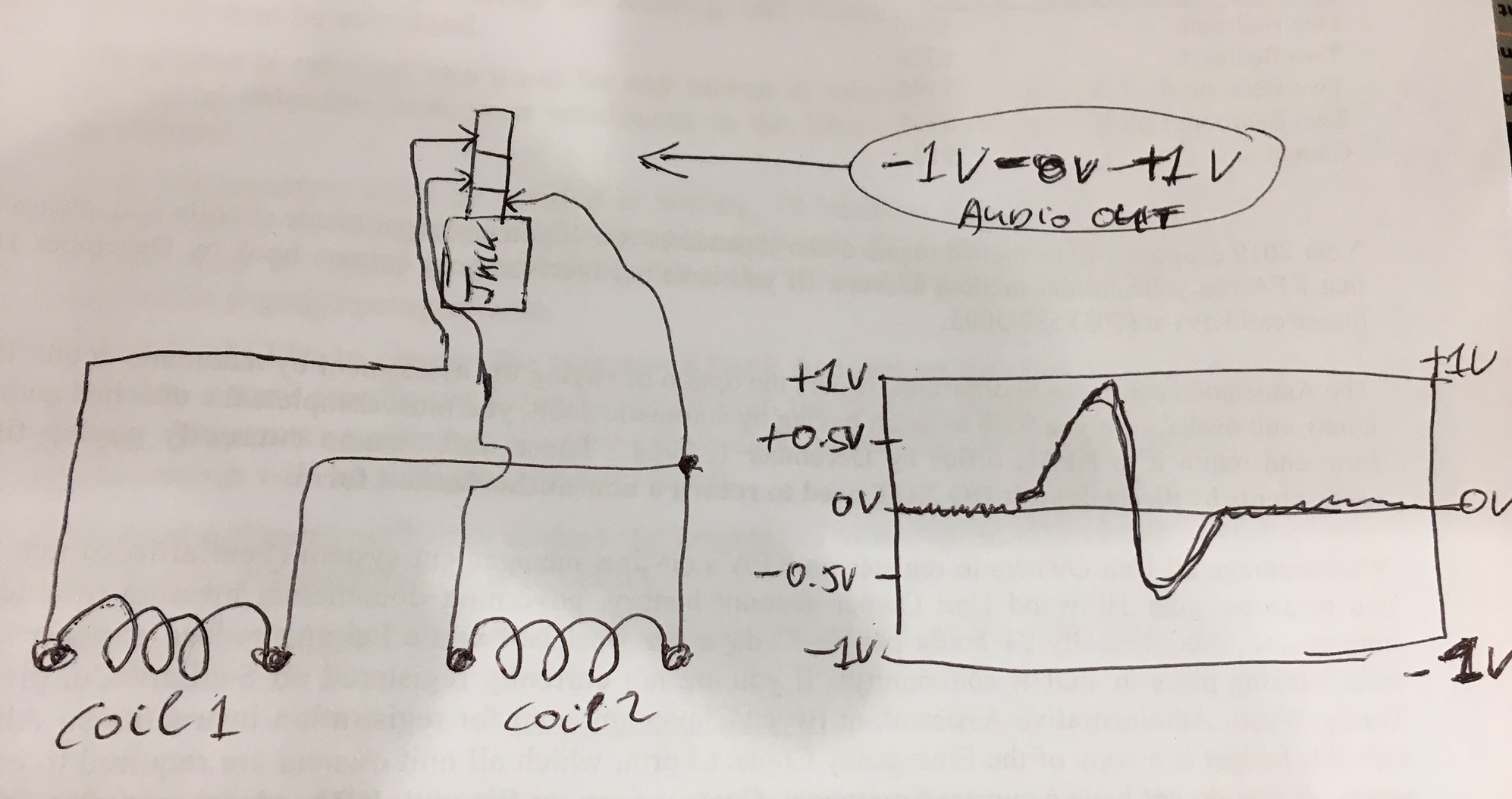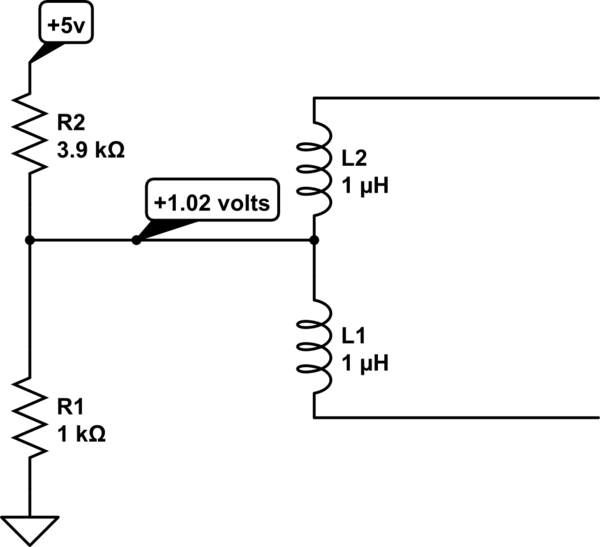Would like to interface two passive magnetic-inductance sensors output (audio-level signal) with Arduino. The sensor circuit comprises of two wire-wound sensors and has no power. It generates it's own voltage when eddy currents are created by a nearby object passing by. The two sensors have a stereo audio jack with a common ground. When connected to a laptop mic-port (3.7V power) and read by Audacity the signal is centered at zero volts resting. When an object creates eddy-currents the signal is a nice AC sinus wave from 0V to 1V peak and down to -0.75V peak and back up to the zero volt line. (actually two sinus waves one after another, but illustrated here only one)
I would like to make a digital HIGH and LOW signal from the AC audio level (-1V to 1V centered at 0V) sensor output that Arduino can read on a digital pin.
The other option is to have Arduino read the sensor value on one analog pin with the INTERNAL voltage reference set at 1.1V.
I know that Arduino cannot have more than 0.3V negative voltage going to it and cannot exceed 5V either. What would be the best way to proceed? How can I condition/amplify the AC eddy-current audio-signal(s) into a reliable digital HIGH? I do not need any audio, just want to detect the HIGH. Or how can I condition the signal(s) into an analog value that the analog-in pin can read? Thank you for any advice.