I am newbie in working with KiCad So for first time i tried to generate footprint of one negetive voltage source from here and here:
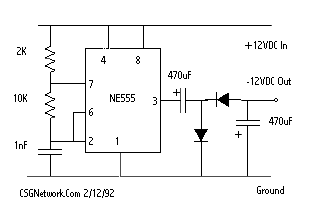 And the Sketch is like this :
And the Sketch is like this :
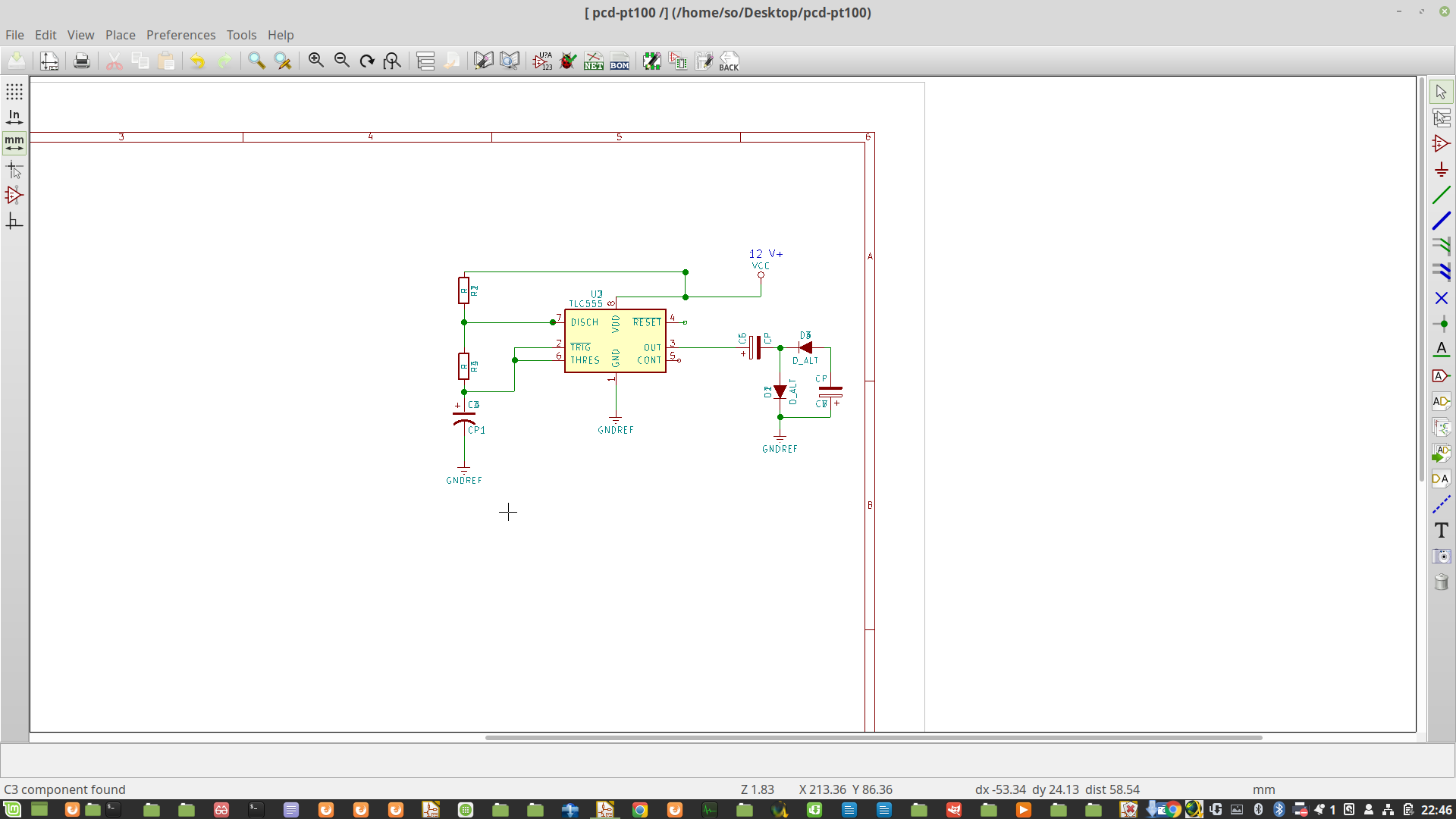
button and i get this error in my linux LMDE like this:
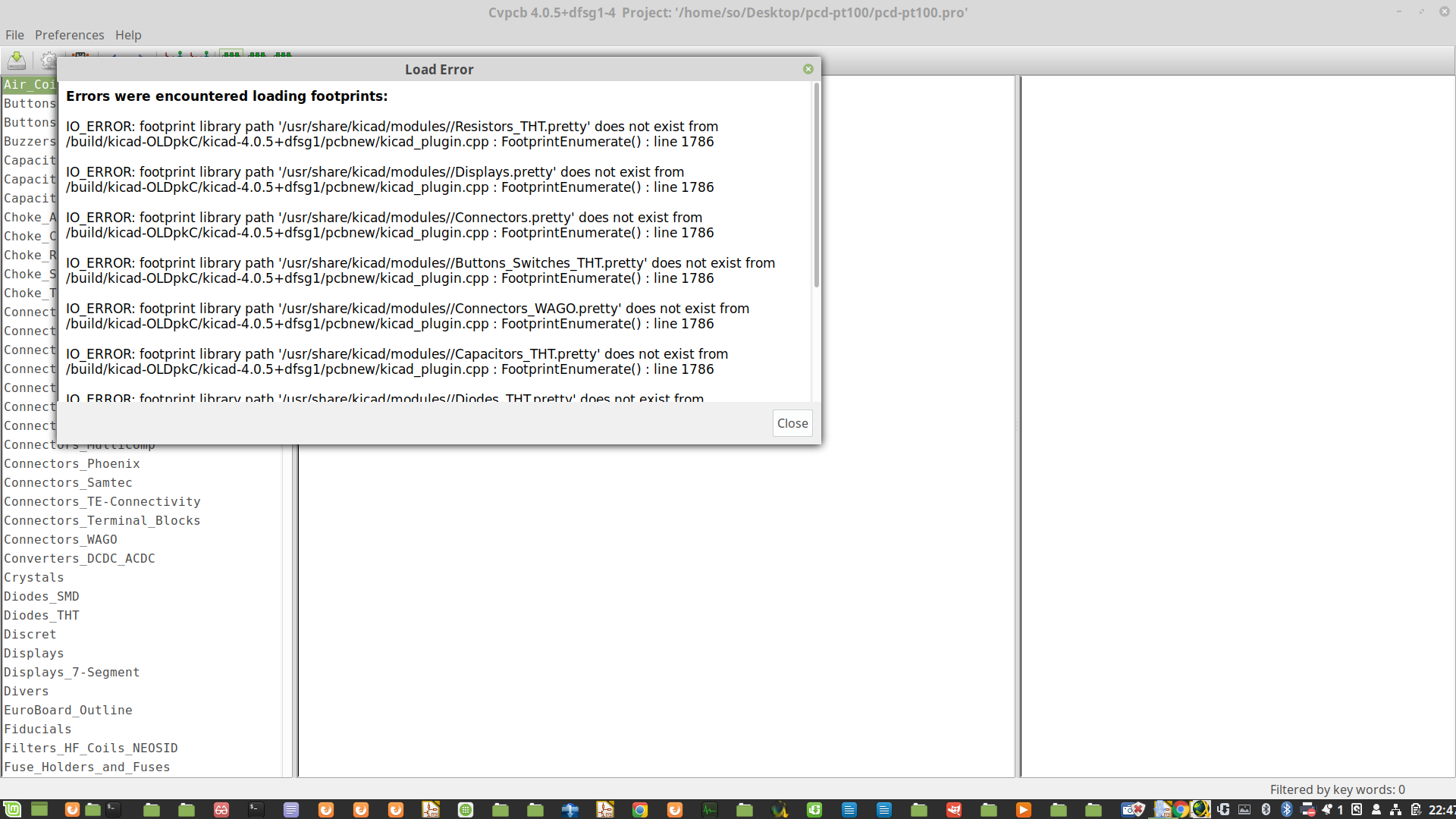
Errors were encountered loading footprints:
IO_ERROR: footprint library path '/usr/share/kicad/modules//Resistors_THT.pretty' does not exist from /build/kicad-OLDpkC/kicad-4.0.5+dfsg1/pcbnew/kicad_plugin.cpp : FootprintEnumerate() : line 1786
IO_ERROR: footprint library path '/usr/share/kicad/modules//Displays.pretty' does not exist from /build/kicad-OLDpkC/kicad-4.0.5+dfsg1/pcbnew/kicad_plugin.cpp : FootprintEnumerate() : line 1786
IO_ERROR: footprint library path '/usr/share/kicad/modules//Buttons_Switches_THT.pretty' does not exist from /build/kicad-OLDpkC/kicad-4.0.5+dfsg1/pcbnew/kicad_plugin.cpp : FootprintEnumerate() : line 1786
IO_ERROR: footprint library path '/usr/share/kicad/modules//Connectors_WAGO.pretty' does not exist from /build/kicad-OLDpkC/kicad-4.0.5+dfsg1/pcbnew/kicad_plugin.cpp : FootprintEnumerate() : line 1786
IO_ERROR: footprint library path '/usr/share/kicad/modules//Connectors.pretty' does not exist from /build/kicad-OLDpkC/kicad-4.0.5+dfsg1/pcbnew/kicad_plugin.cpp : FootprintEnumerate() : line 1786
IO_ERROR: footprint library path '/usr/share/kicad/modules//Capacitors_THT.pretty' does not exist from /build/kicad-OLDpkC/kicad-4.0.5+dfsg1/pcbnew/kicad_plugin.cpp : FootprintEnumerate() : line 1786
IO_ERROR: footprint library path '/usr/share/kicad/modules//Diodes_THT.pretty' does not exist from /build/kicad-OLDpkC/kicad-4.0.5+dfsg1/pcbnew/kicad_plugin.cpp : FootprintEnumerate() : line 1786
IO_ERROR: footprint library path '/usr/share/kicad/modules//Relays_THT.pretty' does not exist from /build/kicad-OLDpkC/kicad-4.0.5+dfsg1/pcbnew/kicad_plugin.cpp : FootprintEnumerate() : line 1786
IO_ERROR: footprint library path '/usr/share/kicad/modules//Connectors_Mini-Universal.pretty' does not exist from /build/kicad-OLDpkC/kicad-4.0.5+dfsg1/pcbnew/kicad_plugin.cpp : FootprintEnumerate() : line 1786
IO_ERROR: footprint library path '/usr/share/kicad/modules//Connectors_Terminal_Blocks.pretty' does not exist from /build/kicad-OLDpkC/kicad-4.0.5+dfsg1/pcbnew/kicad_plugin.cpp : FootprintEnumerate() : line 1786
i have also googled it and found some information like this (Error Encountered IO_ERROR: Footprint library path ) :
I have seen this error myself. So far on the Windows version at work. It is (nor can it be) connected to the Internet.
Reply
bobc Nov '16 The method kicad_plugin.cpp:FootprintEnumerate() is designed to load from a local folder, not a URL, so it will throw an error if it gets a URL.
I guess that could happen if you have a footprint table entry set to KiCad when it should be Github, or there is a bug in the cache handling in KiCad.
But i don't get any idea for solving it!!!
Also from installation KiCad for linux MINT in this site i get this suggestion:
If you prefer to use the shell, you can enter these commands into a terminal:
sudo add-apt-repository --yes ppa:js-reynaud/kicad-5.1 sudo apt update sudo apt install --install-suggests kicad This will perform a full installation of KiCad. If you don’t want to install all packages you can use:
sudo apt install kicad If you don’t do a "full installation" you should be interested to install also:
kicad-libraries: a virtual package that will recommend you to install footprints, symbols, templates and 3D
kicad-symbols, kicad-templates, kicad-footprints, kicad-packages3d: if you want to manually select what library to install.
but i can not install this command:
sudo apt install --install-suggests kicad-libraries
i get this error:
so@notebook:~$ sudo apt install --install-suggests kicad-libraries
Reading package lists... Done
Building dependency tree
Reading state information... Done
E: Unable to locate package kicad-libraries
i also can not install new version byt this codes:
sudo add-apt-repository --yes ppa:js-reynaud/kicad-5
i get this error:
so@notebook:~$ sudo add-apt-repository --yes ppa:js-reynaud/kicad-5
Adding PPAs is not supported
So is there any what to install it by linux command code or i must reinstall it or add footprint libraries manually?
This question links asked at kicad furom.
Please help regarding this.
