Good Morning everyone,
I have recently designed a circuitry design for the named chip "CP2102N-A02-GQFN24". Problems appear after connecting the chip to the computer. It doesn't get recognised properly. It shows that the connected device is not functional.
My guess is actually that there is problem with my circuitry. As the documentation wasn't too easy to read. And even after many hours of research, I am not too sure if VREGIN needs to be connected to VBUS or just to VDD/VIO. Do I need to connect pin 25 to Ground?
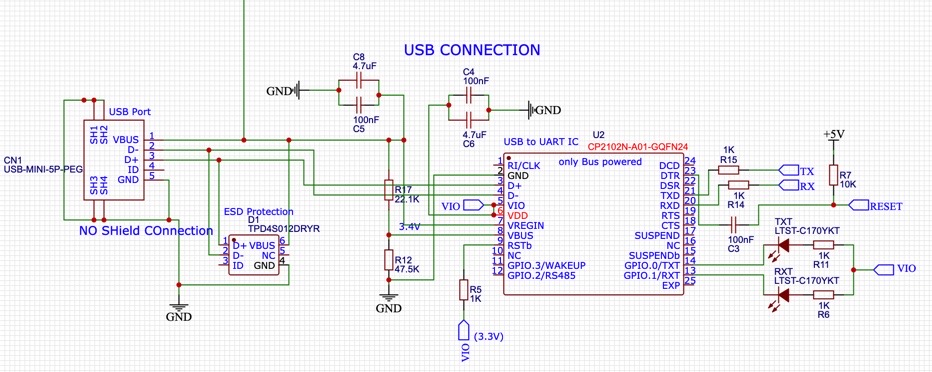 Everything looks fine? -> probably a soldering/component issue right?
Everything looks fine? -> probably a soldering/component issue right?
If more information is needed please remind me kindly.
Thank you for any help in advance.
EDIT: Note that this circuit is just for a bus-powered Application.
