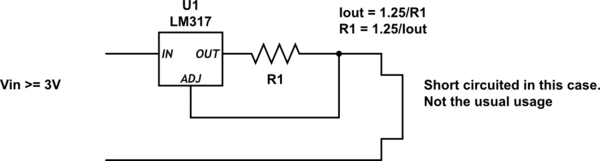Background: I have a laptop with a bad battery. Upon opening it up and testing the six 18650 cells that make up the battery, I found one to be completely discharged while the other five were still at an acceptable voltage. I partially charged this cell in isolation to bring its voltage back up to the average of the others in an attempt to get the battery working again. Which it did. But the battery isn't lasting nearly as long as it used to, so I am assuming this one cell is damaged.
Now my actual question is whether I could e.g. replace the cell with a 2000mAh cell when the others are 2600mAh, or if that's a bad idea. We're talking about a laptop battery here with a relatively low current draw and fairly advanced charge controller. Though I admit that I know nothing of these things aside from what I learned in school up to 10th grade in the 90's.
I salvaged a number of these cells from other laptop batteries but I have no idea whether they're all the same capacity, so I just want to make sure that I can safely do this, or whether I'd have to bite the bullet and spend the $50 it'd cost me for 6 brand new high quality cells (which may as well all be the nice 3000mAh ones while I'm at it).