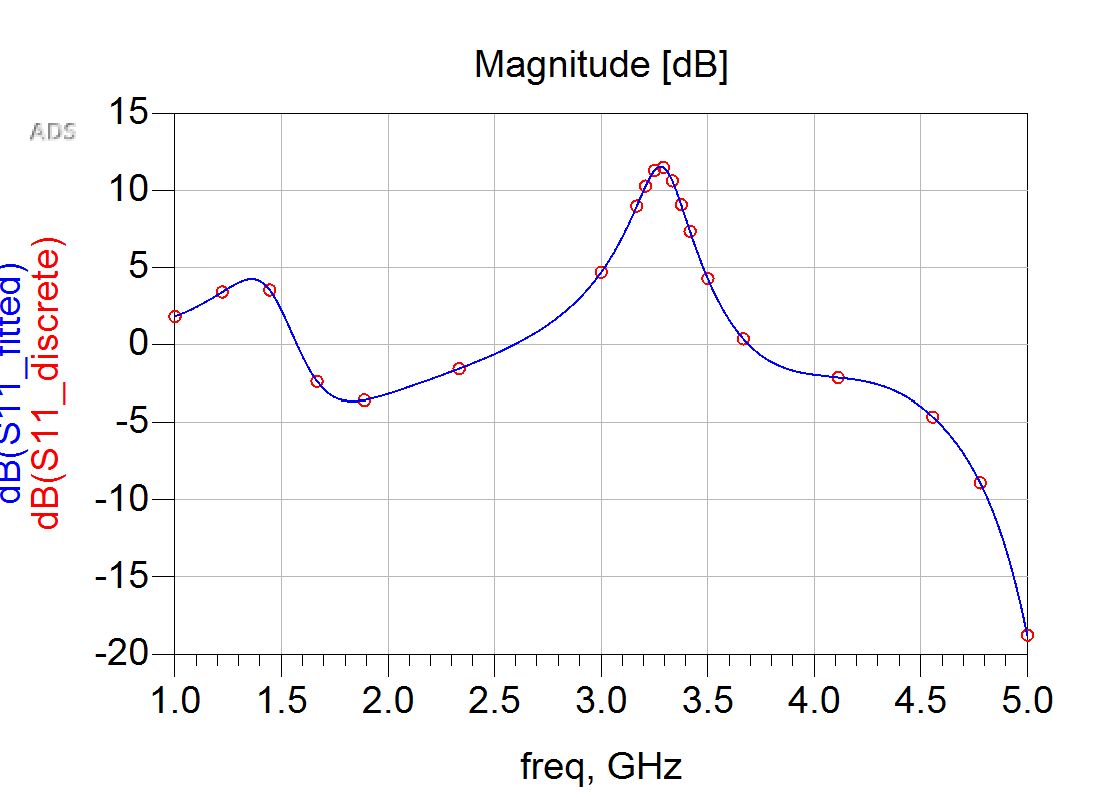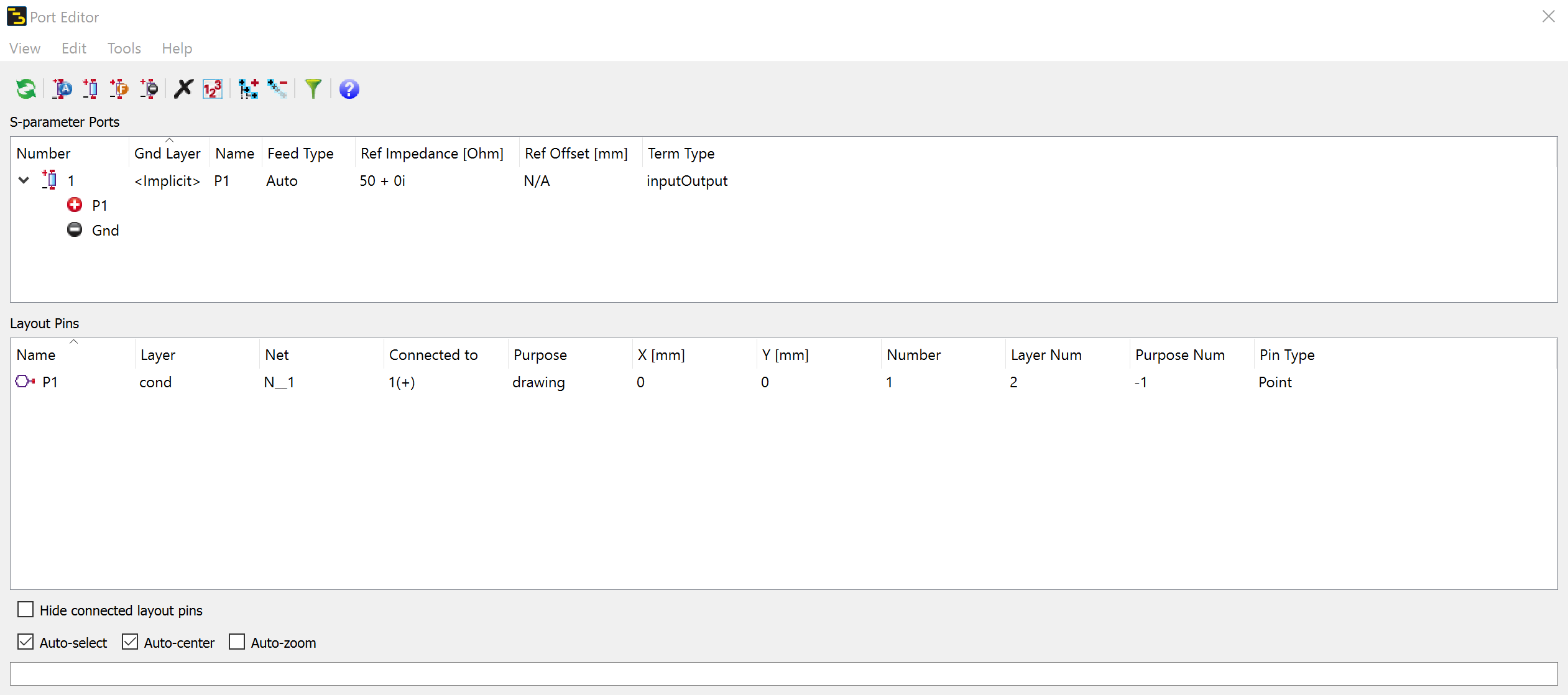SE, I am trying to replicate the F-shape microstrip antenna design shown in: https://www.researchgate.net/publication/330747527_Dual-Band_Monopole_Antenna_for_RFID_Applications
in Keysight's ADS,
I have set up the substrate and layout to mirror the values used in the paper. The layout is terminated with a 50 ohm pin which represents the SMA 50 ohm connector in the paper.
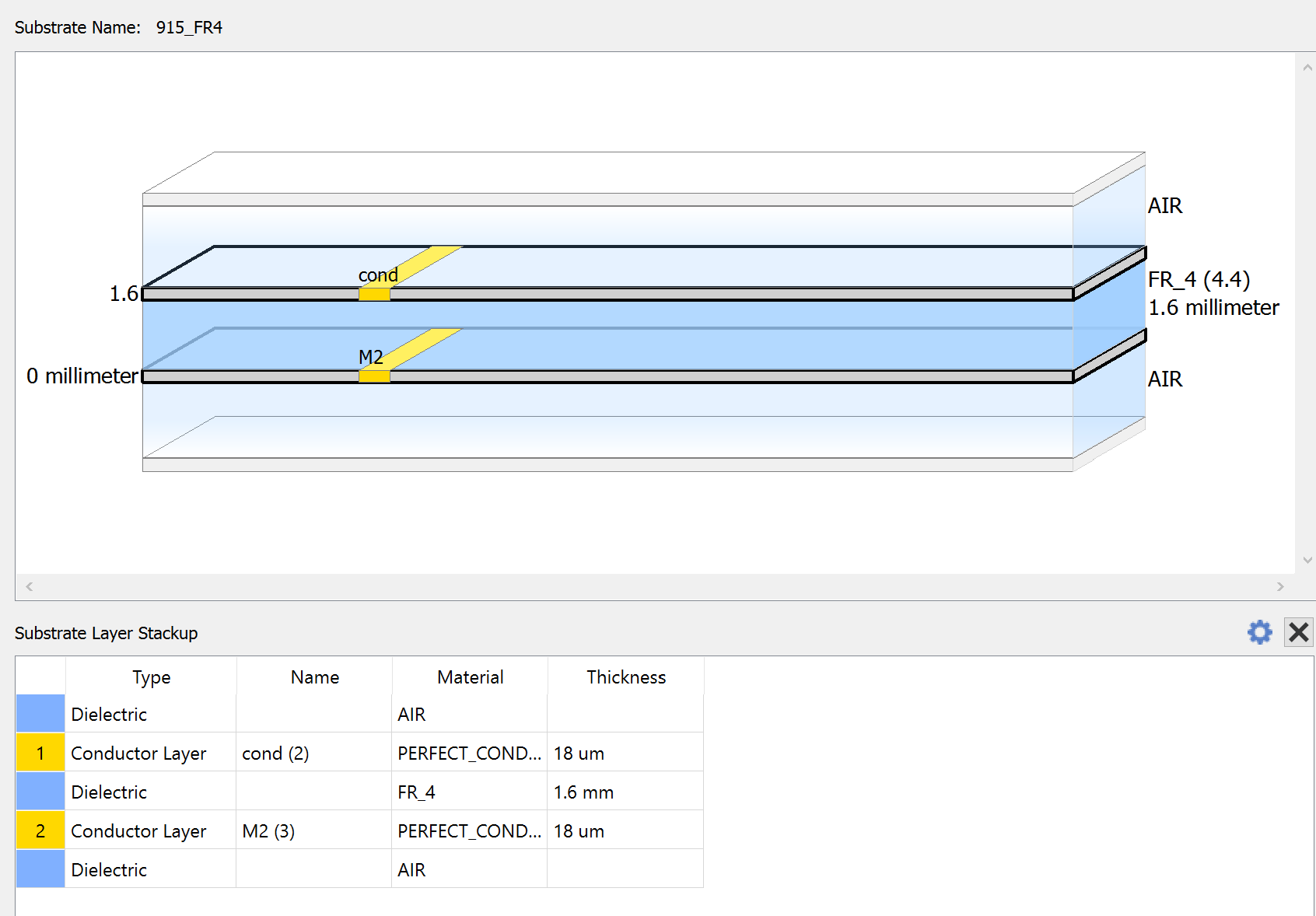
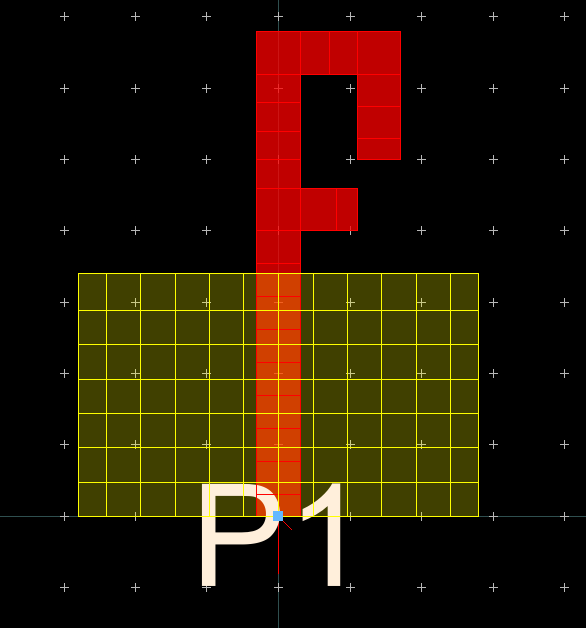
I should expect an S11 plot as shown below: 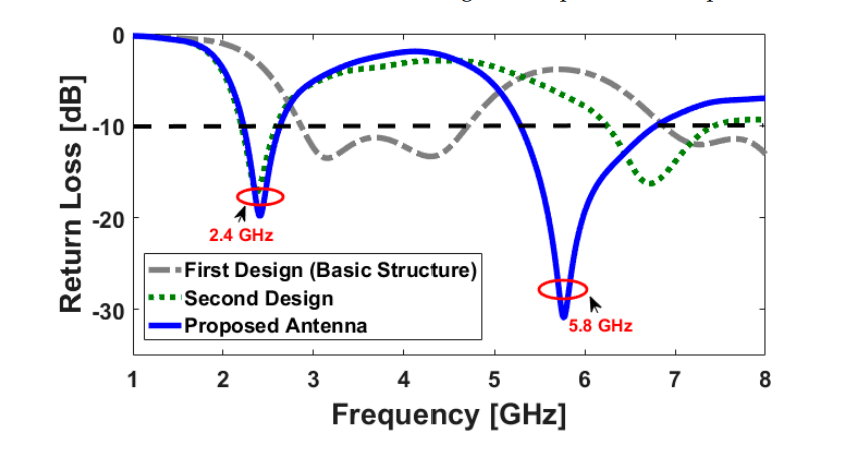
but when I simulate it in ADS, I get
I don't understand why my S11 plot is different if I used the same values and followed the paper verbatim.