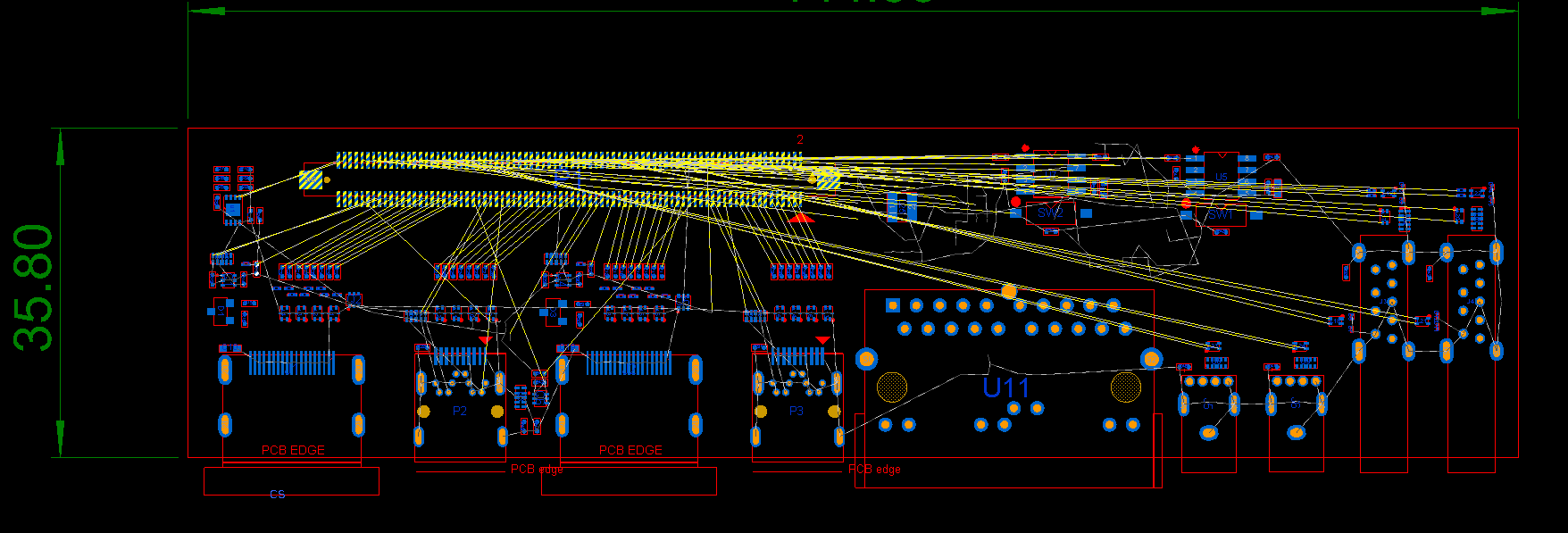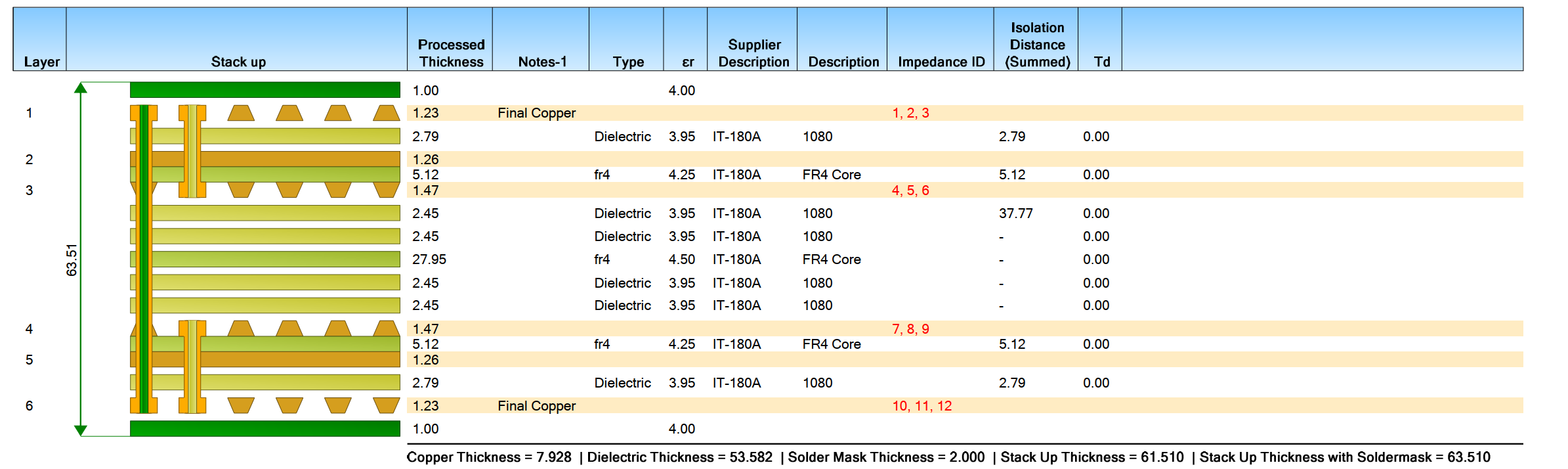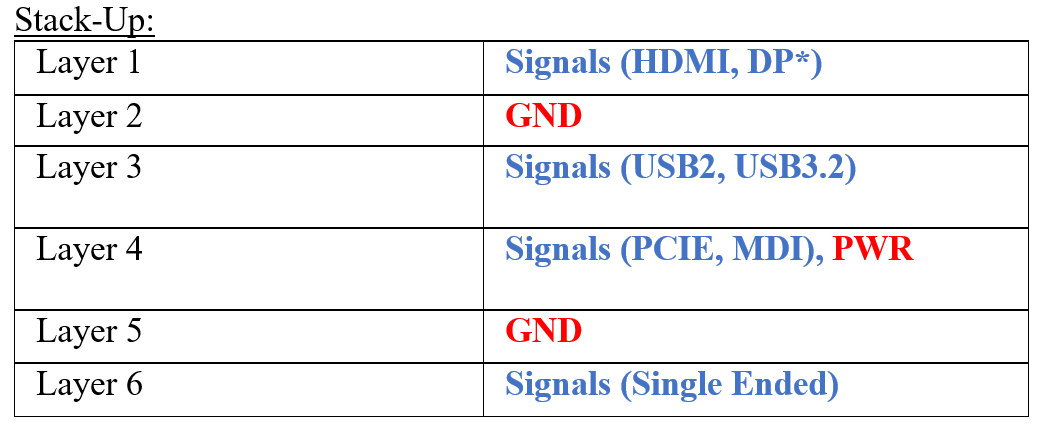I have a 6-Layer board (See Design) which is an extension that is connected to a motherboard through a Board to Board Connector. The extension should provide: two USB 3.2 GEN 2 ports, two USB 2.0 ports, two HDMI ports, two mini-DP ports.
I want to decide on which layer to put the power planes (or polygons to be more accurate). I have 4 power voltages that should be available: 5VA, +3V3LAN, +3V3S, +3V3A.
on Bottom layer I have Intel I219 and I211 PHY and Ethernet Controller. on Top Layer I have B2B connector that delivers the 4 voltages (5VA, +3V3LAN, +3V3S, +3V3A) and all the signals (PCIE, MDI, etc.), and they all come from the motherboard.
Here is the layers description and the way I chose the signal and GND planes:
I want to know where is best place to put the Power planes. I understood that choosing Layer 2 and 5 as GND plane is a good way to create a Farady Cage, but how is this cage affected if the there are power polygons in the middle at layer 3 and 4? and how these polygons affect the Hi-Speed signals on layers 3,4?
here is how the Layout placement looks like:
Top Layer:
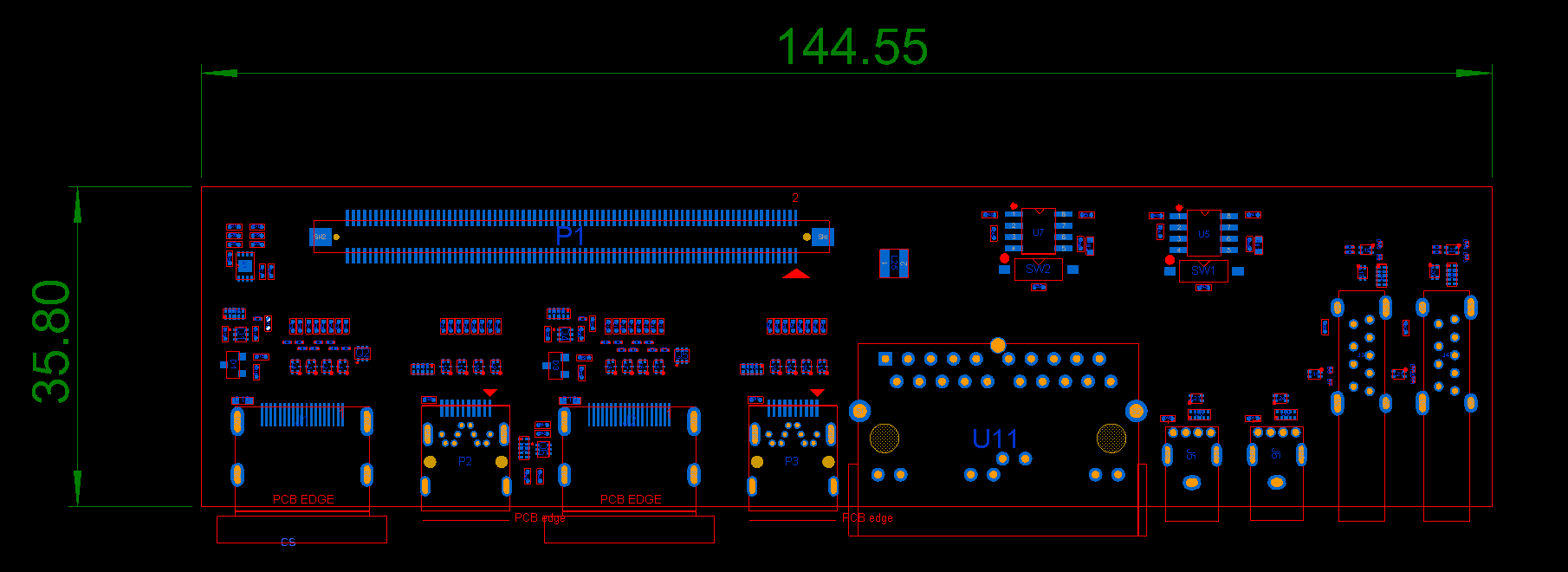 Bottom Layer:
Bottom Layer:
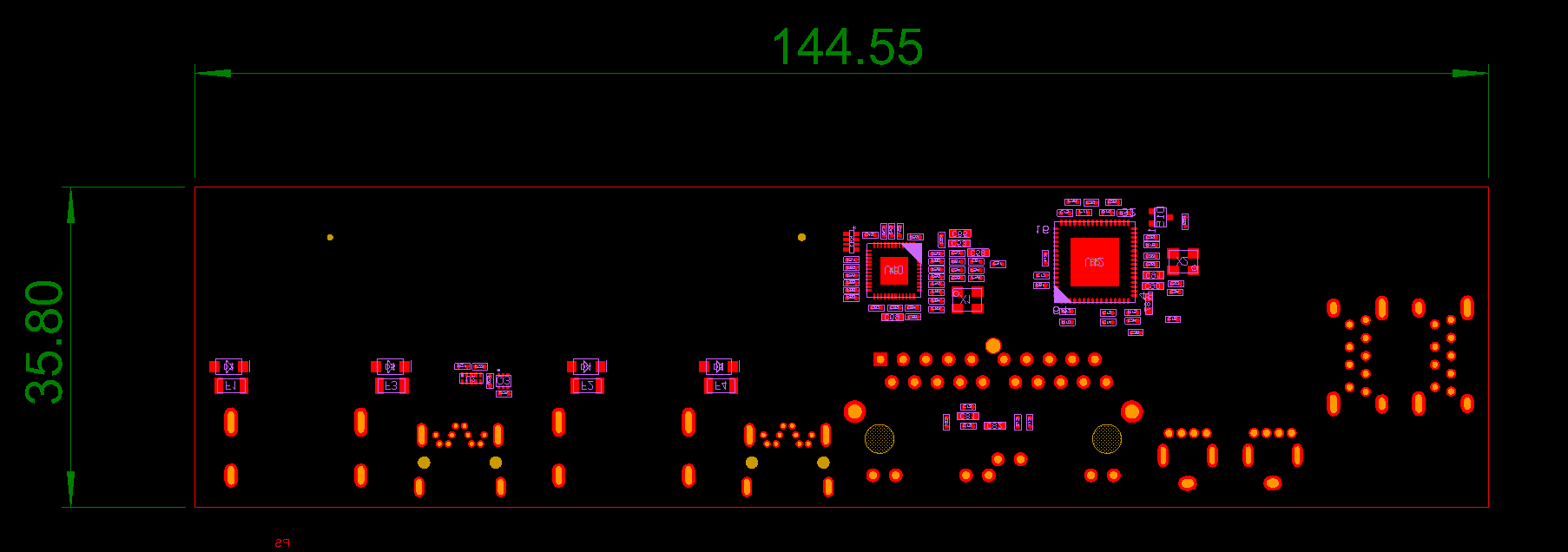 Netlines (before routing)
Netlines (before routing)