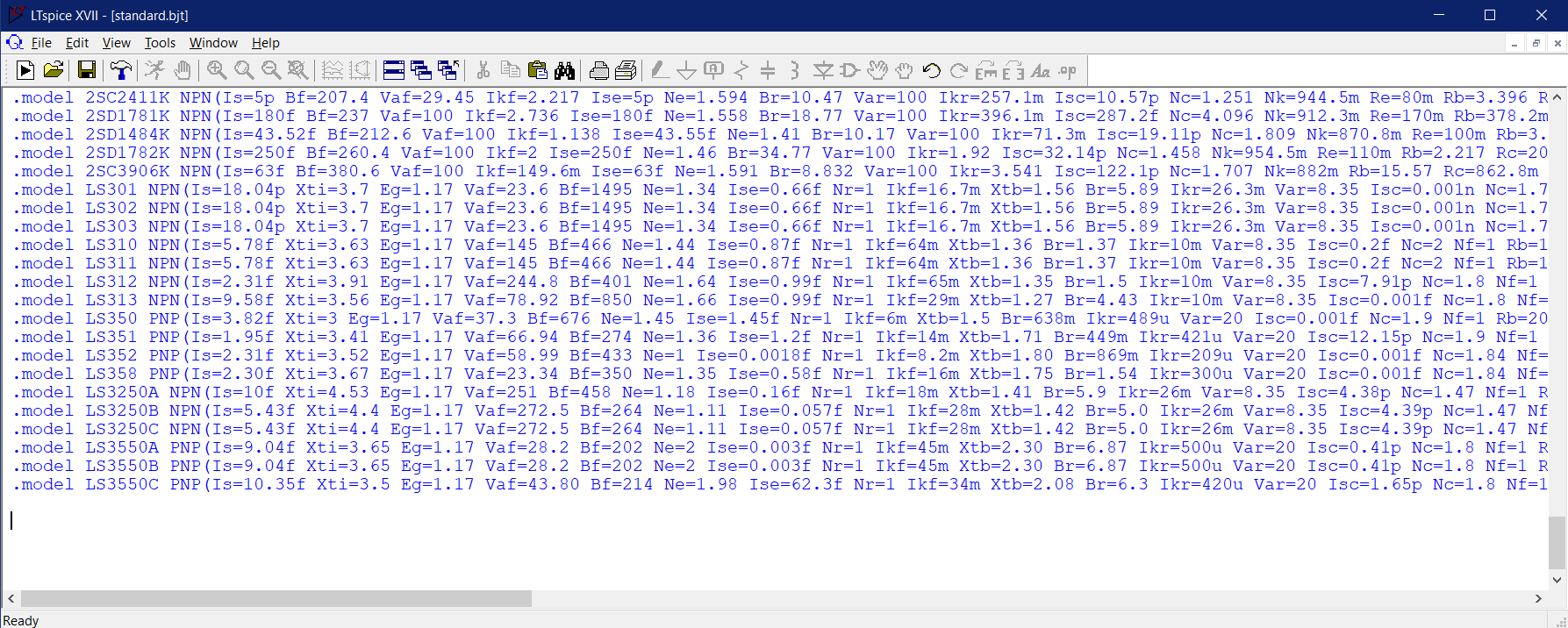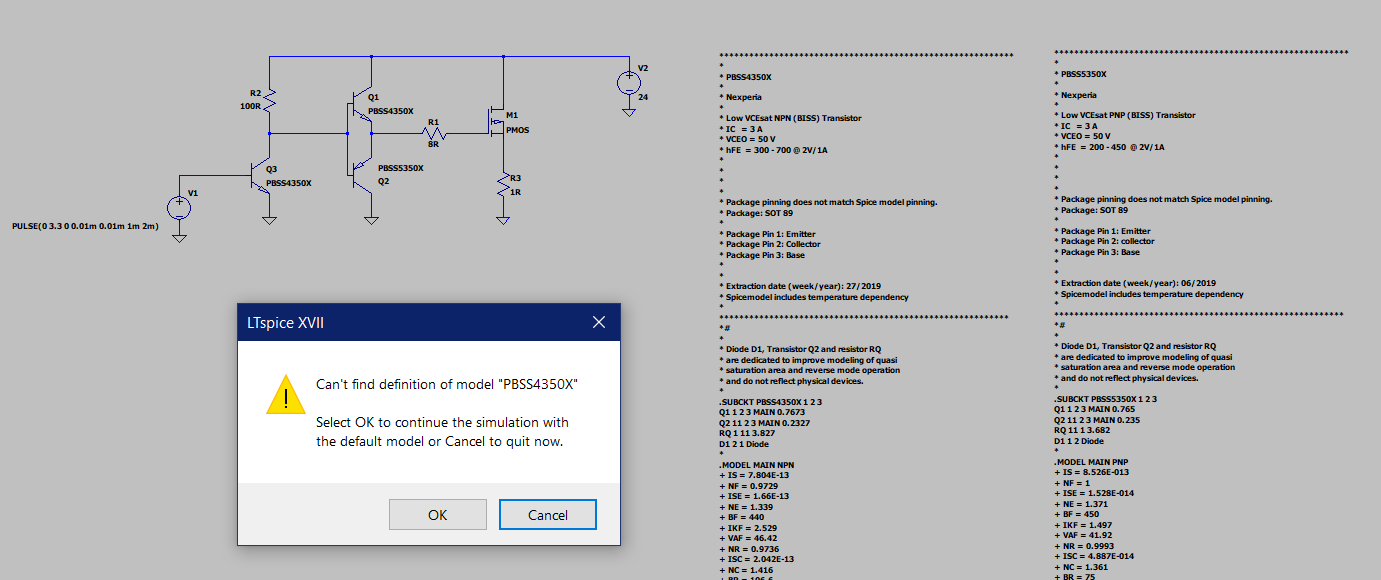The first thing to realize is all the manufacturer models you are using are of the .subckt form, i.e. subcircuits. A subcircuit is a collection of other primitive devices, such as resistors, capacitors, diodes, transistors, etc. More complex behaviors can be simulated using a subcircuit over a single primitive device, like a simple .model for a diode as shown in your linked video tutorial. Discrete MOSFETs actually require a subcircuit of some kind, because built-in SPICE primitives for MOSFETs are for monolithic (integrated circuit) applications only. LTspice has an exception to this with its proprietary VDMOS primitive model architecture. However, only the built-in models use this type and a 3rd party manufacturer will rarely provide you a discrete MOSFET model in this form. The AO4407A file you linked is a subcircuit, and I wouldn't worry too much about what's inside the subcircuit (like the monolithic NMOS you mentioned) unless you are the subcircuit designer or want to modify it in some way.
The least brain-intensive way to add subcircuit models on your system is to first put the library file into your Documents\LTspiceXVII\lib\sub folder and then use this tutorial:
https://www.analog.com/en/technical-articles/ltspice-simple-steps-to-import-third-party-models.html
If you want to use standard symbols instead of the generic boxes generated by the above method, you need to Ctrl+rightclick each symbol and change the prefix to X as described in this tutorial:
https://www.analog.com/en/technical-articles/ltspice-using-an-intrinsic-symbol-for-a-third-party-model.html