I have searched on google but I have not found a way to put different values in the variables of the same symbol placed more than once.
Each component "X11, X12..." etc, are the same, and in each have {RA} and {RB}, and I would like to simulate the entire circuit with different values of RA and RB in each.

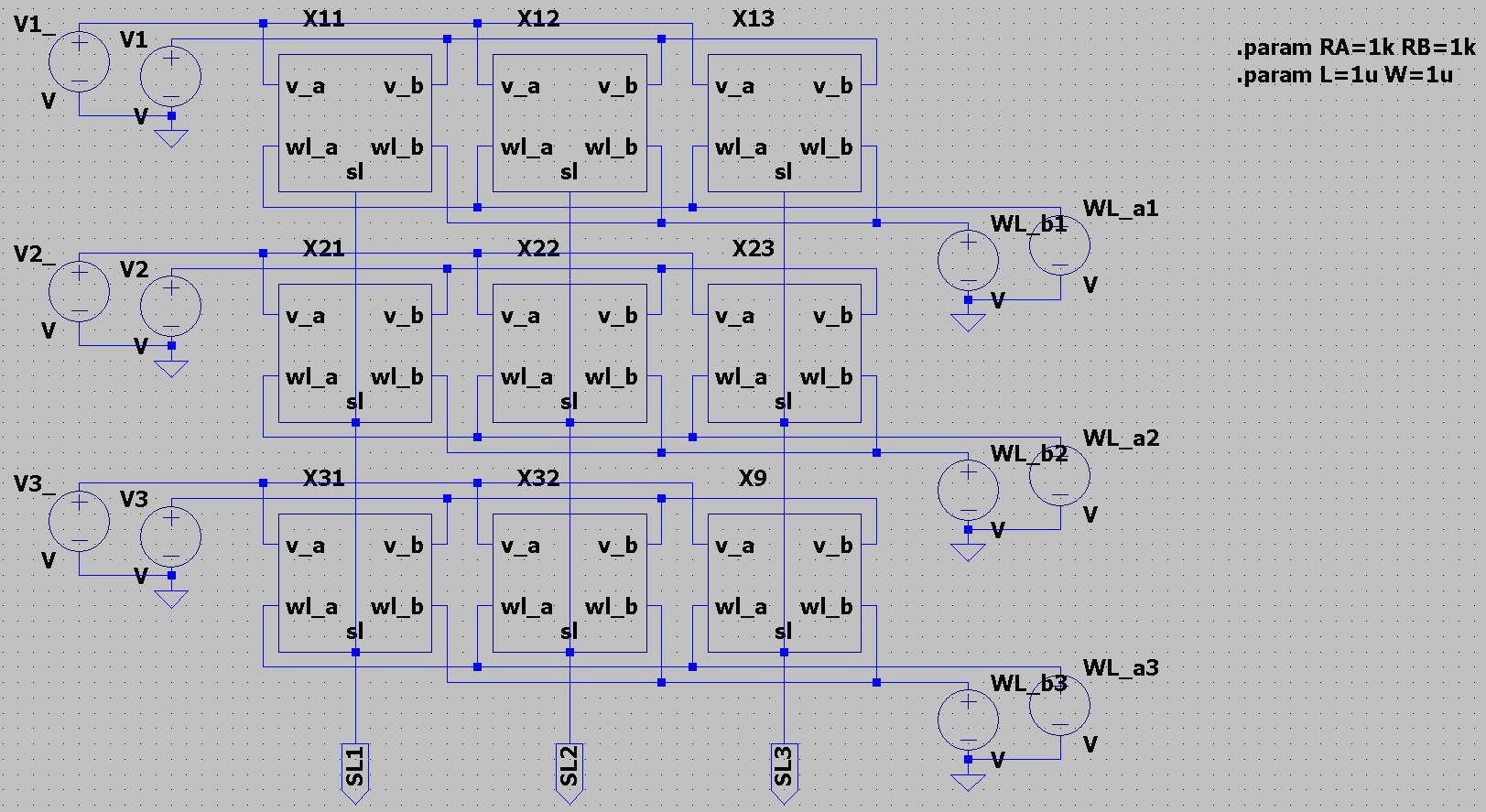
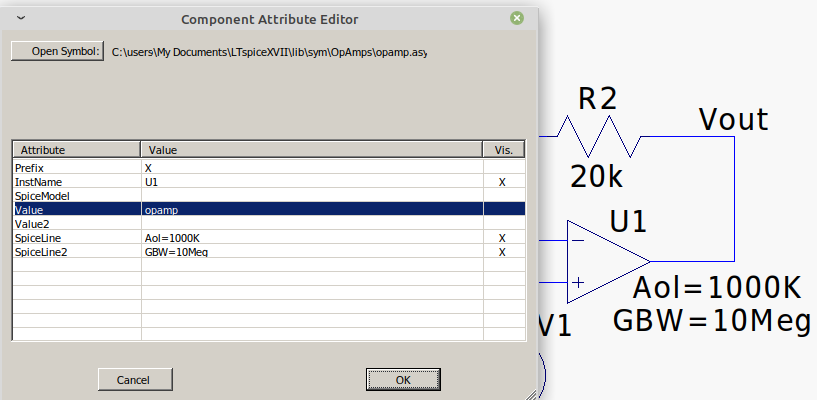
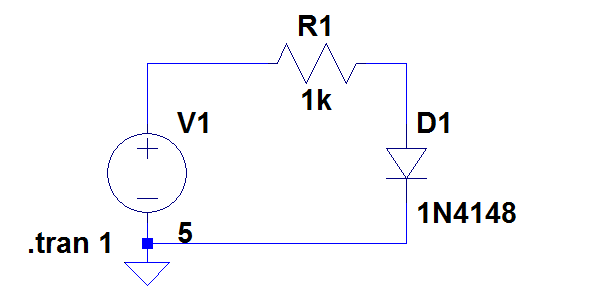
.param RA 1kand see if that works. \$\endgroup\${RA1}to the first subcircuit,{RA2}to the 2nd, etc, and define, each, separately, as.param RA1=1k RA2=2k ..... \$\endgroup\$