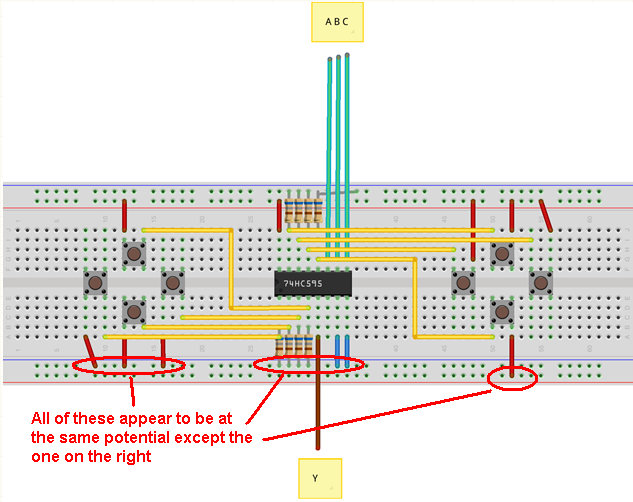I'm trying to build a simple gamepad controller to learn more about multiplexers (in this case a SN74LS251. This is how I'm wiring it:
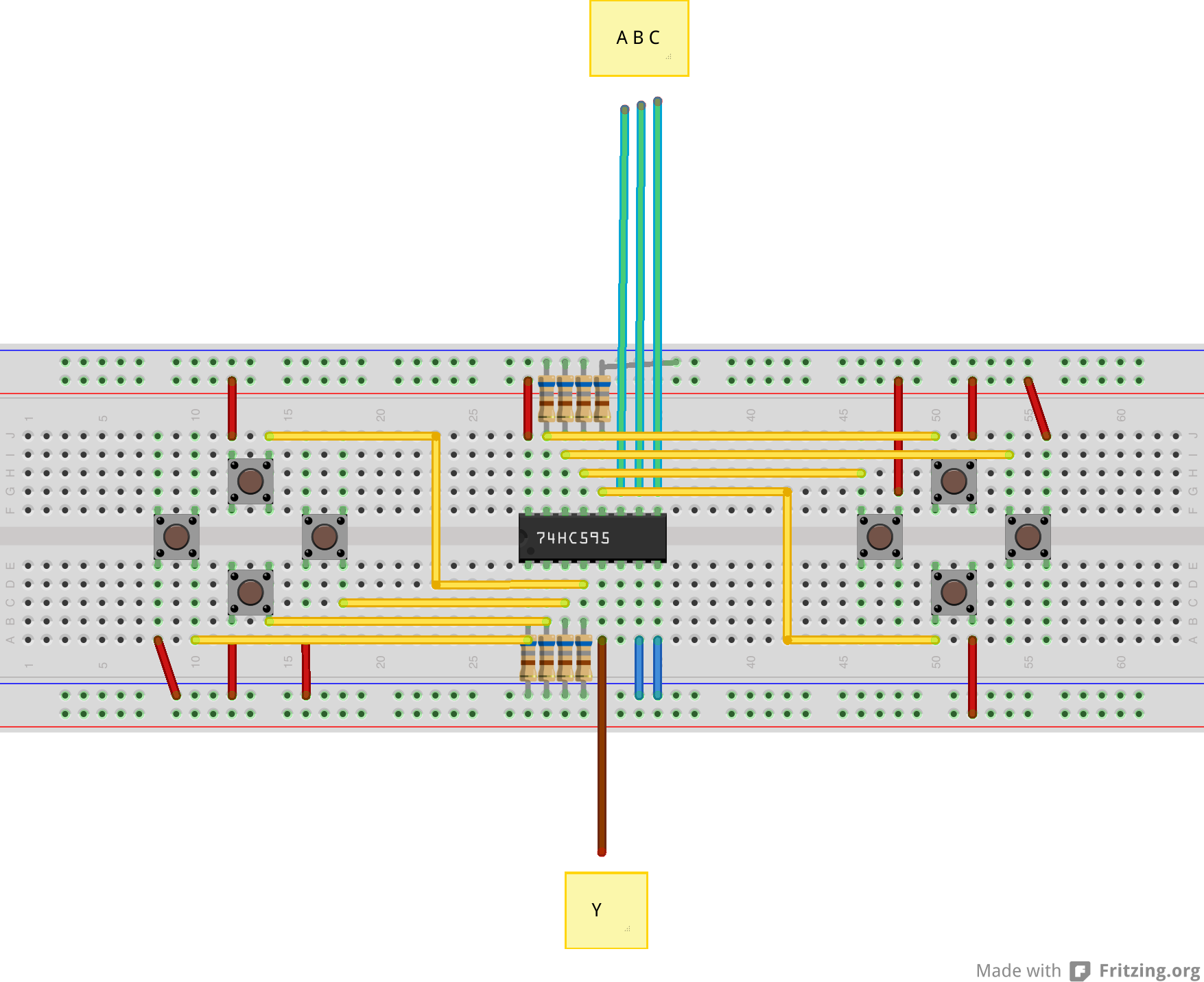
And this is the code I'm using to get the button states:
// Pins.
unsigned int y = 8;
unsigned int a = 9;
unsigned int b = 10;
unsigned int c = 11;
// Gamepad states.
unsigned int gamepad[2][4];
/**
* The usual Arduino setup.
*/
void setup() {
// Set pin modes.
pinMode(y, INPUT);
pinMode(a, OUTPUT);
pinMode(b, OUTPUT);
pinMode(c, OUTPUT);
// Set select pins LOW.
digitalWrite(a, LOW);
digitalWrite(b, LOW);
digitalWrite(c, LOW);
// Begin the Serial connection for debugging.
Serial.begin(9600);
}
/**
* Set the select pins in the multiplexer.
*
* @param a_stt Select pin A state.
* @param b_stt Select pin B state.
* @param c_stt Select pin C state.
*/
void multiplex_set(unsigned int a_stt, unsigned int b_stt, unsigned int c_stt) {
digitalWrite(a, a_stt);
digitalWrite(b, b_stt);
digitalWrite(c, c_stt);
}
/**
* Get all the Gamepad states and put them into the result array.
*/
void get_gamepad_states() {
// Left Gamepad.
multiplex_set(LOW, LOW, LOW);
gamepad[0][0] = digitalRead(y);
multiplex_set(HIGH, LOW, LOW);
gamepad[0][1] = digitalRead(y);
multiplex_set(LOW, HIGH, LOW);
gamepad[0][2] = digitalRead(y);
multiplex_set(HIGH, HIGH, LOW);
gamepad[0][3] = digitalRead(y);
// Right Gamepad.
multiplex_set(LOW, LOW, HIGH);
gamepad[1][0] = digitalRead(y);
multiplex_set(HIGH, LOW, HIGH);
gamepad[1][1] = digitalRead(y);
multiplex_set(LOW, HIGH, HIGH);
gamepad[1][2] = digitalRead(y);
multiplex_set(HIGH, HIGH, HIGH);
gamepad[1][3] = digitalRead(y);
}
/**
* The usual Arduino loop.
*/
void loop() {
get_gamepad_states();
for (unsigned int i = 0; i < 2; i++) {
if (i == 0) {
Serial.println("LEFT");
} else {
Serial.println("RIGHT");
}
Serial.print(" Up: ");
Serial.println(gamepad[i][0]);
Serial.print(" Right: ");
Serial.println(gamepad[i][1]);
Serial.print(" Down: ");
Serial.println(gamepad[i][2]);
Serial.print(" Left: ");
Serial.println(gamepad[i][3]);
Serial.println("");
}
delay(500);
}
It was working last week when I tried it for the first time, but when I went to rebuild it today I started getting strange (and completely incorrect) readings like these (no buttons were pressed during this test and I still got some HIGHs for no reason):
LEFT
Up: 0
Right: 0
Down: 0
Left: 0
RIGHT
Up: 0
Right: 0
Down: 0
Left: 1
LEFT
Up: 0
Right: 0
Down: 0
Left: 0
RIGHT
Up: 0
Right: 0
Down: 0
Left: 0
LEFT
Up: 0
Right: 0
Down: 0
Left: 0
RIGHT
Up: 0
Right: 0
Down: 0
Left: 0
Also if I press a button nothing happens. Even if I put the Enable pin HIGH I'll still get the same pattern. What's wrong?