I'm trying to charge a simple servo that only has + and - pins. Usually I would connect it's - pin to the ground and + pin to the digital output from Arduino. This works, but the servo turns weakly and can be stopped by hand. If i connect the servo directly to the battery or to 3.3 pin from the Arduino it turns strongly and i cannot stop it.
I tried an op-amp amplifier and a PMOS transistor in order to let the servo get power from 3.3V or the battery, but didn't work out.
Anyone has already did something similar and can share with me his/her design?
----- edit: this is the servo i'm talking about. https://solarbotics.com/product/gm20/
----- update: Now that I have worked on more projects, I think this kind of task should be done through an H Bridge as explained here: http://www.instructables.com/id/H-Bridge-on-a-Breadboard/ I tried it (obviously for another project) and it worked like a charm!

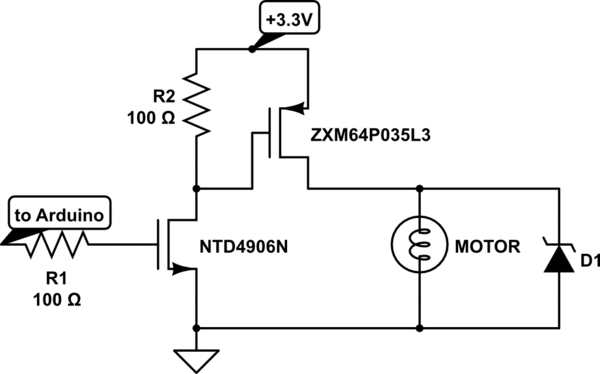
servo (plural servos) A servomechanism or servomotor.\$\endgroup\$