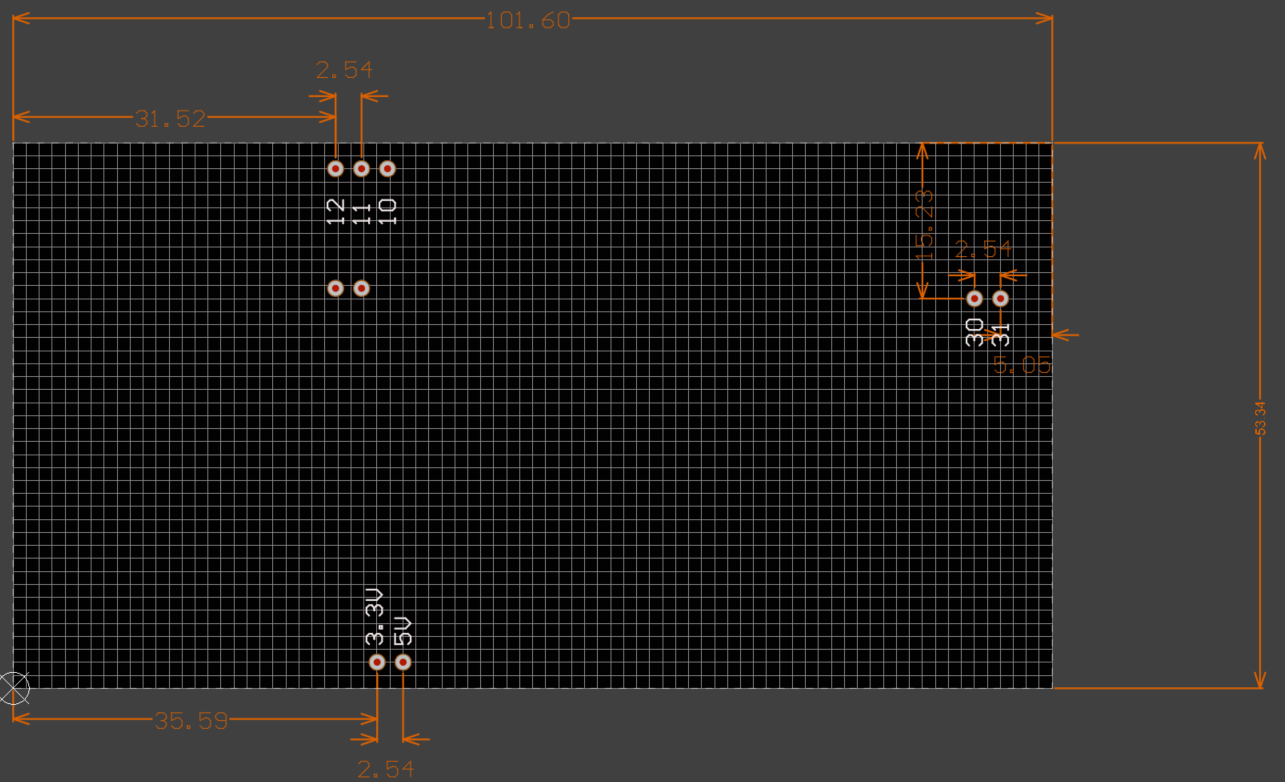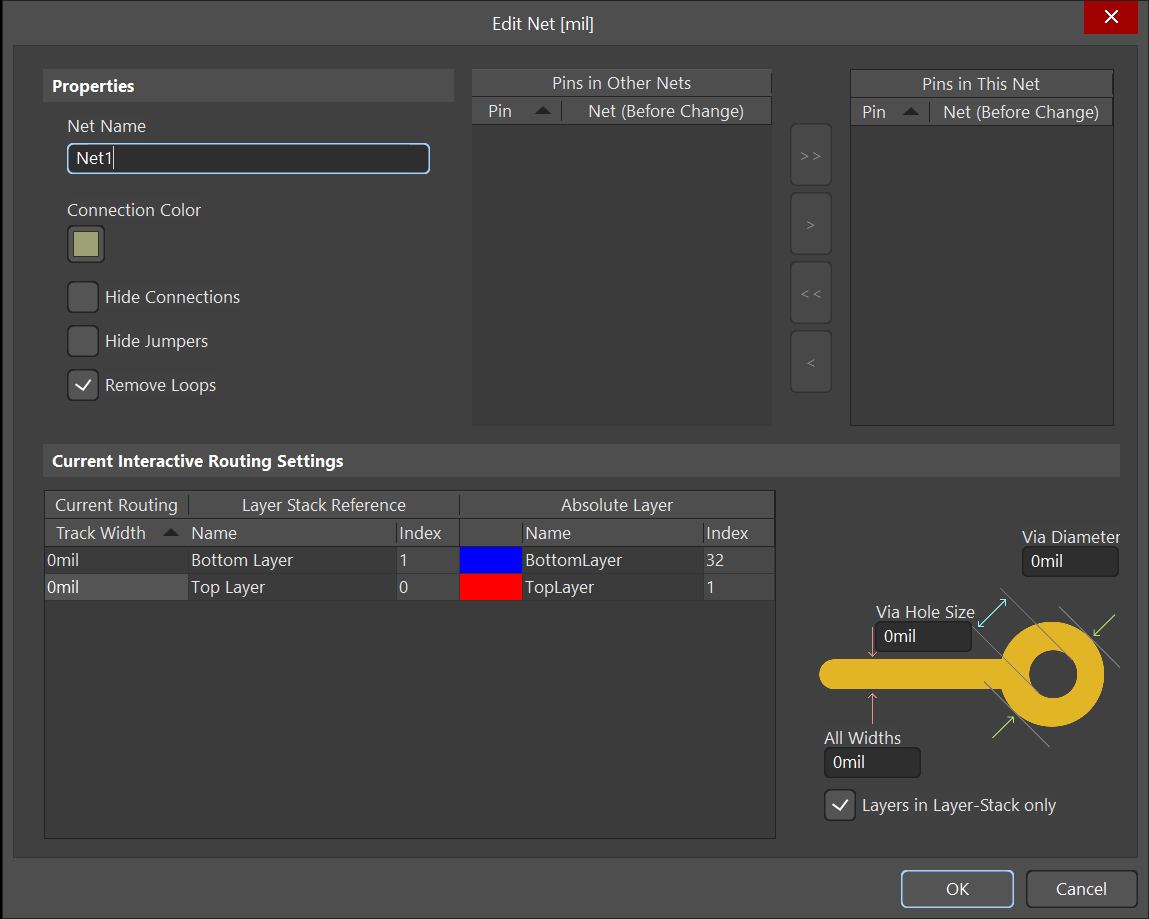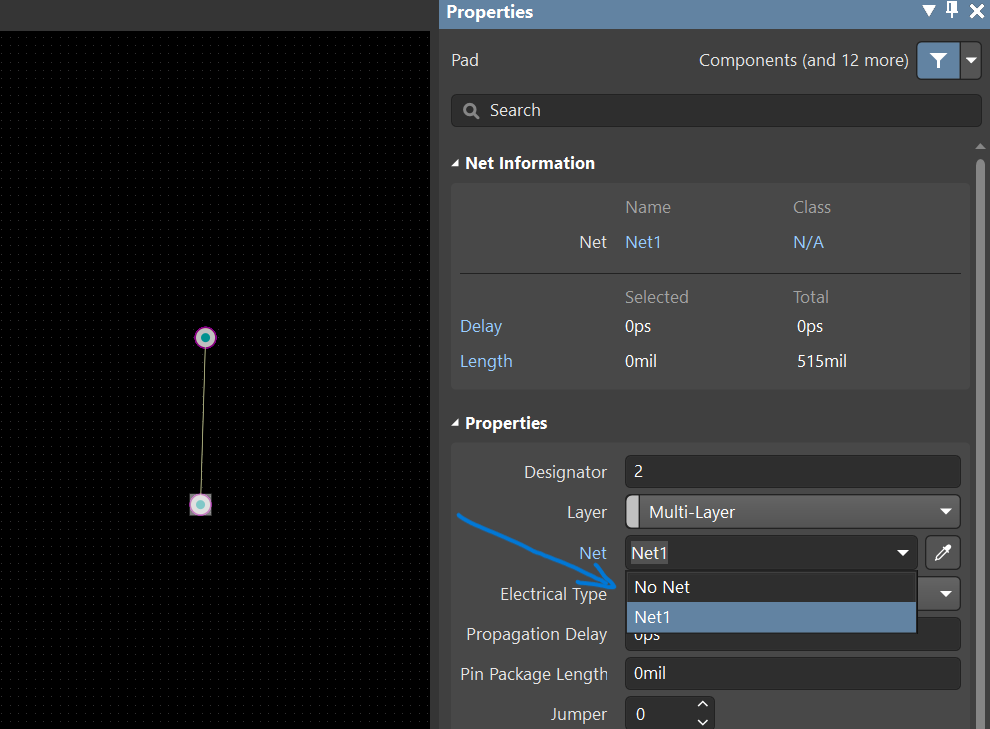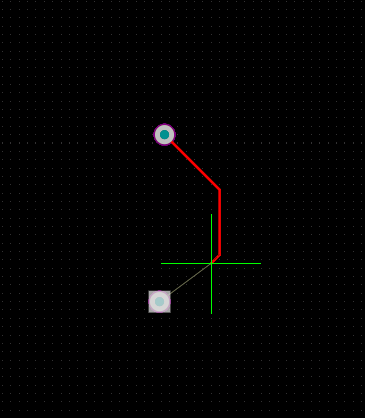I am using Altium CircuitMaker to design a PCB. I'm wondering if there's a way to make my PCB design without a schematic.
My idea is to simply make a PCB with just pads and populate it myself with the required components. For instance, right now I have set up some pads in the PCB for me to insert header pins into and solder and then I am planning to attach the PCB onto an Arduino Mega (as shown in the image.)
When I try to do some routing, it doesn't allow me to route pads. I did some research and I believe this is because I'm not using a schematic so I have no assigned nets. I'm guessing you cannot route without pre-assigning nets in your schematic. Is there a way around this or do I have to use actual components such as header connectors in the schematic, then assign nets and route?