Repairing a Macbook 4.1 (2008 model), I found something odd - the cables are breaking:
The left side has a break in one cable's shielding (the wifi antenna most likely, as it's connected to a "broadcom" chip.
The right side has a worn shielding on the wire so bad that a wire was showing - Most likely the reason this unit gives ugly yellowish-flickering that only went away by adjusting the laptop screen's angle.
These were both breaking right where the hinge moves, so I was wondering, is this a common problem on all moving-wire electronics? One cable seems to have cloth-type covering over it, and I didn't see any damage to it - what is this covering called, and can I add some to the wearing cable to prevent further damage? Or would a spot of silicone plastic sealant work as well?
Update
At step 30 of iFixit manual he's holding this wire and saying it's microphone wire:
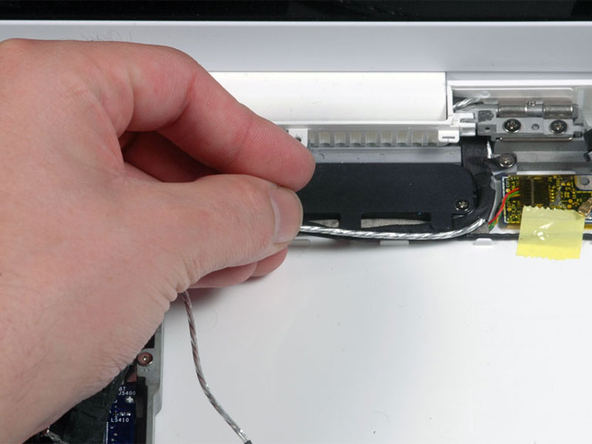
So most likely this isn't the real problem, unless microphone wire is interfering, something's probably breaking elsewhere.
Update: You can remove the small plastic piece with a half-circle hugging the hinge, but that doesn't seem to make much or any difference in my case.
