I am extremely new to using Eagle (or creating circuits in general). I've been searching around online for tutorials on making your own parts in eagle. However, I still have a few questions and I was hoping to get some clarification.
For reference, I've been trying to build this 28-pin IC socket:
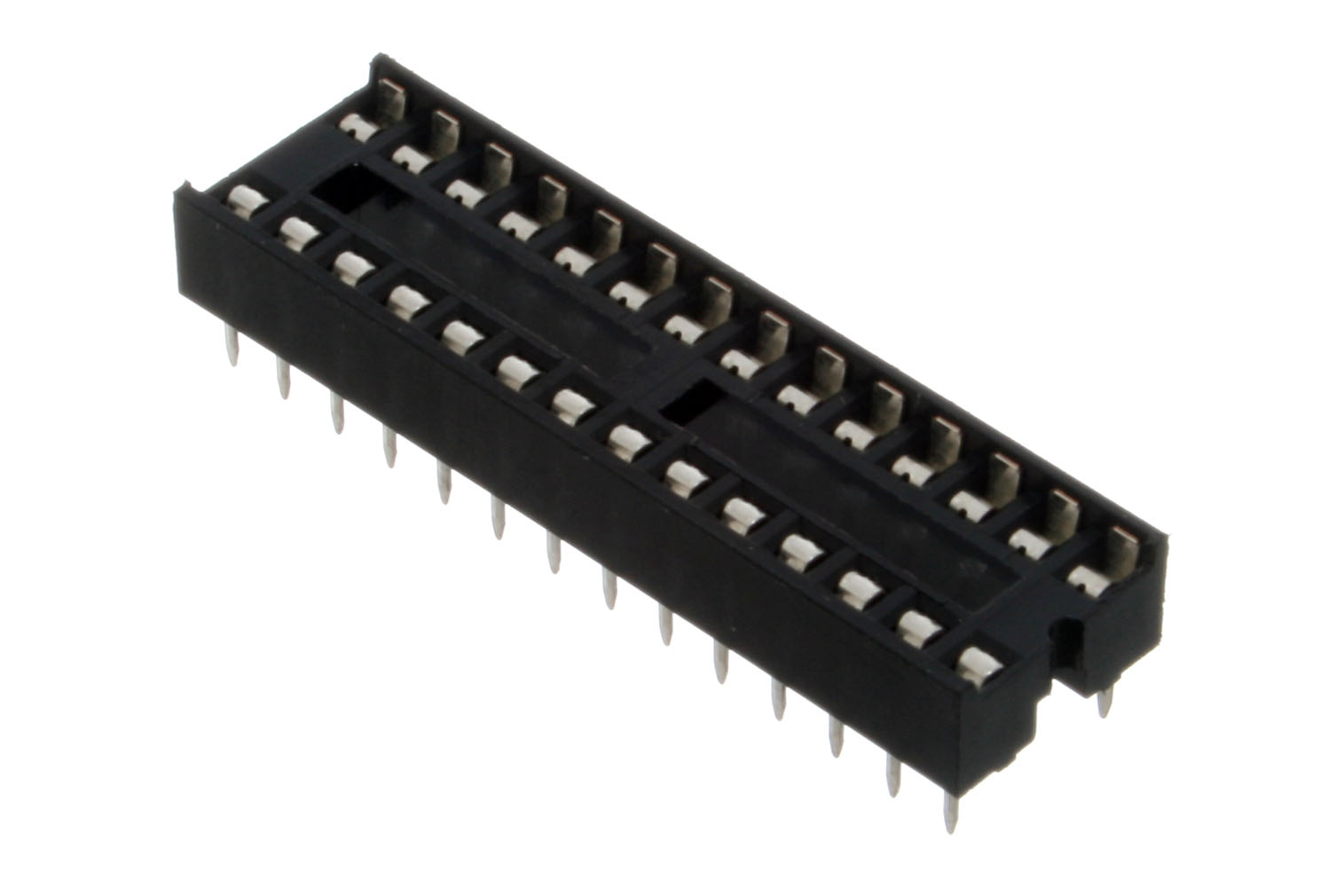
I was unable to find one of these in the default eagle libraries, so I am trying to make my own.
As far as I can tell, making a part consists of three parts: making the symbol, making the device, and making the package. I know that the symbol is simply what appears in the schematic and doesn't really have to exactly match the size or shape of the real part. I don't, however, really understand what the package and device are. I know they relate to the real part id and the size and shape of the part on the board. Can I please get some clarification on what the package and device correspond to and why I need to make them?
Also, when looking for parts using the design link, I often struggle to find the part I'm looking for. Is there a way to view the database eagle's design link is using in a browser rather than in that dialog box? It would make things much easier for me when looking for a specific part.
