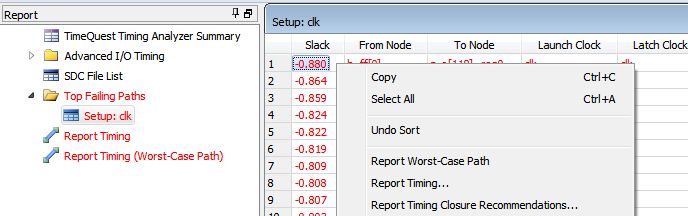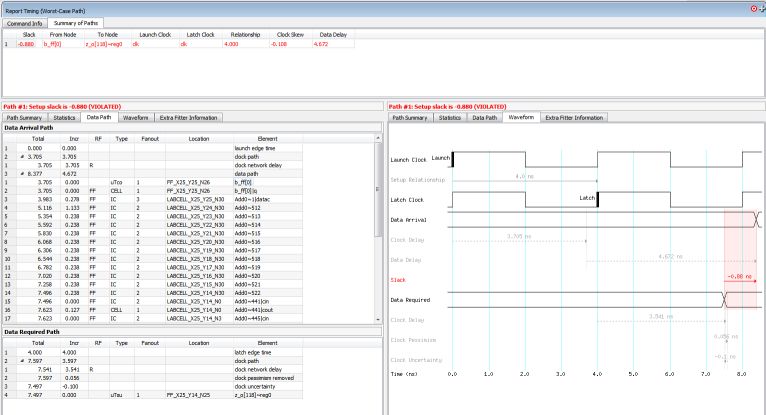I am trying to optimize a design that does not meet the constrains.
I know that you can use Timequest Timing Analyzer -> Report Top Failing Paths to report the paths that have negative slack but it will only show the start and end node of the path.
How can I see the entire path?