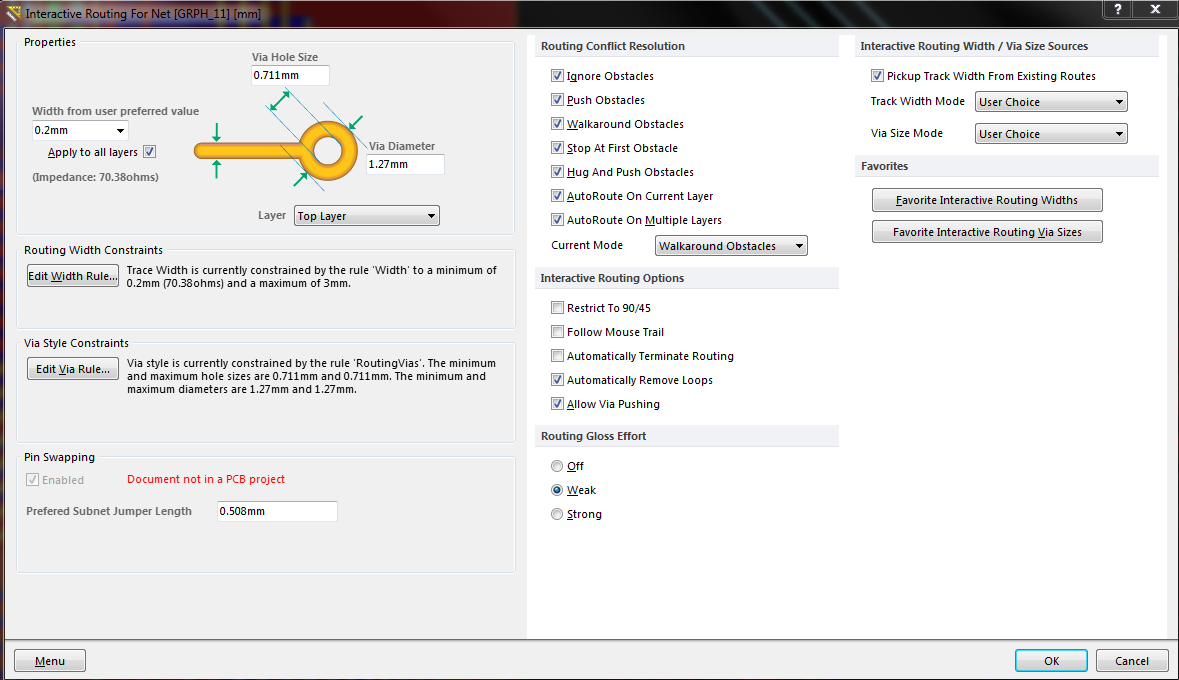I recently switched from Mentor Graphics Expedition to Altium 14. I really like a lot of Altiums features but efficient routing still eludes me.
In mentor my typical workflow was:
- Place components roughly where I want them
- Route priority nets, and rearrange as necessary
- Route lower priority items rearranging as necessary
The issue I'm having is that Mentor would automatically shift traces (while keeping the same general shape) when I dragged a component that was already routed. As a result, I could move something without needed to fix the traces (for the most part). In altium if I want to nudge a component even a few millimeters I need to rip up the traces and reroute them so that they don't end up crossing over and shorting or having little nubs left over in the process of moving a part.
Is there something I'm missing? Can such a feature be enabled in Altium, or is there a better workflow I should be following?
I appreciate any suggestions, this is really killing my productivity with Altium.