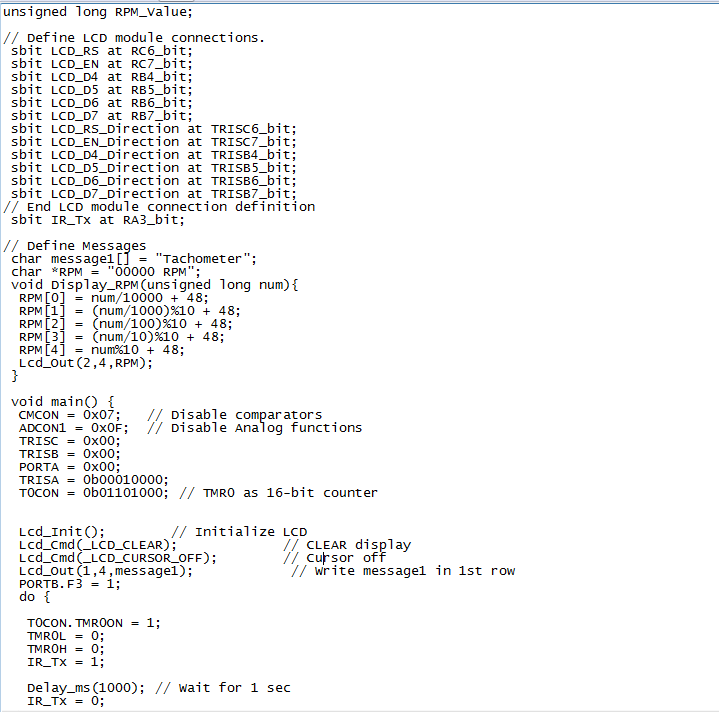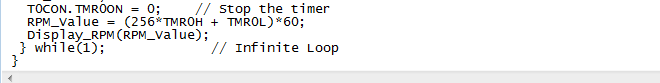I have made circuit of contact less tachometer using PIC18F2550 micro controller. when I testing my circuit I cant get any output on LCD. But the LCD is turn on. I check all the connections one by one. Actually I cant get the helloworld output in my LCD also. The helloworld program and the tachometer programs have compiled successfully in mikroC and had desired output in proteus.So what can cause this problem.help me.
Microcontroller circuit
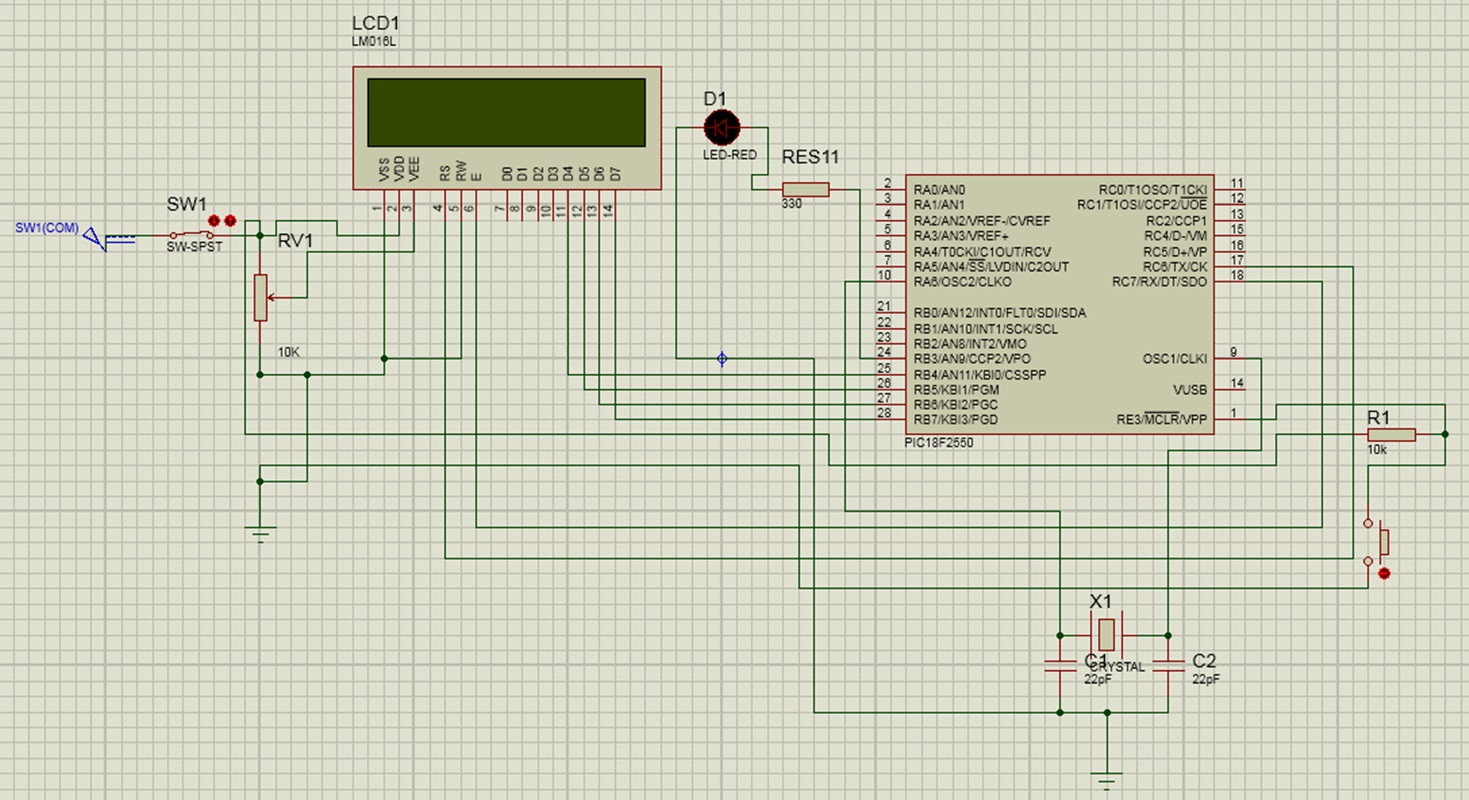
helloworld program
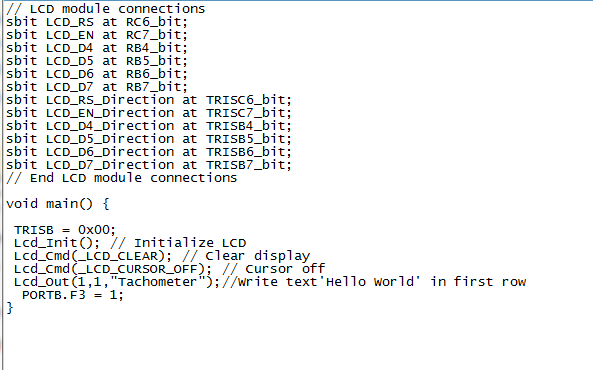
tachometer program