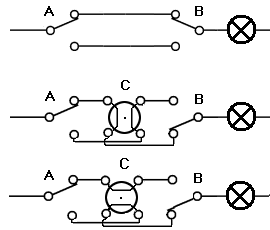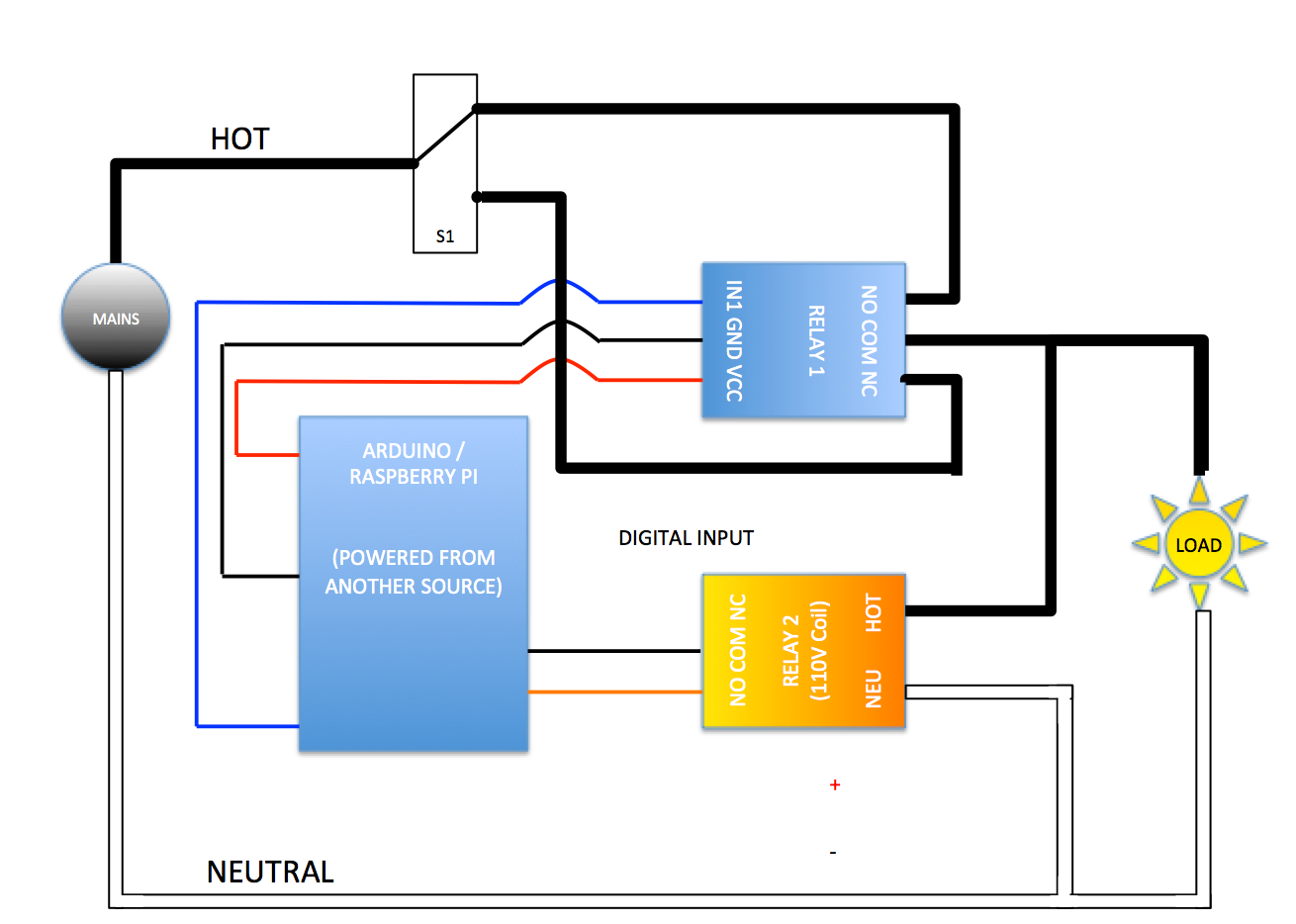I am new in this kind of stuff so please excuse me for my lack of knowledge. I have successfully connected blackwidow (wifi + arduino) with a relay to control a 220V light bulb.
Now, I want to embed all this circuitry in my room for each and every socket. The problem is that I don't want to remove my physical switches from the wall. I want them to be there and always function normally.
How should I connect both elements so that I can control the lighting from both the switches?
- Arduino hardware
- Physical switch which has been there for a long time
And how can I achieve the following?
- Turn on the light with the physical switch, then turn off the same by my android which is connected to the blackwidow via local network
- and vice versa
Thanks in advance