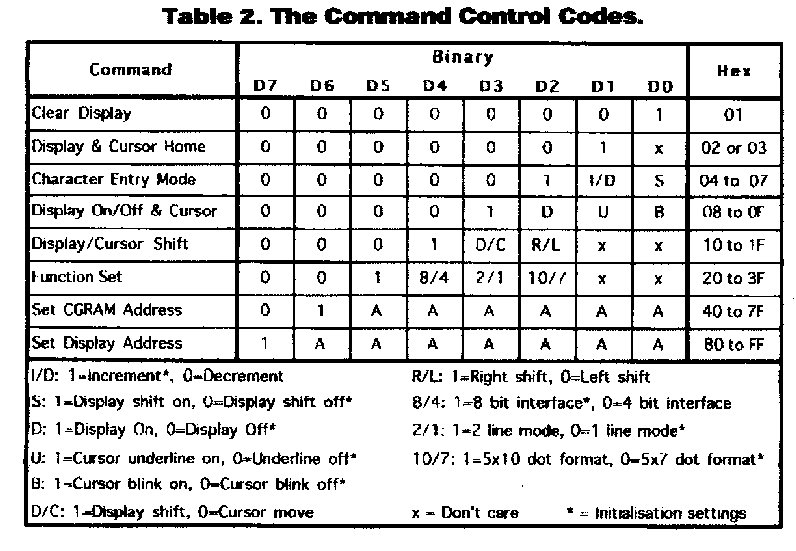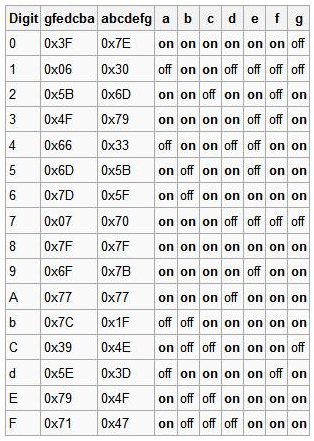I have used graphic and alphanumeric LCDs. I have come across LCD Display Drivers & LCD Display Controllers ICs. When are they needed and what do they do?
\$\begingroup\$
\$\endgroup\$
7
-
\$\begingroup\$ If you're using easy-to-interface graphical or HD44780 LCDs, you are using a LCD display-driver/controller! They're just integrated into the LCD module. \$\endgroup\$– Connor WolfCommented Jun 27, 2015 at 19:12
-
\$\begingroup\$ I became confused when I saw these LCD Display Drivers & LCD Display Controllers being sold as separate components on RS. \$\endgroup\$– quantum231Commented Jun 27, 2015 at 19:14
-
\$\begingroup\$ They are separate components! You don't have to buy a LCD with a controller on a PCB. If you want to add things like buttons to the LCD PCB, or you're doing high volume things where the pre-assembled module is too expensive, it's very common to design the assembly entirely in-house, just buying the raw LCD glass. \$\endgroup\$– Connor WolfCommented Jun 27, 2015 at 19:16
-
\$\begingroup\$ Buy raw LCD glass??? Isn't it that what can appear on the LCD glass is already fixed? So what difference does it make whether one buys the glass with controller or not? Also, if someone makes a custom LCD display e.g for an alarm clock so it can show some custom graphics, won't that require fabrication of a custom controller? \$\endgroup\$– quantum231Commented Jun 27, 2015 at 20:35
-
\$\begingroup\$ No, the controllers are considerably generic. They can usually control a maximum number of segments, and probably segments only below a certain size, but the rest is independent. In general, if you want a custom LCD, you use a pre-made controller, and just have the glass panel customized for your application. You wouldn't do a custom controller unless you're already rolling your own ASIC, and expect ENORMOUS volumes. \$\endgroup\$– Connor WolfCommented Jun 27, 2015 at 21:00
|
Show 2 more comments
1 Answer
\$\begingroup\$
\$\endgroup\$
2
Display controllers receive high-level instructions from upstream ("draw the text 'ABC123' at the current position"), process/store them, and generates low-level instructions ("turn on pixels/segments X, Y, and Z").
→
Display drivers receive low-level instructions and turn them into waveforms for controlling commons and segments ("enable common 3, disable others, and turn on pixels 3, 7, and 12").
-
\$\begingroup\$ I have a small embedded LCD I've been looking at today and the waveforms shown above are very similar to what I observed going directly into the screen (see images at my question here). Exactly what kind of information is being transmitted with the incremental steps at 1/3 and 2/3 Vcc? Are these not simple digital devices? \$\endgroup\$ Commented Jun 27, 2015 at 19:45
-
\$\begingroup\$ @sherrellbc: LCD segments are capacitive. The potential across them needs to be a certain magnitude in order to twist them but if the voltage is maintained then they will eventually twist back, so the voltage needs to be flipped every so often. The complex waveforms hold the potential on some segments near 0 while causing others to flip back and forth. \$\endgroup\$ Commented Jun 27, 2015 at 19:52