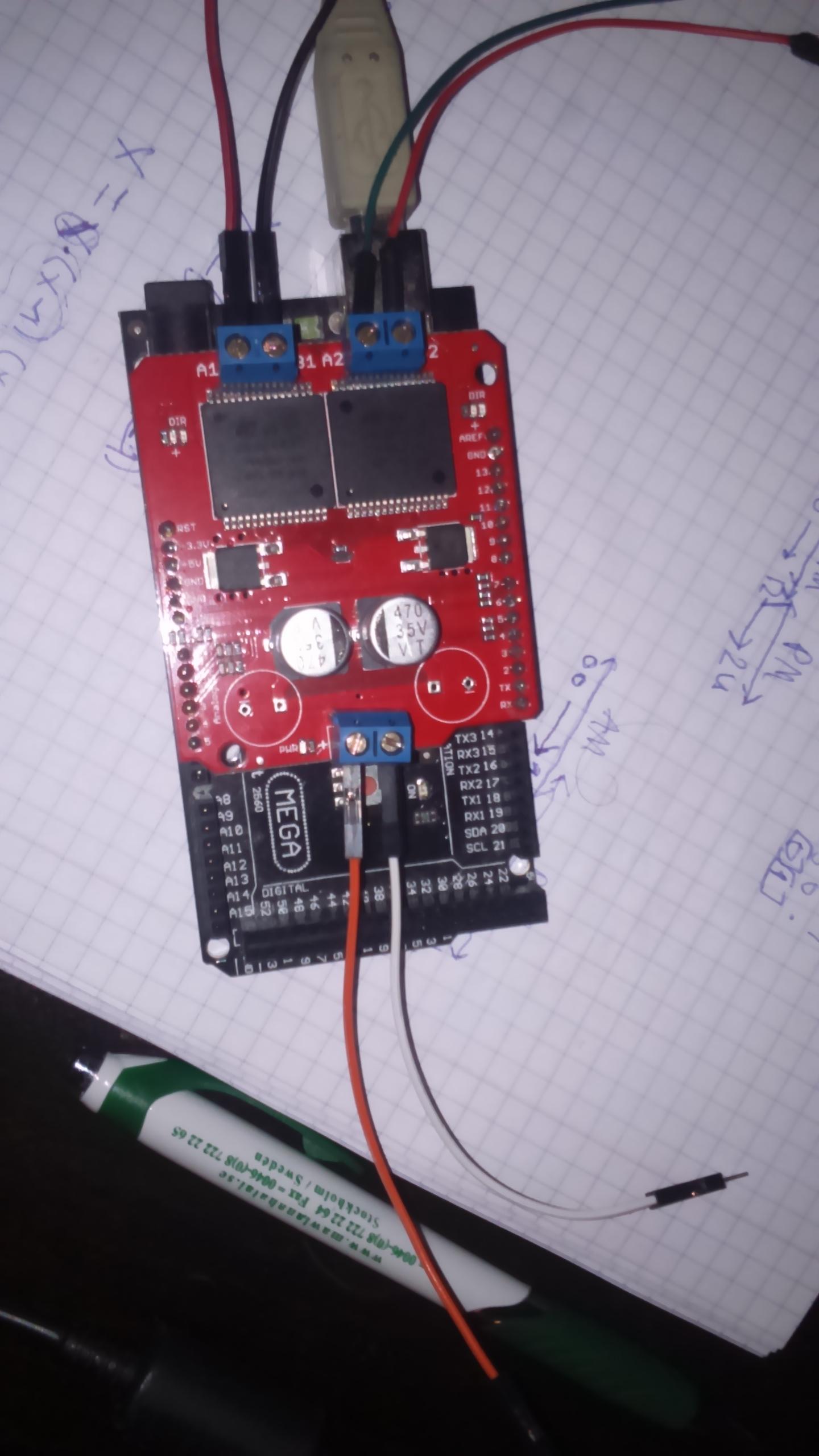Overflow enthusiasts!
I am trying to build a balancing robot with two wheels, using the polulu gear motor as mentioned above. In order to have a strong motor driver,the monster moto shield is used in this project. Here is the components and datasheets which is used.
Components
Lipo batteries Arduino saint smart 2x Pololu 12V, 29:1 Gear Motor w/Encoder Monster moto shield
Now, back to the issue.. Well, the first problem I encountered was my motor driver. It keeps getting hot after a while, whenever I use it ( I run 2 motors through 1 driver). And the most frustrating part is that the motors can stop for a while, and then restart again ( suspect a hardware reset here). Is there any way this can be solved?, I have checked the datasheet for the monster moto driver but can't understand whether the components are already on the PCB boad or I manually have to add new components like resistors, capacitors and etc. Would be glad if you guys directed me on this issue.
Secondly, The other problem I have is that the motors are going fast CW and slow CCW whenever I reverse direction. I have also seen other ppl getting the same problem as I do and wonder why this happen.
Should I add external components ? Then which components should I use in order to subdue this problem?
Here are some pictures in order to clarify the problem. Mostly using cables to connect inputs and etc. I would be glad if you wonder something and want me to post more information.
pictures:
Code
/* MonsterMoto Shield Example Sketch
date: 5/24/11
code by: Jim Lindblom
hardware by: Nate Bernstein[![enter image description here][1]][1]
SparkFun Electronics
This is really simple example code to get you some basic
functionality with the MonsterMoto Shield. The MonsterMote uses
two VNH2SP30 high-current full-bridge motor drivers.
Use the motorGo(uint8_t motor, uint8_t direct, uint8_t pwm)
function to get motors going in either CW, CCW, BRAKE[![enter image description here][1]][1]VCC, or
BRAKEGND. Use motorOff(int motor) to turn a specific motor off.
The motor variable in each function should be either a 0 or a 1.
pwm in the motorGo function should be a value between 0 and 255.
This code is beerware; if you see me (or any other SparkFun employee) at the
local, and you've found our code helpful, please buy us a round!
Distributed as-is; no warranty is given.
*/
#define BRAKEVCC 0
#define CW 1
#define CCW 2
#define BRAKEGND 3
#define CS_THRESHOLD 100
/* VNH2SP30 pin definitions
xxx[0] controls '1' outputs
xxx[1] controls '2' outputs */
int inApin[2] = {7, 4}; // INA: Clockwise input
int inBpin[2] = {8, 9}; // INB: Counter-clockwise input
int pwmpin[2] = {5, 6}; // PWM input
int cspin[2] = {2, 3}; // CS: Current sense ANALOG input
int enpin[2] = {0, 1}; // EN: Status of switches output (Analog pin)
int statpin = 13;
void setup()
{
Serial.begin(9600);
pinMode(statpin, OUTPUT);
// Initialize digital pins as outputs
for (int i=0; i<2; i++)
{
pinMode(inApin[i], OUTPUT);
pinMode(inBpin[i], OUTPUT);
pinMode(pwmpin[i], OUTPUT);
}
// Initialize braked
for (int i=0; i<2; i++)
{
digitalWrite(inApin[i], LOW);
digitalWrite(inBpin[i], LOW);
}
// motorGo(0, CW, 1022e3);
// motorGo(1, CCW, 1023);
}
void loop()
{
motorGo(0, CW, 1023);
motorGo(1, CW, 1023);
delay(500);
motorGo(0, CCW, 1023);
motorGo(1, CCW, 1023);
delay(50);
if ((analogRead(cspin[0]) < CS_THRESHOLD) && (analogRead(cspin[1]) < CS_THRESHOLD))
digitalWrite(statpin, HIGH);
}
void motorOff(int motor)
{
// Initialize braked
for (int i=0; i<2; i++)
{
digitalWrite(inApin[i], LOW);
digitalWrite(inBpin[i], LOW);
}
analogWrite(pwmpin[motor], 0);
}
/* motorGo() will set a motor going in a specific direction
the motor will continue going in that direction, at that speed
until told to do otherwise.
motor: this should be either 0 or 1, will selet which of the two
motors to be controlled
direct: Should be between 0 and 3, with the following result
0: Brake to VCC
1: Clockwise
2: CounterClockwise
3: Brake to GND
pwm: should be a value between ? and 1023, higher the number, the faster
it'll go
*/
void motorGo(uint8_t motor, uint8_t direct, uint8_t pwm)
{
if (motor <= 1)
{
if (direct <=4)
{
// Set inA[motor]
if (direct <=1)
digitalWrite(inApin[motor], HIGH);
else
digitalWrite(inApin[motor], LOW);
// Set inB[motor]
if ((direct==0)||(direct==2))
digitalWrite(inBpin[motor], HIGH);
else
digitalWrite(inBpin[motor], LOW);
analogWrite(pwmpin[motor], pwm);
}
}
}
regards, Volkan