I am actually a software engineer and not really familiar with wiring. I've been playing around with a Raspberry Pi Model B, and am looking to hook up a 2 PRONG Extension Cable to a Sainsmart 8 Channel Solid State Relay.
I am driving the GPIO pins from RPIO (Python). What I want to do is hook up a basic night light as the first channel output from the SSR and control it from GPIO pin 17. The problem is, I can't even get this to work. I am able to get the LED to light up pretty easily, but there seems to be no output. I've tried driving the relay on a HIGH and LOW signal, but no dice.
My wiring diagram is shown below... Apologies for it being very rudimentary... Any ideas what may be wrong? Is my relay bad?
Also note, I've several mechanical relays too and they all seem to do the same thing.
Also, I've been told that the GROUND side of a 2 PRONG cable is the side where the insulation has labeling. I'm assuming the GROUND part of the 2 prong cable is plugged into the top part of the output channel of the relay and VCC on the bottom. Can someone confirm with me?
I've also tried this with an Arduino, and it doesn't seem to work either. Sorry for the convoluted post, but this has been driving me nuts for the past couple of weeks!
EDIT: The LED on the board does turn on, but I haven't had luck powering something separate off from the port. And yes, I have tried powering it from a separate 5V supply.

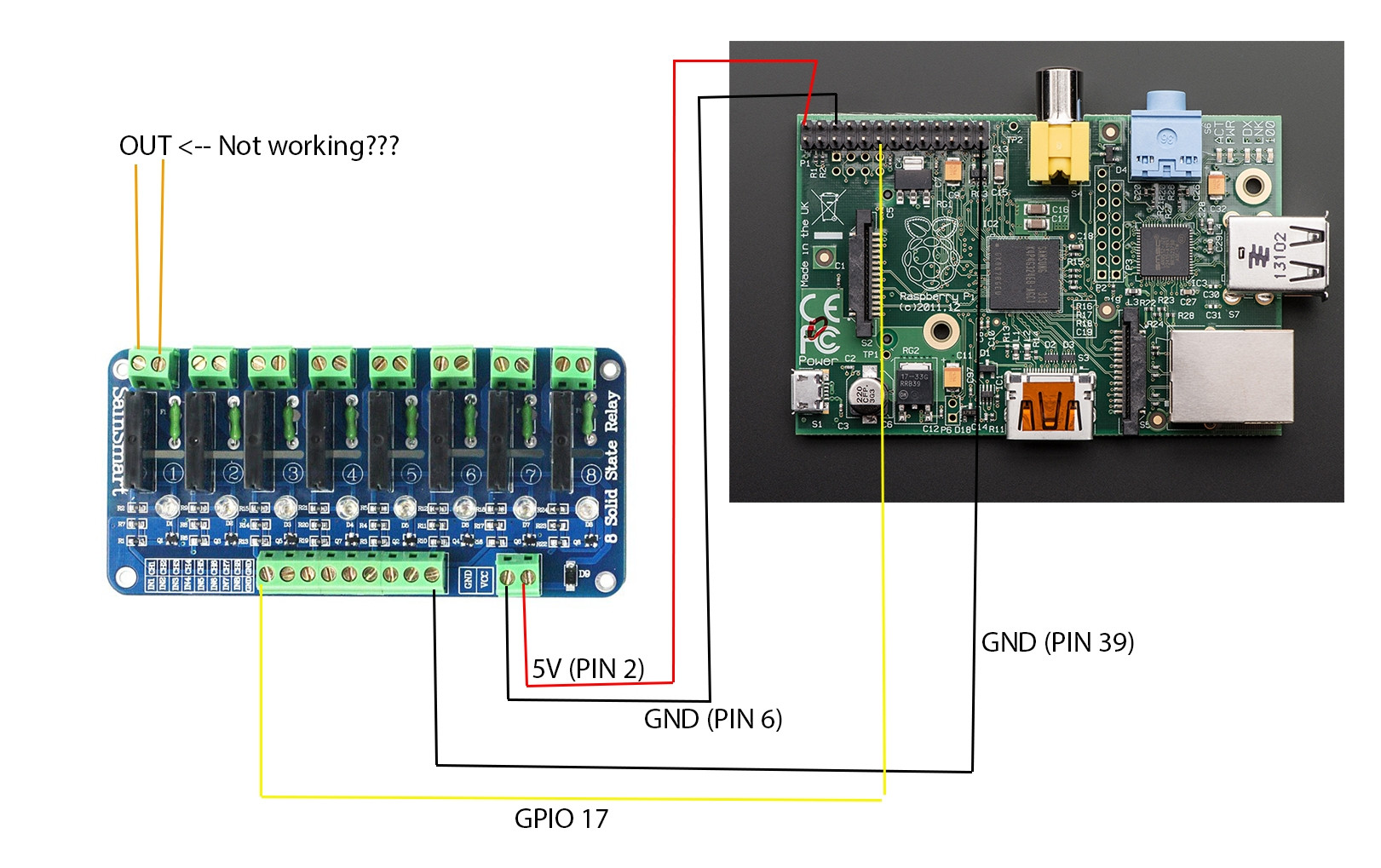
+3.3V, if that doesn't turn the relay on there's a problem with the relay board, if it does turn it on you may be using the wrong GPIO in your software.+and2models of rasapberry pi have different GPIO layout to the original, (where 256K and 512K had different layouts). but using a GPIO library like wiringpi should correct for this automatically. \$\endgroup\$