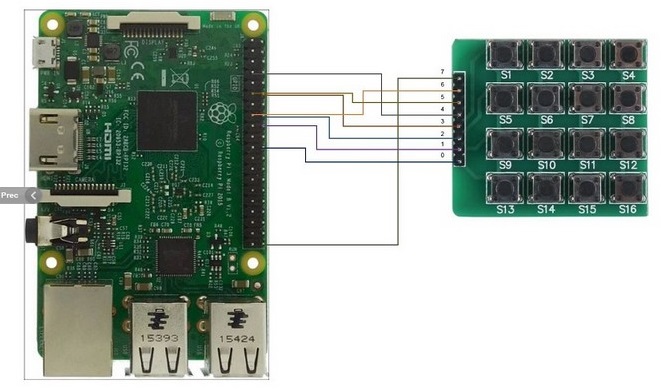Here is the product. I understand the idea: these 16 buttons use a 4x4 matrix. 4 lines for rows, 4 lines for columns, and we have 8 cables.
But:
How can this work without any multiplexer ?
Can this detect accurately presses of multiple buttons? Even if buttons use same row or same column? Example: buttons at position (2,2) (2,3), (3,2), and (3,3) pressed at the same time.
How does it work?