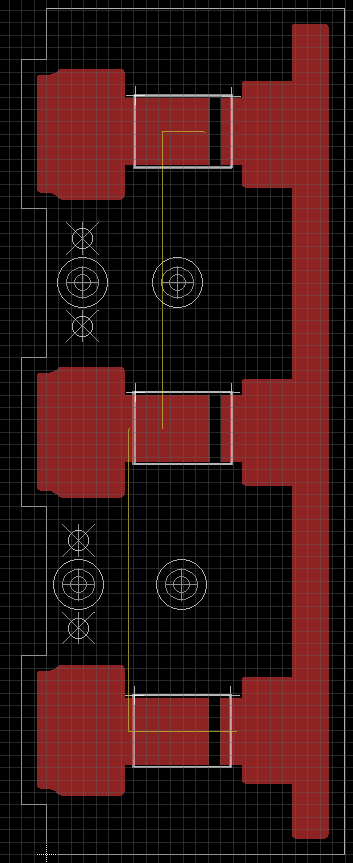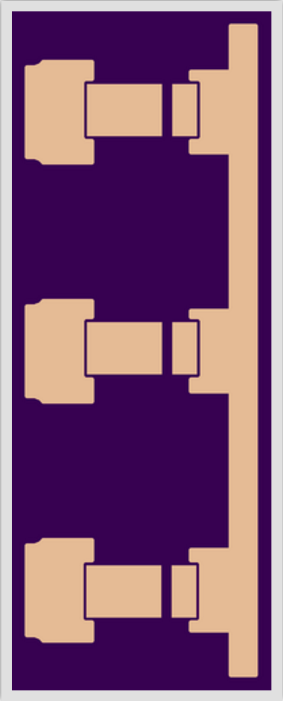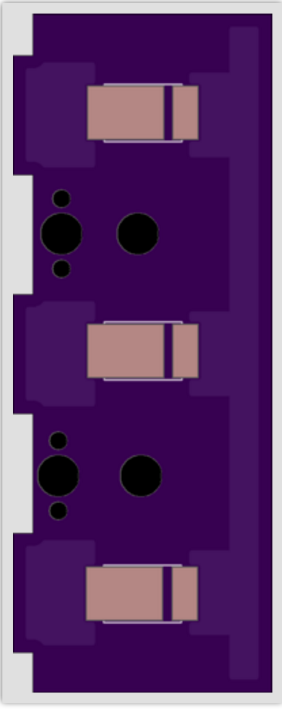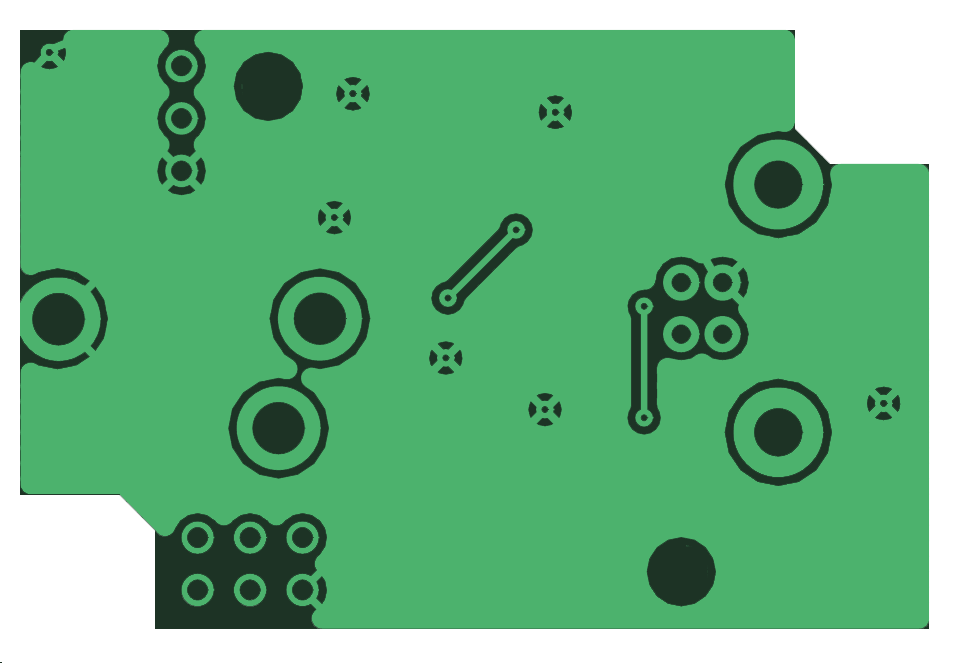So I have actually have two different questions, I am making a custom board for one of my projects and I can not seem to get the result I want using eagle cad.
This is what I have in eagle
Its a small board with 3 SMD components on each side (front and back sides mirror each other) and I drew out copper pours for the busses (High amperage I plan to flow solder to make a beefy connection)
However when I upload it to Oshpark I get this
As you can see it comes up with gaps between the fill and the SMD Pads, Not sure how to fix this Ive done some research with little success.
THe other problem I am having is that I would like to have the copper pours bare but when I upload them I get this:
And I can not figure out how to take off the coating on top of the fill.
Here is a link to my BRD file: https://drive.google.com/open?id=0B6GY9aA5YJi8bU9pZUtnR3BvRHc
Thanks in advance, Jaret