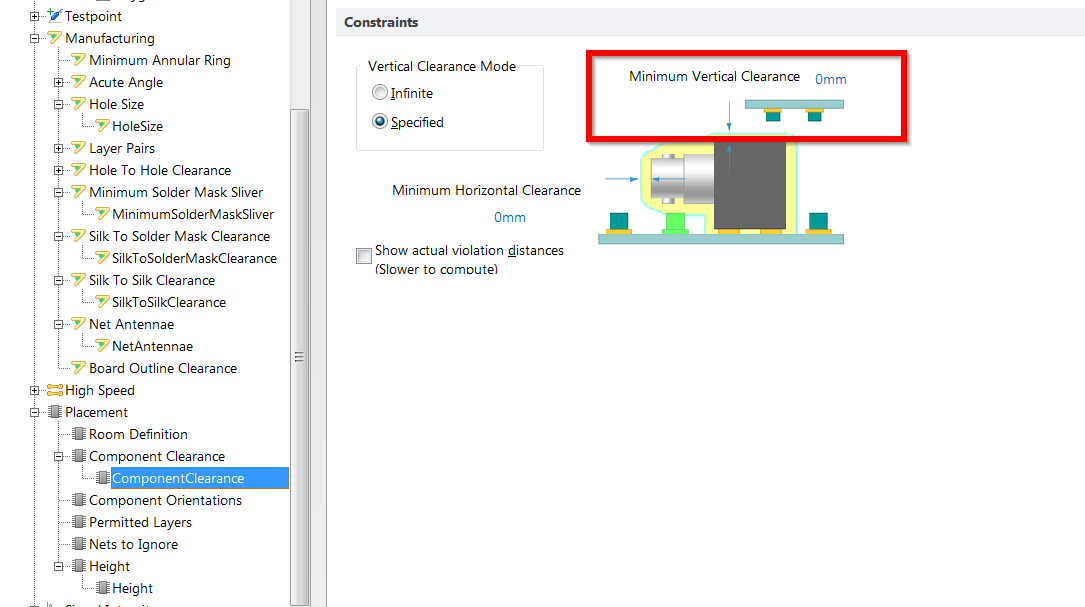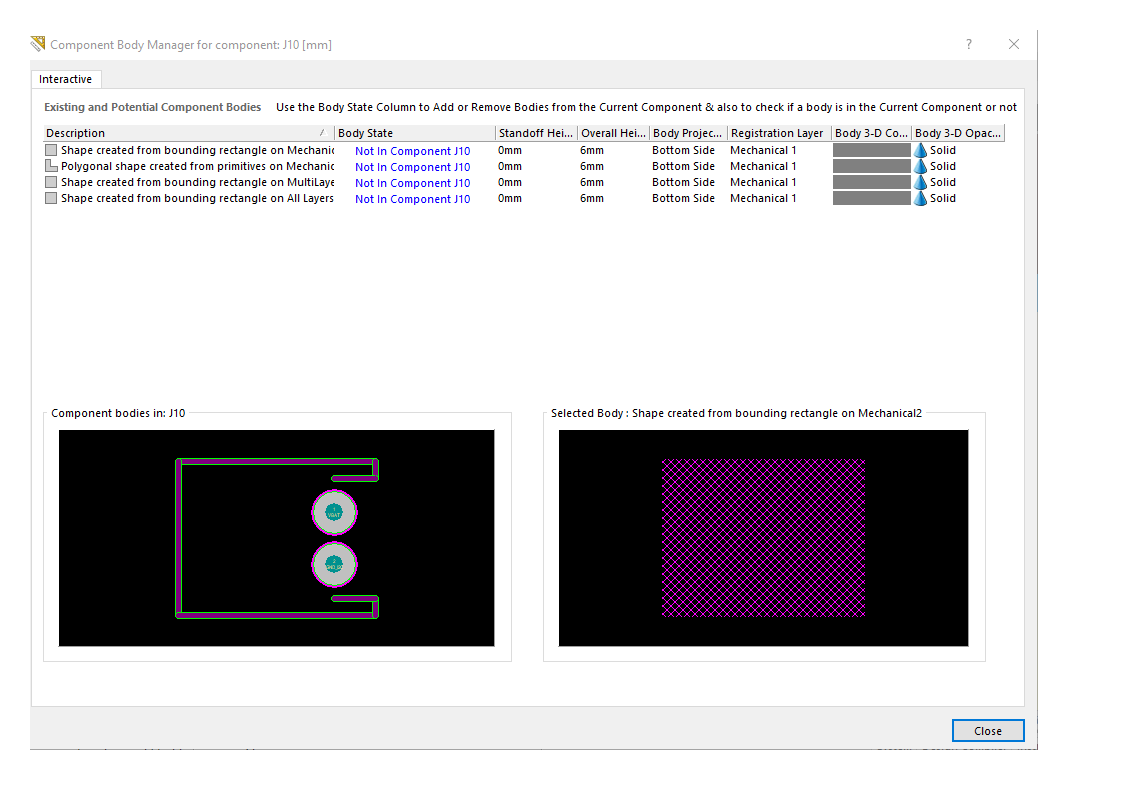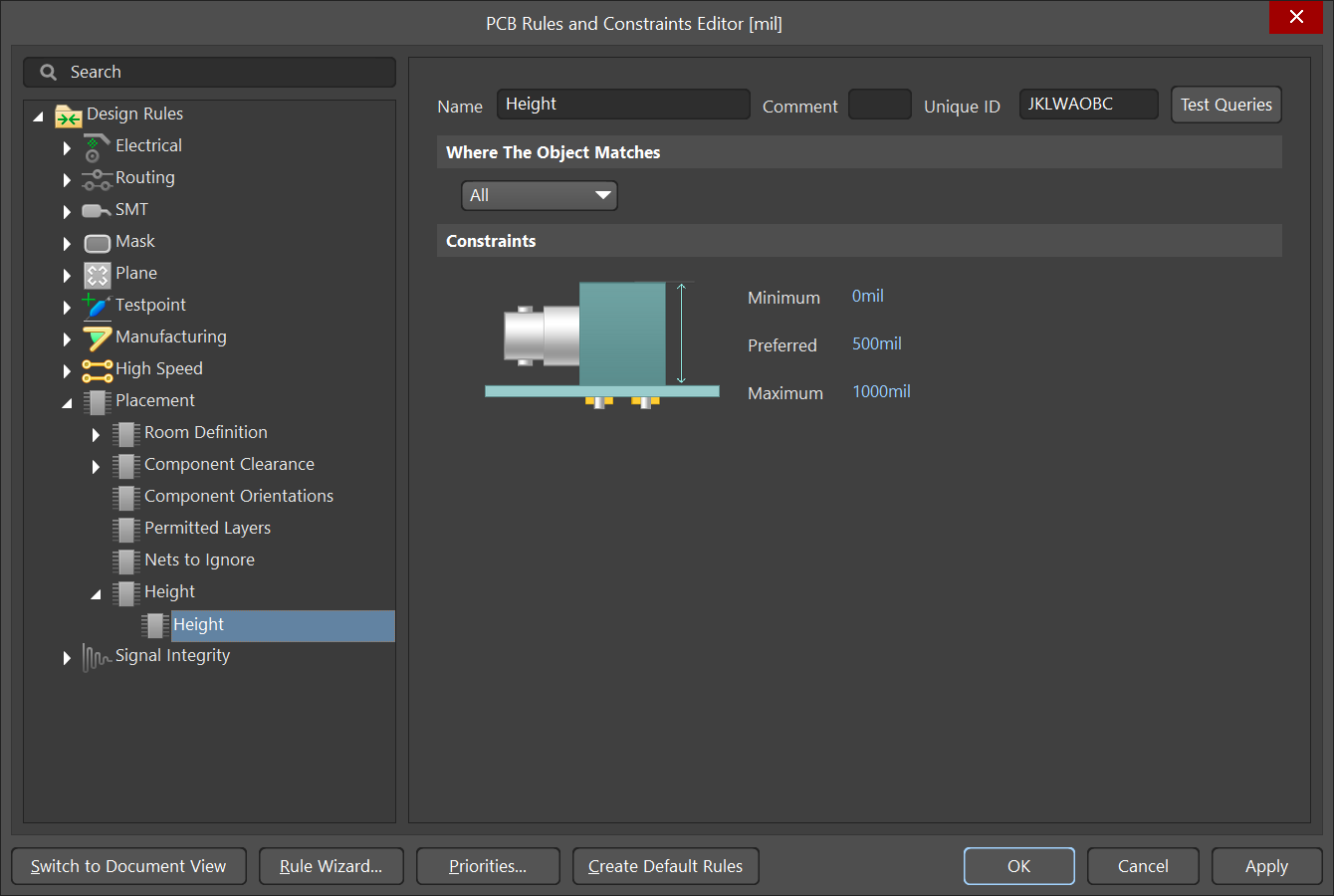I'm using Altium designer 17 and I want to make a 3D layout of my board.
My only problem is that whenever I place a piece on the pcb, the component is flashing green and it says Collision. It Collision even if nothing is touching the pcb. Exemple this transfo: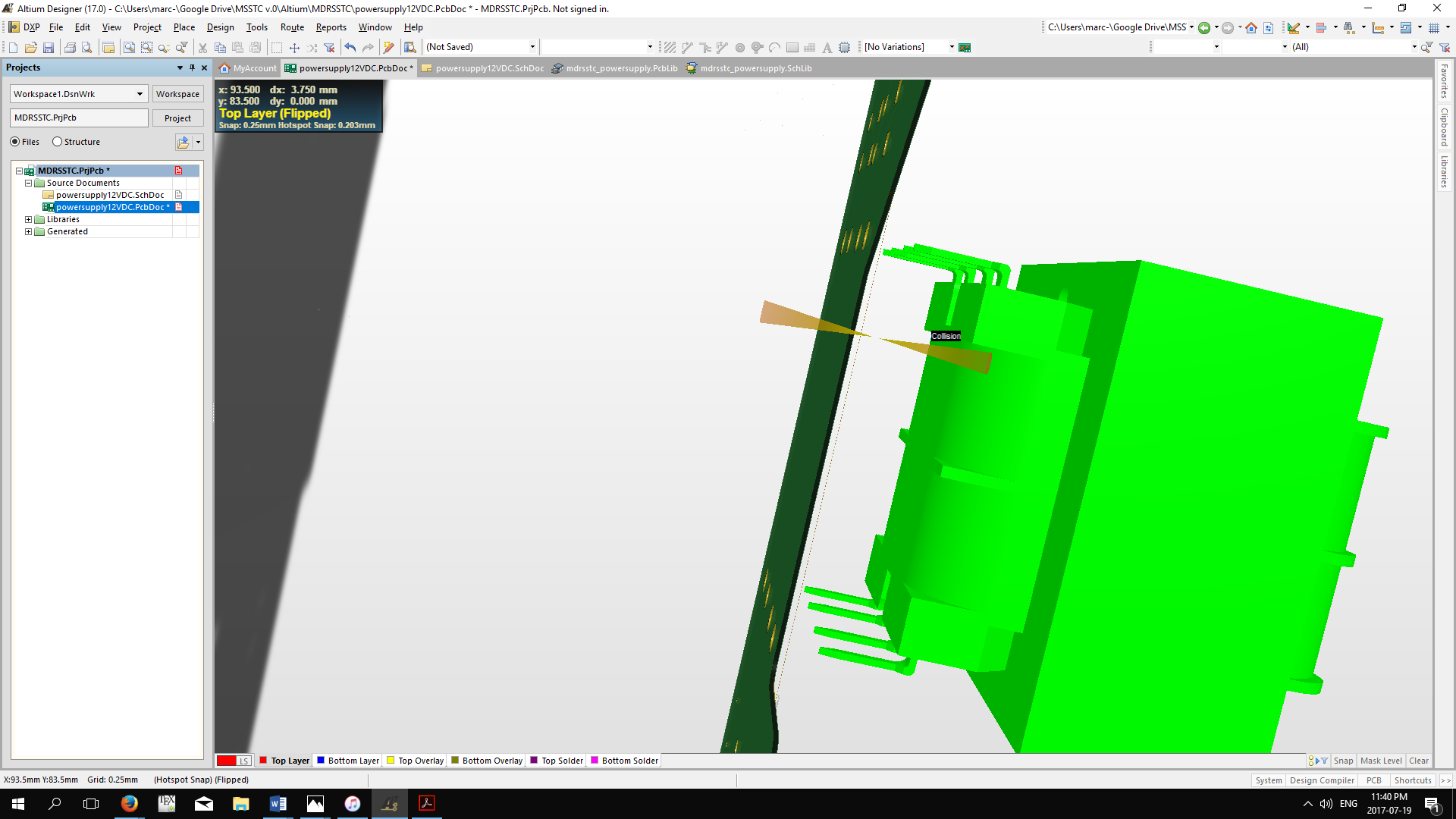
-
\$\begingroup\$ Is the 3-D body part of a component footprint or did you add it separately from any component? \$\endgroup\$– The PhotonCommented Jul 20, 2017 at 4:17
-
\$\begingroup\$ Part of the footprint my friend \$\endgroup\$– PyThagorasCommented Jul 20, 2017 at 4:21
-
\$\begingroup\$ It does that even on components that don't have collisions. \$\endgroup\$– PyThagorasCommented Jul 20, 2017 at 4:22
-
\$\begingroup\$ Can you post a picture of your Component Clearance Rules (Design -> Rules) \$\endgroup\$– Tom L.Commented Jul 20, 2017 at 7:34
-
1\$\begingroup\$ Thank you I resolved it. You have to go in DESIGN/RULES/MAXIMUM HEIGHT. My transformer was 50mm high but the bstandard height is 25.4mm \$\endgroup\$– PyThagorasCommented Jul 25, 2017 at 16:38
3 Answers
It sounds like your vertical component clearance is set to infinite, or at least a ridiculous number. I generally set mine to 0mm unless a specific application requires that I change it. You can modify this value in the Design -> Rules window (shortcut D-R), down near the bottom under "Placement". Look for "Component Clearance" and set the "Minimum Vertical Clearance" to 0mm. If the radio button to the left is set to "Infinite" you'll have to change it to "Specified" before adjusting the number. See if that helps.
-
\$\begingroup\$ Thank you! Yes that was an issue, but then the problem was still there. What I had to do was to go in design/rules and change "Maximum height". My transformer was 50mm when the height constrain was 25.4mm by default. Hope this helps someone, took me 3 hours to find it. \$\endgroup\$ Commented Jul 25, 2017 at 16:40
-
Right Click on Component's Footprint > Component Action > Manage 3D Bodies
Under Column: Body State Click on "In Component X" (where X is the name of the component), it will change to "Not in Component X".
What it does is that it disables the invisible 3D boundary around the component so that you can place a custom 3D boundary.
Check the "Maximum Height" in your Design Rules. By default, it is only 1000 mil so tall components often show violations.