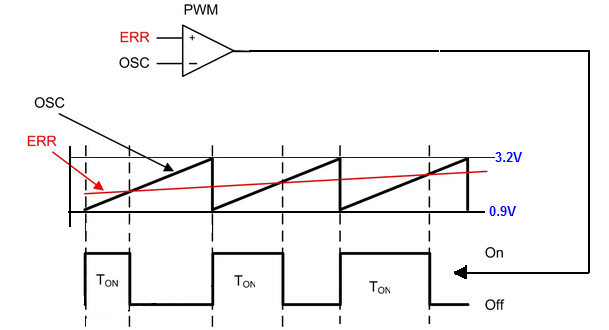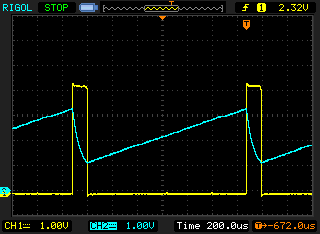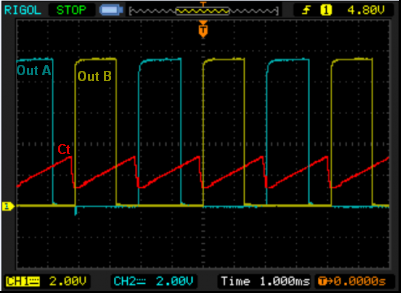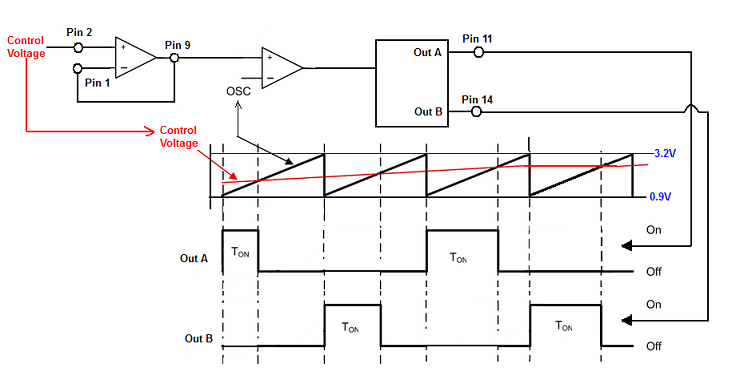I want to build a PWM circuit and it seems the SG3525 is a good candidate for the job, however I don't completely understand all pins and I can't find any comprehensible info (for my skill level) on the internet.
This is for instance a site with explanations: http://tahmidmc.blogspot.be/2013/01/using-sg3525-pwm-controller-explanation.html
Everything is clear except for what pins 1 and 2 exactly do. I quote:
Pins 1 (Inverting Input) and 2 (Non Inverting Input) are the inputs to the on-board error amplifier. If you are wondering what that is, you can think of it as a comparator that controls the increase or decrease of the duty cycle for the “feedback” that you associate with Pulse Width Modulation (PWM).
I don't understand what this is used for, or if it is even necessary to have a functioning circuit. What kind of "feedback" are we talking about? Why can't I just connect input voltage, define the frequency and dead time using the capacitor and resistor as shown in the diagram, and use the output of the IC?
Same for pin 9:
Pin 9 is compensation. It may be used in conjunction with pin 1 to provide feedback compensation.
Thanks for your help!