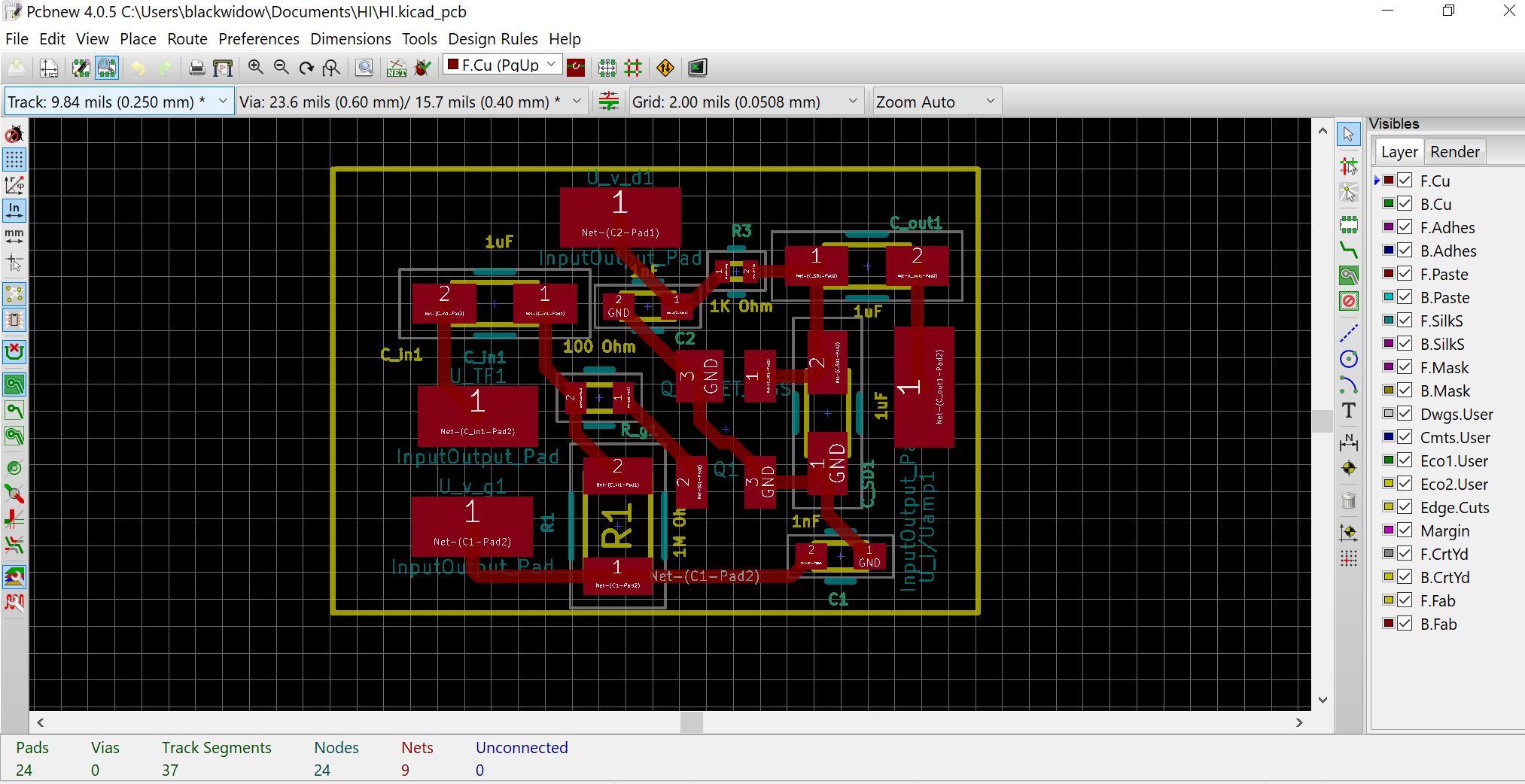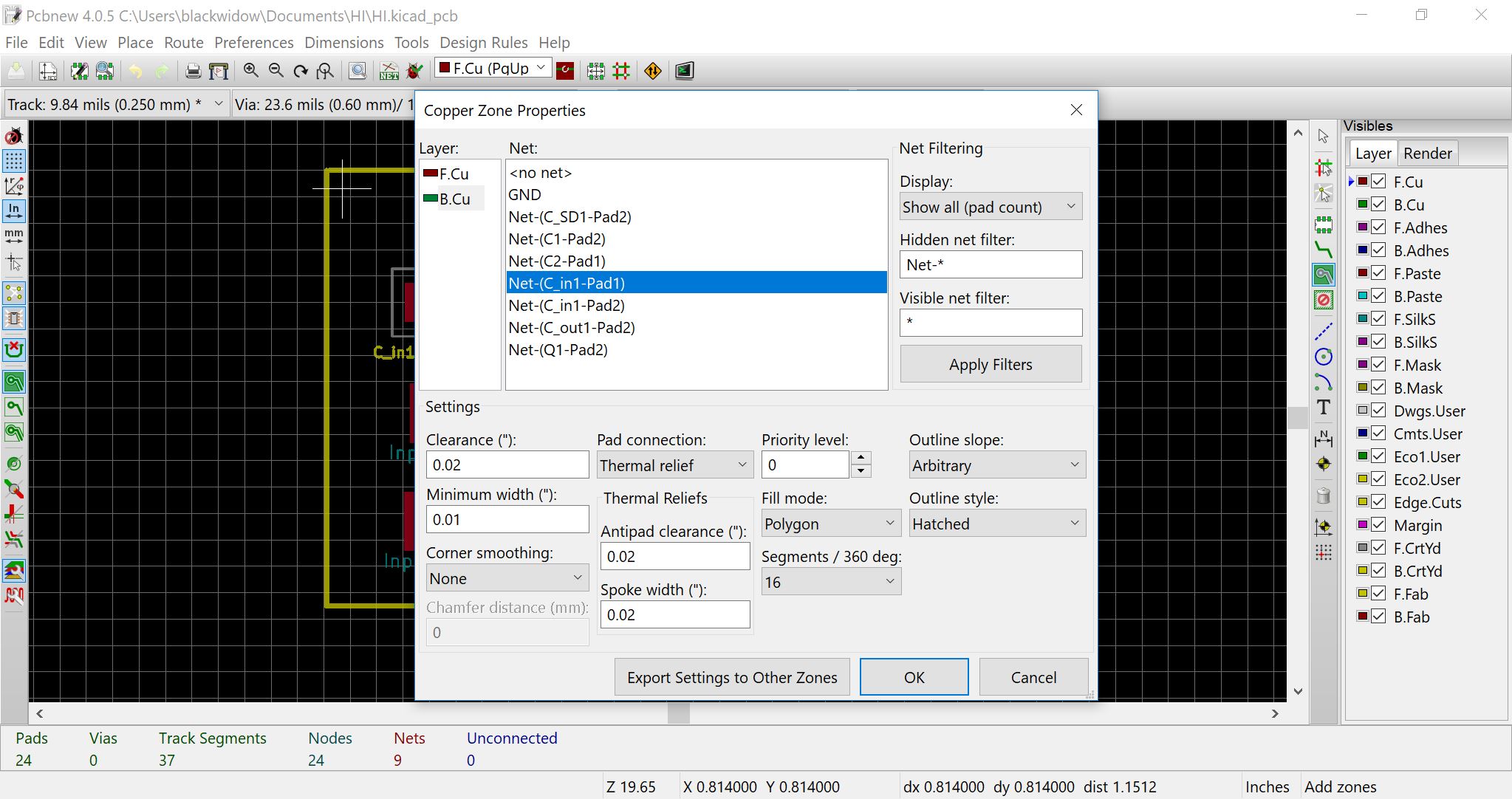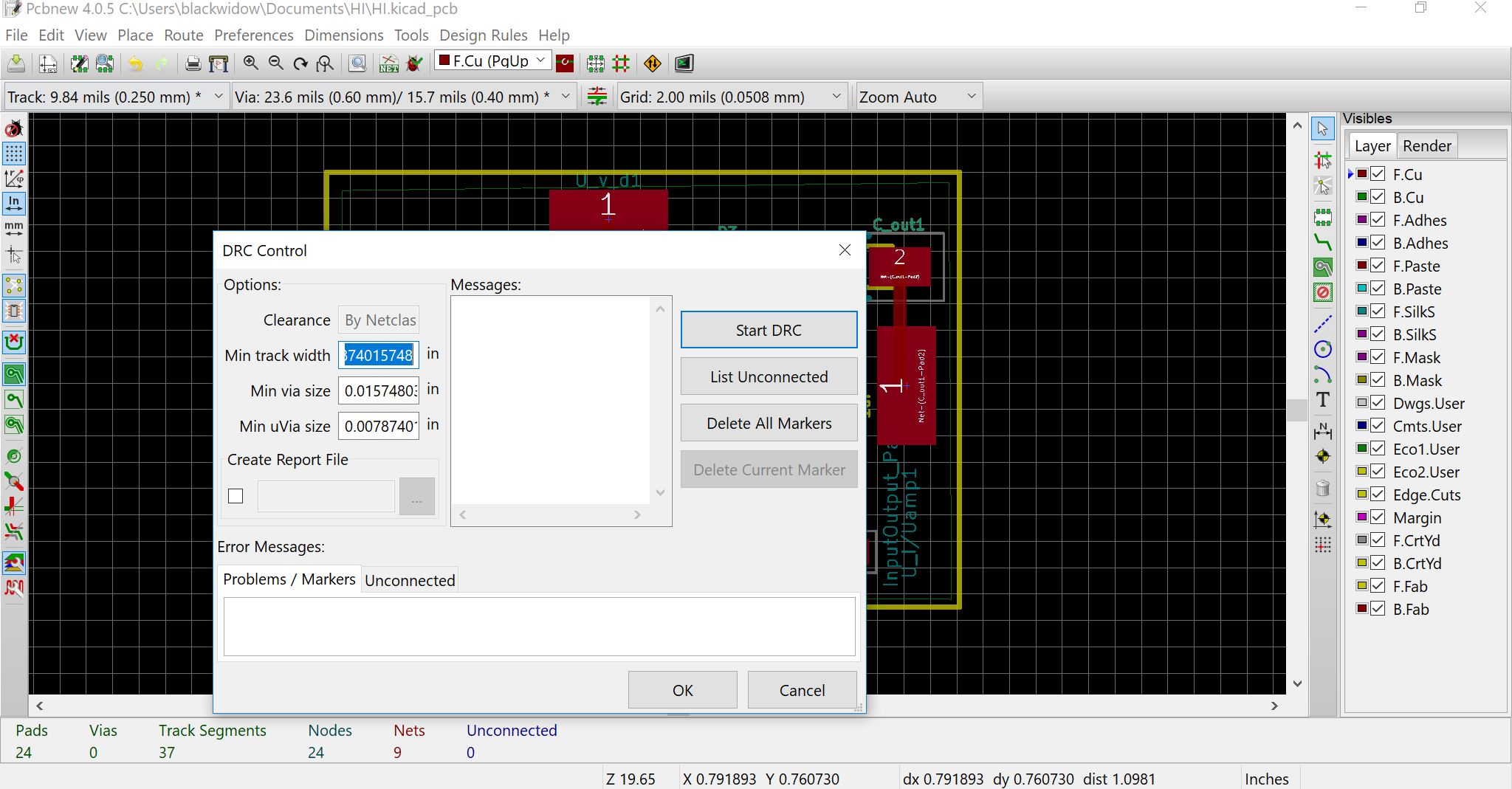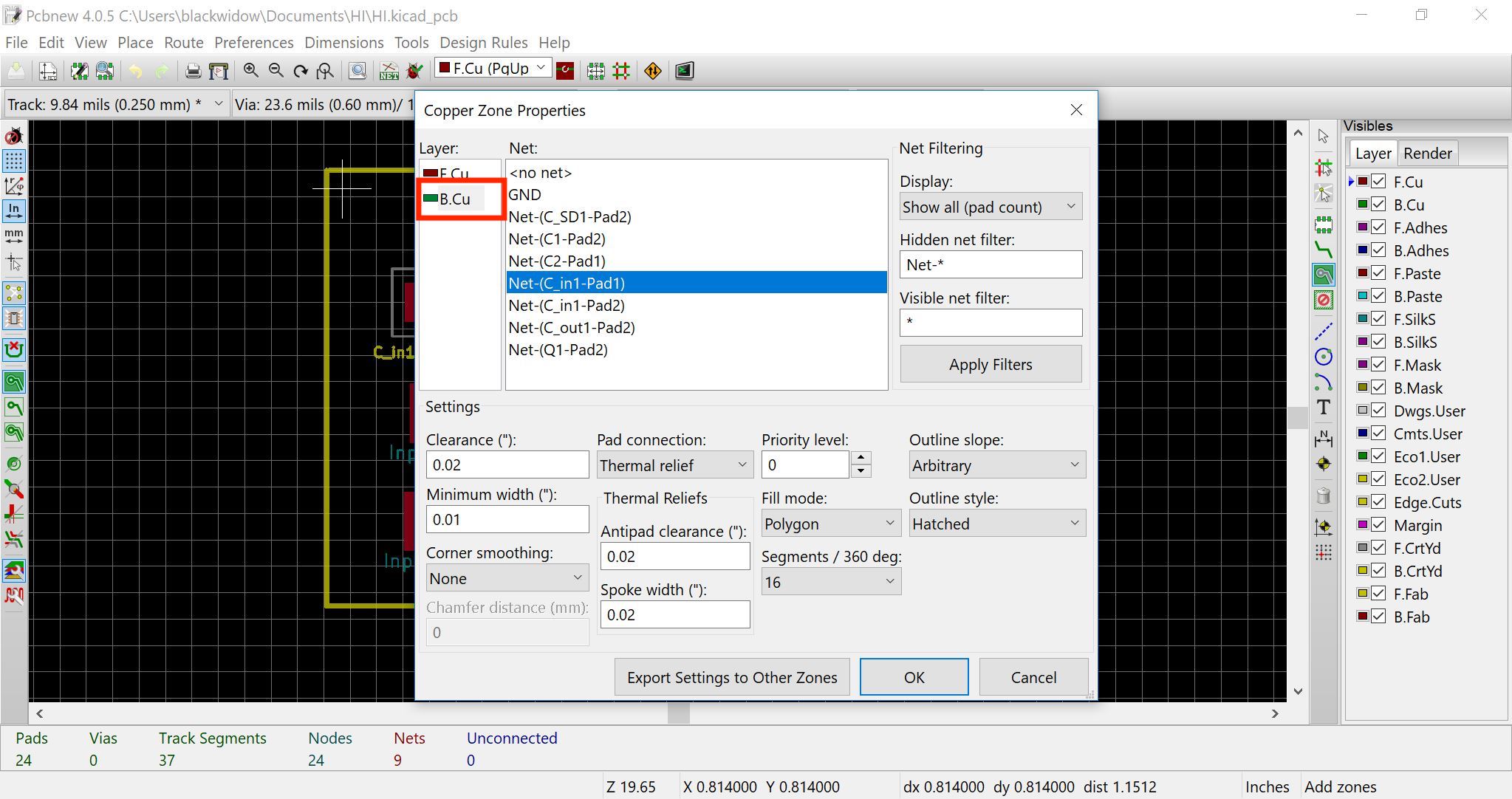(using KiCad 4.05 at the moment)
I’ve been following video and blog instructions on how to create a PCB.
Everything has been straightforward (have used EAGLE a bit many years ago) up until ‘add filled zones.’
I’ve also performed ‘DRC control,’ to no avail.
It seems when i select ‘no net,’ it does color the bounded area.
Help would be much appreciated. Thanks
(unlike what’s selected in the image, I chose GND, if it is relevant)