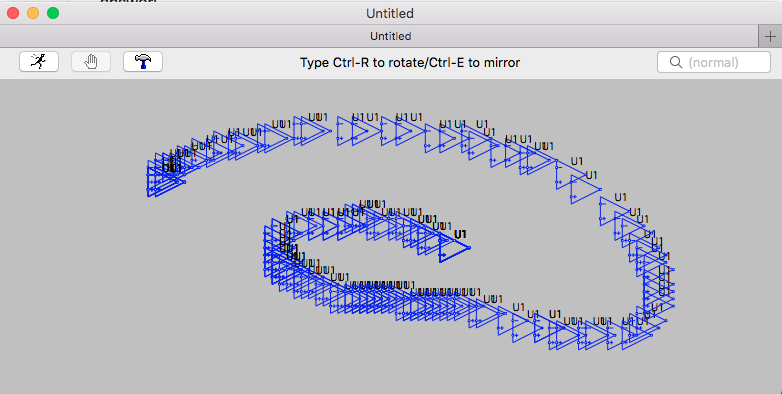A few years back, Mike wrote this into the LTspice Yahoo group (from which I continue receiving messages into my "Agent" program):
The major new release of LTspice is today.
LTspice XVII is partial rewrite of LTspice IV with
a modern graphics library for native multi-monitor
support. XVII also includes:
- 64-bit support
- UNICODE (use any character of any living language)
- New device equations(IGBT, diode soft recovery, and
an arbitrary state machine)
- Improved GUI: Editors for most SPICE commands
- Extensions to Microsoft Windows for schematic'
thumbnail previews
LTspice XVII runs on 32- or 64-bit editions of Windows 7,
8 or 10. Windows XP is not supported. Windows XP users
can run LTspice IV, which will still be available in
observance of Linear Technology Corporation's zero
obsolescence tradition.
Mike Engelhardt
Manager of Simulation Development
Linear Technology Corporation
Previously to XVII, he was using some cross-platform graphics library that may "play better" with your O/S. So, I'd recommend that you see about getting LTspice IV and installing that one, instead. It may work better.
What you are seeing is the mouse-move events triggering interrupts at consistent time intervals but with varying \$\Delta X, \Delta Y\$ values as you move your mouse around. He's re-drawing the image with each event but for some reason isn't erasing the prior image. This could occur due to a bug located at any of several stages during the drawing operation and I don't think there is a magic wand to wave in order to fix this, unless someone knows something special to do with your Mac O/S that will change its internal graphics drawing behavior. LTspice isn't going to do anything different. So if you can't find a tweak in the Mac O/S, I don't think this is going away.
You could try to re-install. It's possible something happened and another installation will repair it. But I'm not hopeful about that since I've never had any installation problems with LTspice.
Aside from the recommendation of trying the legacy version of LTspice, the remaining thing to do is to take your images and write to Mike. His email address is in the Help/About and probably also in the help docs. He definitely makes himself available to everyone and he responds to questions when he's able. He's better at that than most people in his position, I think. So don't fret about writing him.
He also responds to questions in the LTspice Yahoo group, as well. So that might be another way to approach him. But I'd just write his email address, myself.
Note:
It appears that running LTspice under Wine on the Mac O/S solved the problem. Very good news!