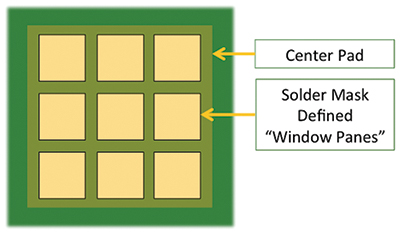I recently ordered three proto PCBs from a small PCB company. This board house produces Gerber files in-house from their proprietary PCB layout files, and provides this Gerber set to the user on delivery of the PCBs... or so I thought. In the Gerber file set I received the paste mask layers (.GTP and .GBP) are missing from the set. I now suspect that they do that on purpose as they also sell paste stencils. But that is another matter.
Since I have access to Altium Designer 17 down the hall, I decided to rename the gerber file extensions to those used by Altium, and import these 8 files into CAMTASTIC. The import went fine with no problems, and viewing them looks as if these layers are just fine. Now my question...
Can CAMTASTIC generate the missing paste masks (.GTP and .GBP) from the information contained in just these imported files? It seems like there may be enough information to do this, however I'm not that familiar with CAMTASTIC to figure out how to do this. (I'm borrowing evening time on this Altium machine.) The file sets are listed in the attachment.