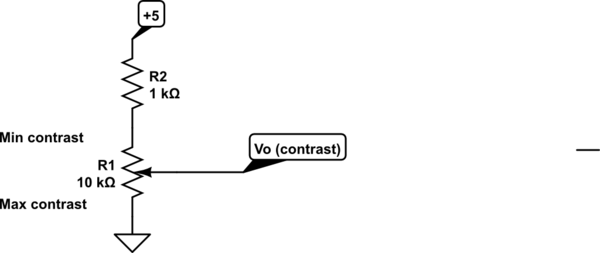I'm a total noob on Arduino here, and this is my first project on 16x2 LCD, 4x4 keypad and others. So, the story is, after I uploaded the program for my group's Arduino alarm clock to the Arduino board, the LCD displays black boxes on the first row of the LCD. Plus, when I disconnected the board from my computer and connected the board to a 5V adaptor, the LCD didn't display anything.
I've already searched the possible causes from the Internet, and mainly they said that either the initialization of the LCD is wrong or there are problems on the soldering. My friend and I concluded that there are no problem with the soldering, but we don't know where the problem is in the program.
The thing is, we didn't have any connection for the backlight of the LCD since we have no potentiometer. I tried to control the contrast and brightness of the LCD by using the Arduino, but I can't understand anything since I'm a total noob.
This is the image of the soldering of the LCD.
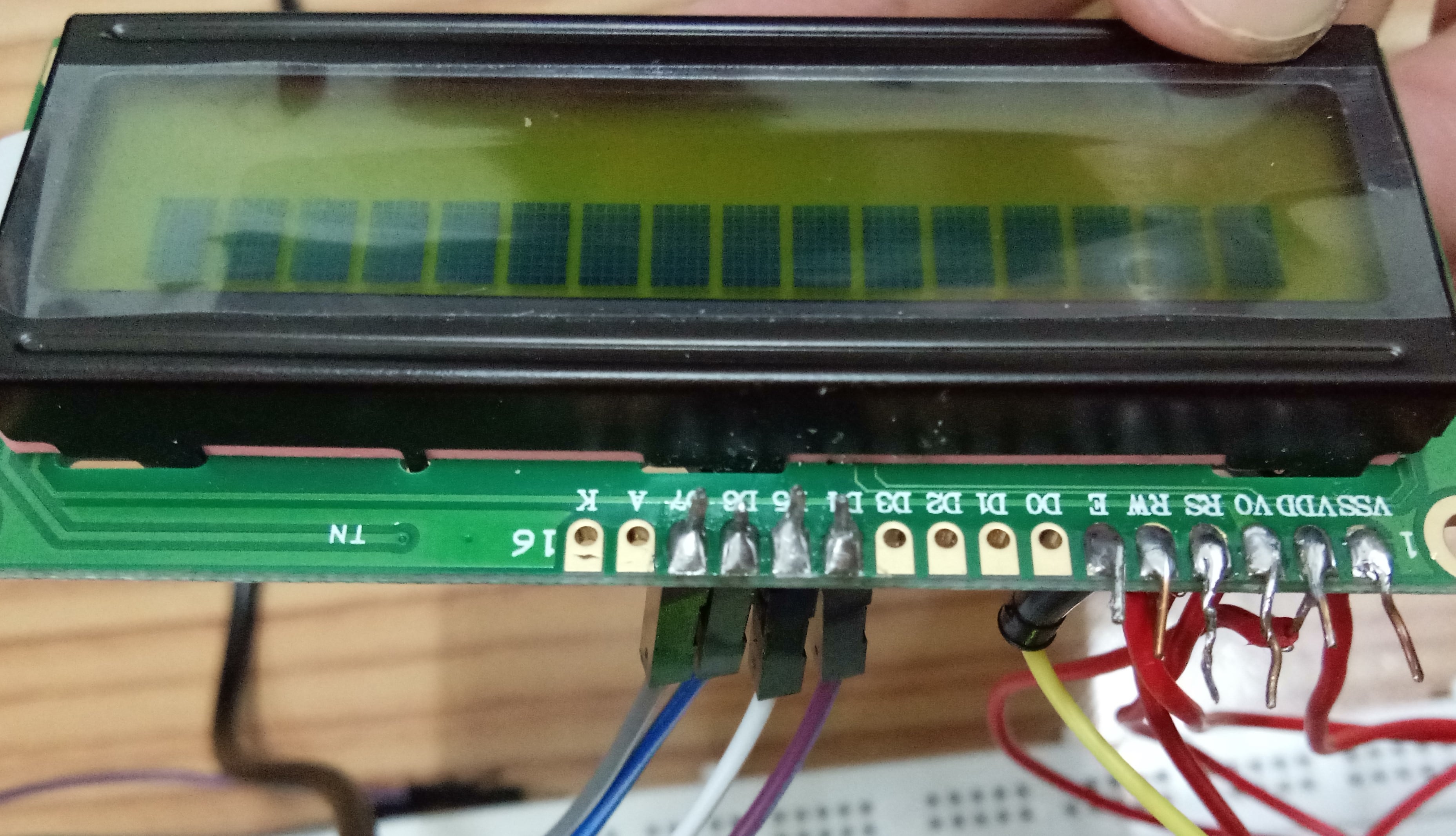
Below is the latest code that we uploaded on the Arduino board. Is there any fault in the program?
#include <EEPROM.h>
#include <Keypad.h>
#include <DS1307.h>
#include <Wire.h>
#include <Adafruit_GFX.h>
#include <LiquidCrystal.h>
DS1307 rtc(SDA, SCL);
LiquidCrystal lcd(A3, A2, A1, A0, 5, 4);
Time t;
#define buz 3
int Hor, Min, Sec, h, m, s;
int ASCII = 48;
char* tim;
char* dat;
const char key = 0;
char buffer[2];
const byte numRows= 4;
const byte numCols= 4;
char keymap[numRows][numCols]=
{
{'1', '2', '3', 'A'},
{'4', '5', '6', 'B'},
{'7', '8', '9', 'C'},
{'*', '0', '#', 'D'}
};
byte rowPins[numRows] = {12, 11, 10, 9};
byte colPins[numCols]= {8, 7, 6, 5};
Keypad myKeypad= Keypad(makeKeymap(keymap),rowPins, colPins, numRows, numCols);
void setup() {
Wire.begin();
rtc.begin();
pinMode(buz, OUTPUT);
lcd.begin(16, 2);
welcome();
rtc.setDOW(SATURDAY); //Set Day-of-Week to SUNDAY
rtc.setTime(10, 54, 0); //Set the time to 12:00:00 (24hr format)
rtc.setDate(7, 1, 2017); //Day, Month, Year
}
void loop() {
t = rtc.getTime();
Hor = t.hour;
Min = t.min;
Sec = t.sec;
tim = rtc.getTimeStr();
dat = rtc.getDateStr();
char key = myKeypad.getKey();
if (key == 'C'){
digitalWrite(buz, LOW);
EEPROM.write(2, ASCII+6);
EEPROM.write(3, ASCII);
}
if(key == '#'){
lcd.setCursor(0,0);
lcd.print("Enter New Time");
lcd.setCursor(0,1);
int j =0;
int i=0;
while( j<6)
{
if(i==2 || i == 5){
lcd.print(":");
lcd.display();
i++;
}
key=myKeypad.getKey();
if(key)
{
lcd.print(key);
lcd.display();
EEPROM.write(j,key);
j++;
i++;
}
}
}
changealarm();
checkalarm();
timedate();
}
void checkalarm(){
if( Hor == h && Min == m)
{
delay(3000);
lcd.setCursor(0,1);
lcd.print("Hold C");
digitalWrite(buz, HIGH);
delay(3000);
}
}
void changealarm(){
buffer[0]=EEPROM.read(0);
buffer[1]=EEPROM.read(1);
h = atoi(buffer);
buffer[0]=EEPROM.read(2);
buffer[1]=EEPROM.read(3);
m = atoi(buffer);
buffer[0]=EEPROM.read(4);
buffer[1]=EEPROM.read(5);
s = atoi(buffer);
}
void timedate(){
lcd.setCursor(0,0);
lcd.print("Time: ");
lcd.print(rtc.getTimeStr());
lcd.setCursor(0,1);
lcd.print("Date: ");
lcd.print(rtc.getDateStr());
delay(3000);
lcd.setCursor(0,1);
lcd.print("Alarm: ");
lcd.print(h);
lcd.print(".");
lcd.print(m);
lcd.print(".");
lcd.print(s);
delay(3000);
}
void welcome(){
lcd.setCursor(0,0);
lcd.print("Welcome");
lcd.setCursor(0,1);
lcd.print("To");
delay(3000);
lcd.setCursor(0,1);
lcd.print("TIMeProject");
delay(3000);
}