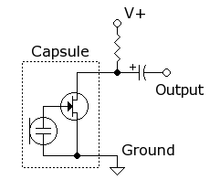First time on the platform, I will try to be as clear as possible, and electronics is a hobby for me, so I'm open to any welcommed criticism.
I'm trying to build a little project, recording the sound coming from a stethoscope, and then transmit that sound to various devices (laptops, smartphones, desktop PC) via the jack input of said devices.
I bought multiple electret microphones (list below), and did some tests by simply wiring my mics to a jack cable as follow :
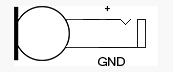
Technically, it's working, I do get sounds, I can tap on the stethoscope and get a feedback (on Audacity or something similar) ; sadly, it's VERY low, and the sounds I'm trying to get (heartbeat, lungs sounds, ...) are very faint, and those results are across all mics I have.
I tried various schematic I found, but most either require an external PSU/Battery, or don't work (as far as I tried and didn't wrongly made those).
So my question is : How can I amplify / add gain to my mic signal without sticking a PSU on it ?
Or maybe, I'm going in the wrong direction wanting to use an electret mic ?
Thanks in advance to anybody trying to help !
Mics list :