Project: 8 channel quiz buzzer circuit using 8051 microcontroller from this site.
For the first candidate who presses their button, their number will show on the 7-segment display and the buzzer will make a sound.I am using peizo-buzzer in the circuit.
After making all the connections, the display is working but the buzzer is not making any sound. Buzzer delay time in code in 1ms. When we give direct 5V supply to the buzzer it works, but not in the circuit.
Please give me some solution for this.
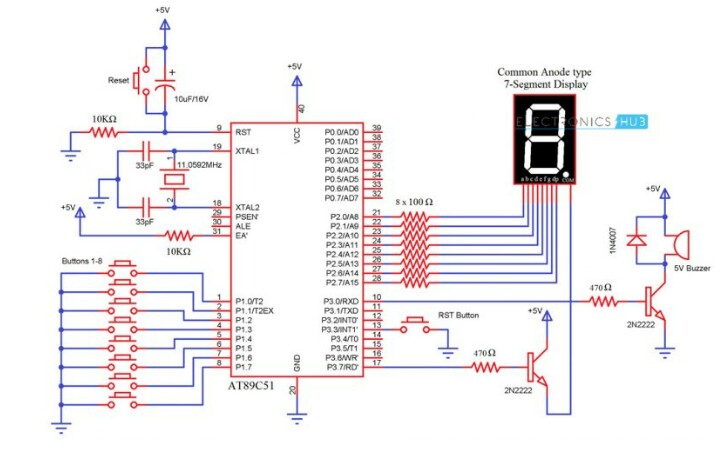
#include<reg51.h>
#define SEGMENT P2 // PORT2 to Segments of 7-Segment Display
#define SWITCH P1 // Input Switches (buttons) to PORT1
sbit buzz=P3^0; // Buzzer
sbit rst=P3^3; // Reset Switch (Reset the display) - not the microcontroller
sbit digit=P3^7; // 7-Segment Display Common Pin (to enable)
void delay (int); // Delay function
int x=0,y,z;
unsigned char ch[]={0xc0,0xf9,0xa4,0xb0,0x99,0x92,0x82,0xf8,0x80,0x98}; // Hexadecimal values from 0 to 9.
void delay (int d)
{
unsigned char i;
for(;d>0;d--)
{
for(i=250;i>0;i--);
for(i=248;i>0;i--);
}
}
void main()
{
SWITCH=0xff;
SEGMENT=0xff;
digit=1;
buzz=0;
rst=1;
while(1)
{
while(SWITCH==0xff); // wait until any button is pressed.
while (SWITCH==0xfe) // Button 1 is pressed.
{
SEGMENT=ch[1];
buzz=1;
delay(1000); // Activate buzzer for 1 second.
buzz=0;
while(rst!=0); // display the digit until the reset is pressed.
}
while (SWITCH==0xfd) // Button 2 is pressed.
{
SEGMENT=ch[2];
buzz=1;
delay(1000);
buzz=0;
while(rst!=0);
}
while (SWITCH==0xfb) // Button 3 is pressed.
{
SEGMENT=ch[3];
buzz=1;
delay(1000);
buzz=0;
while(rst!=0);
}
while (SWITCH==0xf7) // Button 4 is pressed.
{
SEGMENT=ch[4];
buzz=1;
delay(1000);
buzz=0;
while(rst!=0);
}
while (SWITCH==0xef) // Button 5 is pressed.
{
SEGMENT=ch[5];
buzz=1;
delay(1000);
buzz=0;
while(rst!=0);
}
while (SWITCH==0xdf) // Button 6 is pressed.
{
SEGMENT=ch[6];
buzz=1;
delay(1000);
buzz=0;
while(rst!=0);
}
while (SWITCH==0xbf) // Button 7 is pressed.
{
SEGMENT=ch[7];
buzz=1;
delay(1000);
buzz=0;
while(rst!=0);
}
while (SWITCH==0x7f) // Button 8 is pressed.
{
SEGMENT=ch[8];
buzz=1;
delay(1000);
buzz=0;
while(rst!=0);
}
SEGMENT=0xff;
rst=1;
}
}

P3^3What language is this? It is nonsense in C,^being the bitwise XOR operator. \$\endgroup\$^operator is already taken and perfectly valid to use inside an initializer. This is clearly not valid C but non-standard extensions. There are of course many other reasons why Keil has such a bad reputation, this is just one of them. \$\endgroup\$